Free Countdown Timer for Windows
Most available timer software is made for Windows only. Stagetimer can be used on any Mac, iPhone, iPad, or Windows device, and it doesn’t require a download - it simply runs in the browser. You can use it with any operating system and any browser, and you can share timers with others via a link or QR code. The web version of Stagetimer requires a stable internet connection, but a desktop app for Mac and Windows is also available. It can be used offline and on local networks without internet access.
How to use stagetimer.io
Go to stagetimer.io and click on “create a timer”. It will create a new timer for you and will then redirect you to the controller page. From here it’s very easy to set the duration and start the countdown.
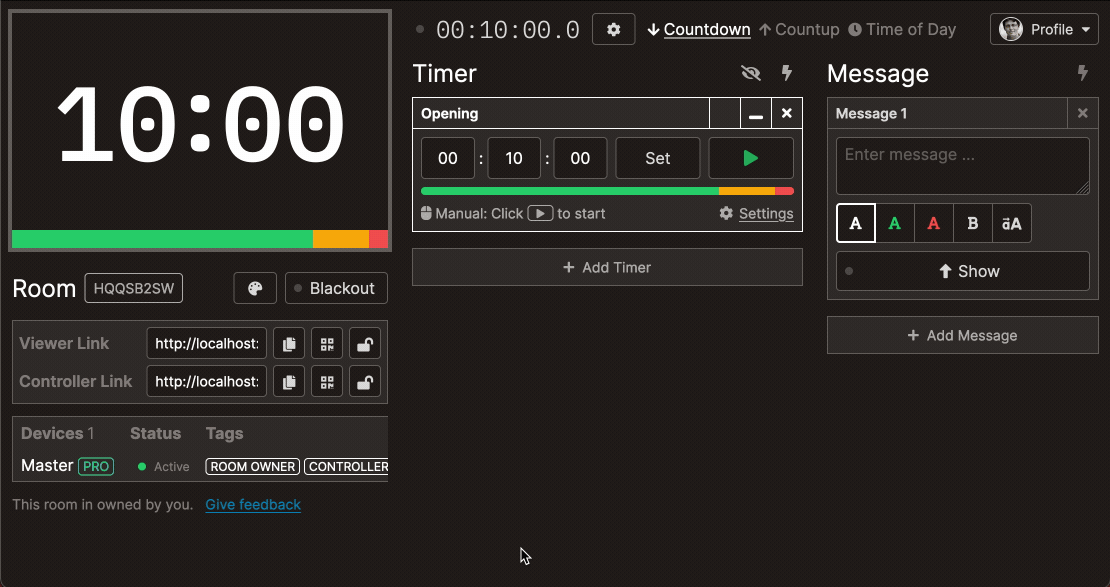
On the controller page, simply copy and share a link with other staff to control and customize the timer. You can also share a viewer link that will give speakers access to a full-screen version of the timer.
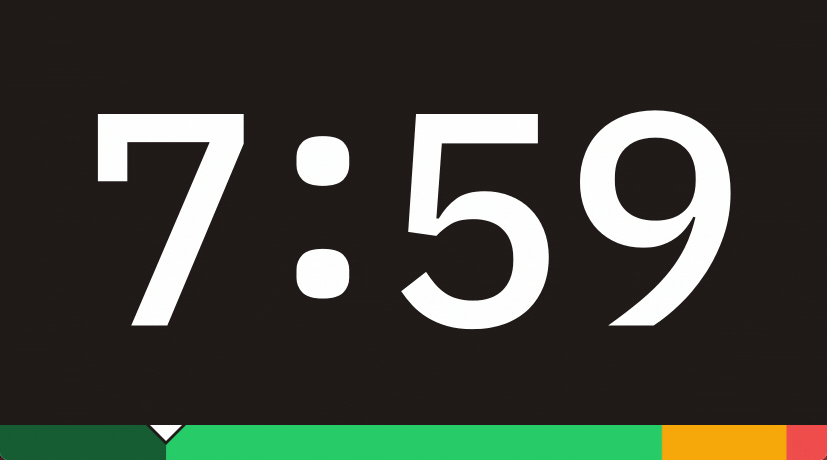
Timers and messages can be set and controlled from any device that’s connected to the internet. Stagetimer works best with updated browsers and operating systems. Check out the minimum system requirements. Timers adjust to different screen sizes. When using time of day, the clock automatically adopts the timezone and time format preferences of the browser.
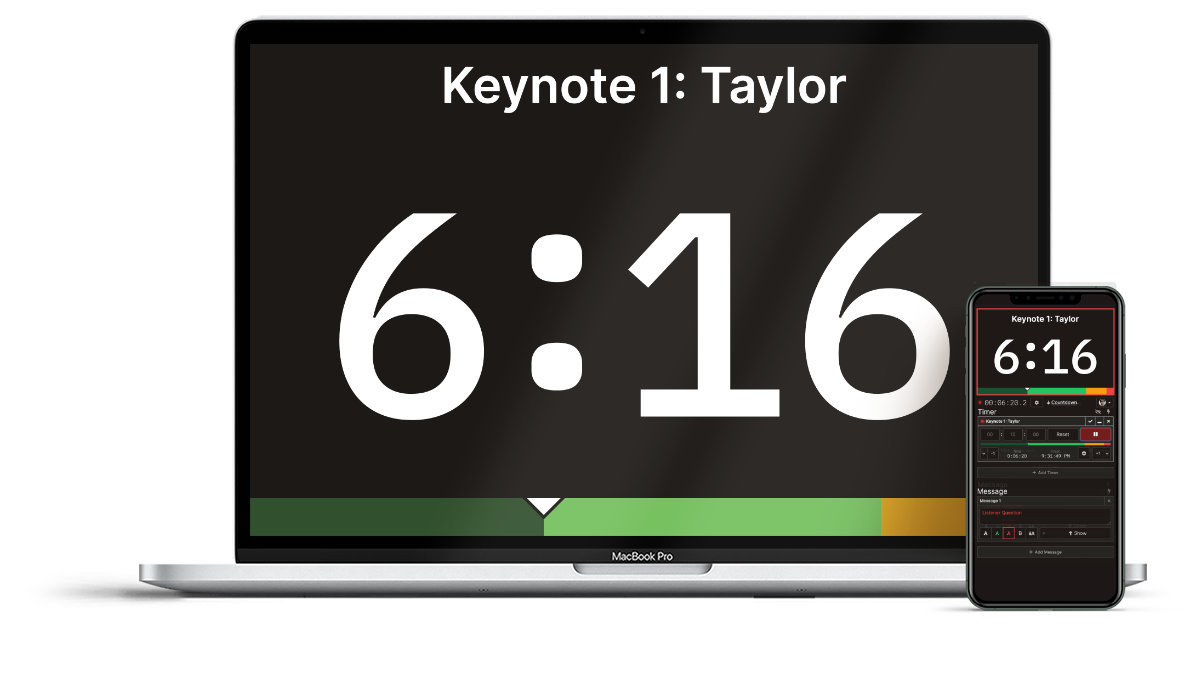
You can create up to three timers and messages for free. Upgrade to a Pro subscription to have access to unlimited rooms, password-protected links, and custom logo. For custom backgrounds, fonts, and full output customization, choose a Premium subscription. This enables you to create a complete rundown for shows.
New Desktop App now available for Windows and Mac
In addition to being able to run in any modern web browser, Stagetimer now offers a desktop app for Windows and Mac. This version allows you to use the timer even when you don’t have an internet connection, making it perfect for use at events or in situations where internet access is limited. To get the desktop app, simply navigate to the Download Page. From there, you can download the desktop app for your specific operating system. The desktop app includes all of the same features as the online version, including the ability to create and customize multiple timers, control the timer remotely, and share the timer with others via a link or QR code.
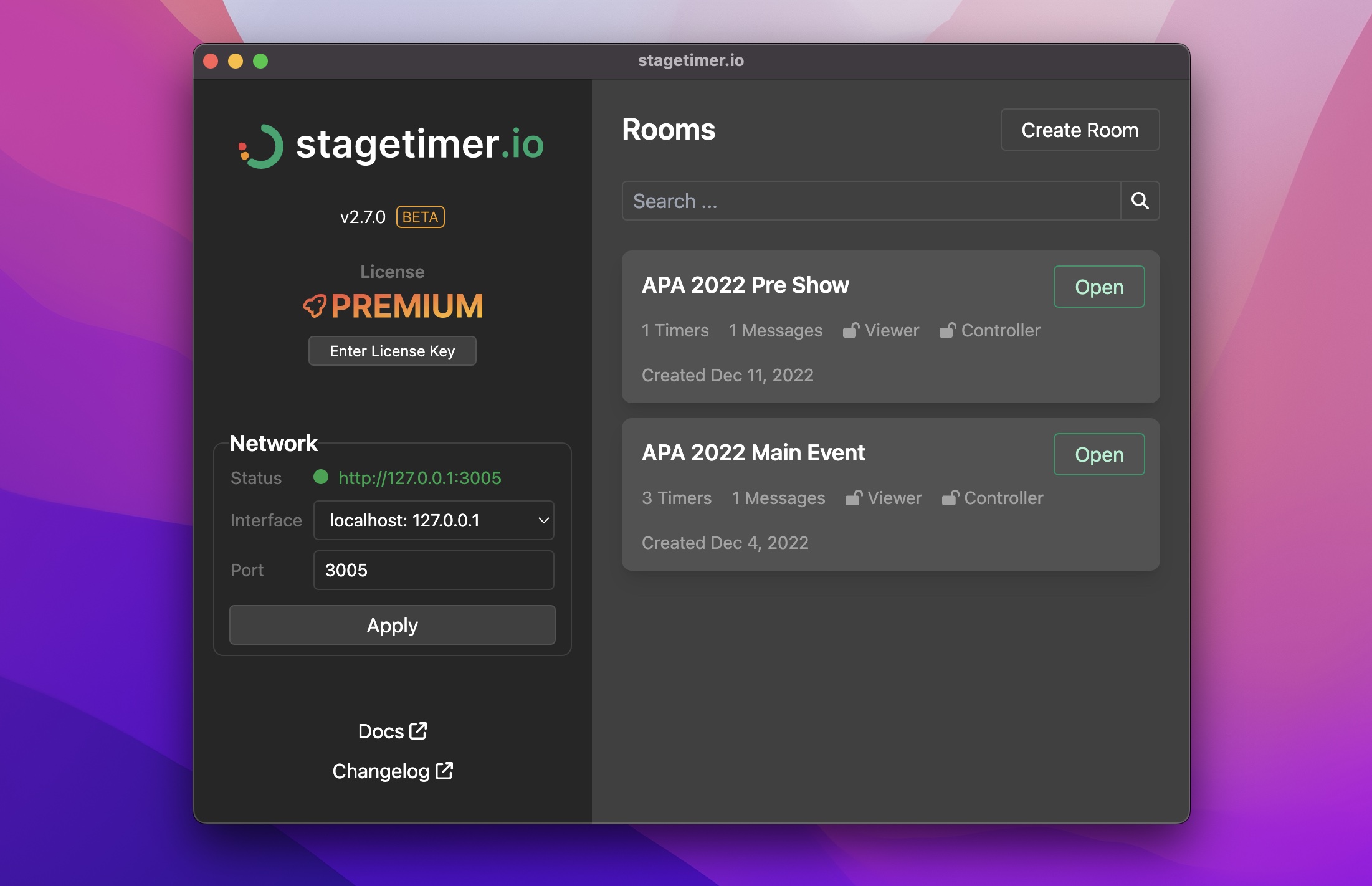
Benefits of the Desktop App: Free and Pro Features Available
The desktop app of Stagetimer is a great option for those who need to use the software without an internet connection. This version is available for both Windows and macOS, and can be downloaded from your user dashboard. The best part? The desktop app is completely free to use, just like the web version. You’ll have access to all of the basic features, including creating and running timers, scheduling timers, and linking timers together.
If you want to take advantage of the advanced Pro and Premium features, you can purchase a Pro or Premium subscription. With a Pro subscription, you’ll get access to advanced features such as importing and exporting timer data, real-time control of timers from more than three devices at the same time, and custom logo. Plus, your Pro subscription includes one license for the desktop app, so you can enjoy the same Pro features on your offline device. A Premium subscription adds full output customization (backgrounds, fonts, and styling) and allows you to connect more devices to each room. See the pricing page.
System Requirements
| Browser | Minimum: Chrome 101, Firefox 100, Edge 101 or comparable browsers |
|---|---|
| Operating System | Windows 10 or higher |
| Hardware | Successfully tested on a Raspberry Pi 2 Model B+ and Samsung Galaxy S7, should work on any hardware capable of running a modern browser |
Web Version
👉 Stagetimer is available online at stagetimer.io and can be used on any device with an internet connection and a modern browser
👉 The basic features of Stagetimer are free to use, including creating and running up to three timers and messages
👉 Upgrading to a Pro subscription includes advanced features, custom logo, and one offline license key. A Premium subscription adds full output customization (backgrounds, fonts, styling)
Downloadable Desktop App
👉 The desktop app for Windows is available as a free download.
👉 It includes all the same features as the web version, with the added convenience of being able to use it without an internet connection
