Shoflo Alternative
A flexible Shoflo alternative for event and production teams
Say goodbye to cluttered interfaces and unnecessary features! Stagetimer puts the essentials of event management and show production at your fingertips. Easily manage multiple timers, create agendas and rundowns, and keep your team perfectly synced—all with a refreshingly intuitive design. Streamline your event workflow and let your creativity shine with Stagetimer. Available for Mac, PC (Windows), and Linux.
No credit card and no downloads required
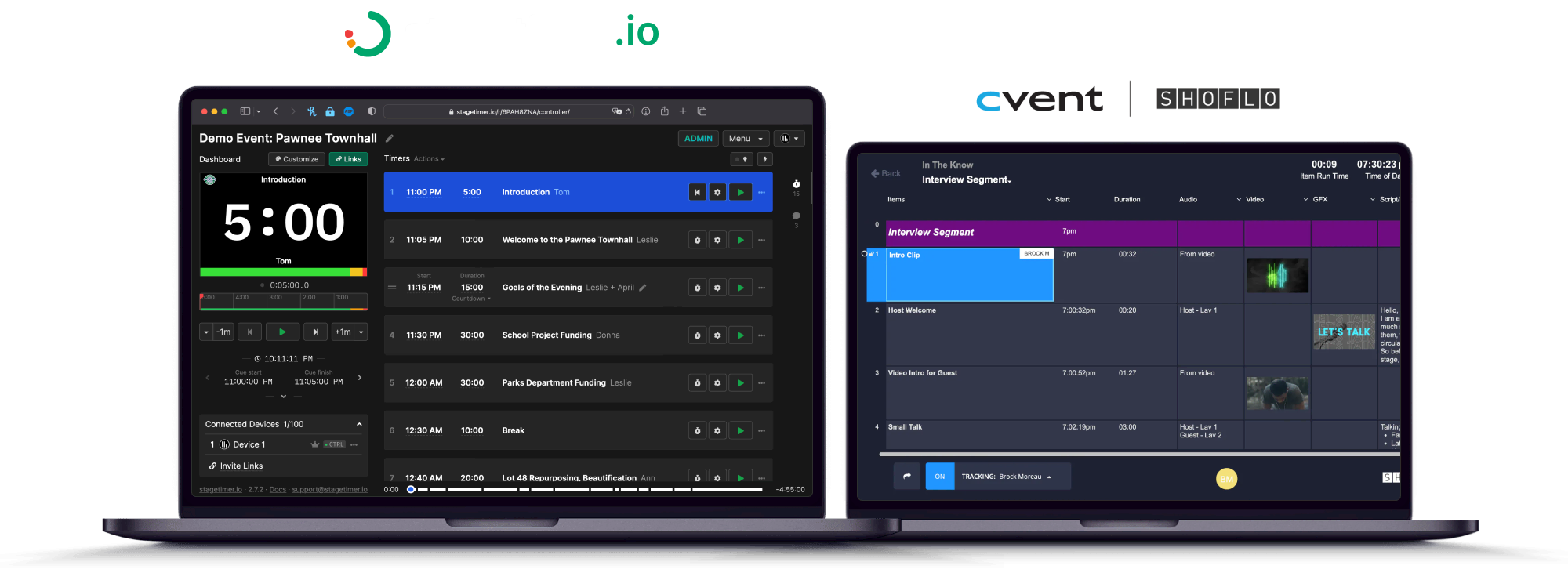
Trusted by 6,837 video producers and event organizers, and used for events at:
Stagetimer vs Shoflo, compared
| Features | Stagetimer | Shoflo |
|---|---|---|
| Pricing |
|
|
| Timers (count up, countdown) | ||
| Event agenda and run of show | ||
| CSV import/export | ||
| Schedule or link timers | ||
| Messages and alerts | ||
| Automatic time calculations | ||
| Run of show templates | ||
| Works in the browser | ||
| Cloud-based app | ||
| Custom logo and background | ||
| Sharable link & QR code | ||
| API/Stream Deck integration | ||
| Desktop App | Mac,Windows | |
| Free version |
How are they different?
Stagetimer
Stagetimer is a streamlined event timing and run-of-show management software ideal for producers and presenters who need a simple, focused tool to keep their events on time.
Create, edit, and share rundowns with your team easily. The cloud-based software can be used straight from a web browser and is also available for offline use on Mac and Windows.
Shoflo
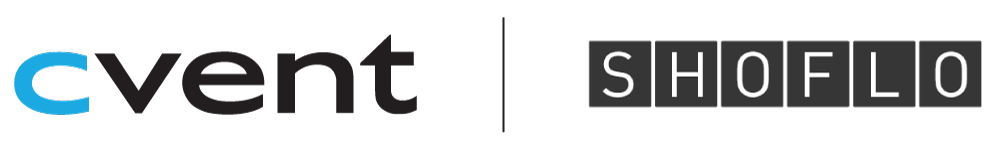
A full-suite production platform with features for live streaming capabilities, rundown creation, and telepromper. Some essential production features cost extra, making it unaffordable for smaller productions and shows.
Why teams are choosing Stagetimer
Adam Johns
Founder & Producer at Video Village Creative, Inc.
General Manager at Park Pixel AS
Made for events and professional productions

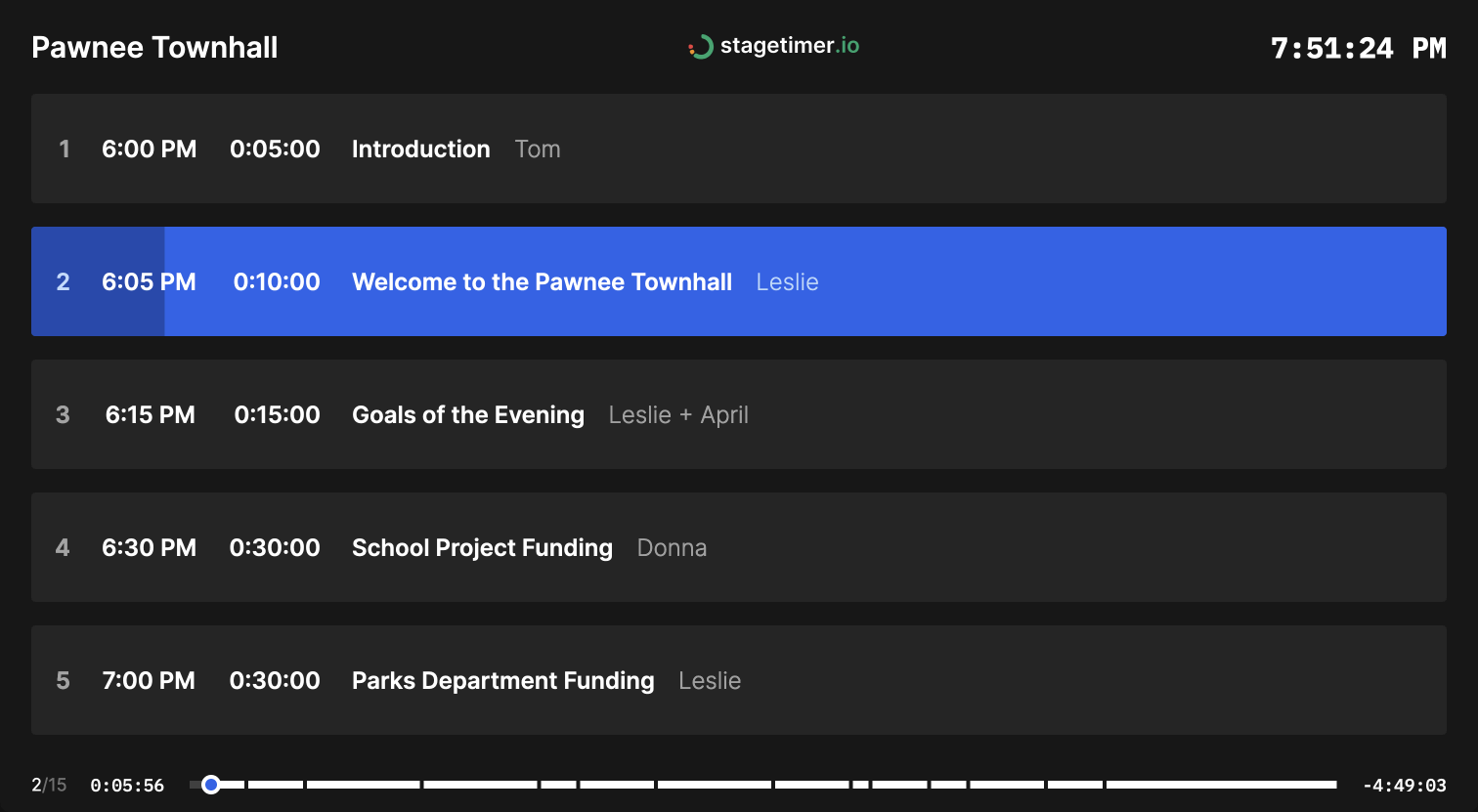
Effortless event timing
Import or create your event agenda and rundown right in Stagetimer. Add timers to each cue or sequence, set them for automatic or manual triggering, and rearrange them easily with drag-and-drop. Real-time updates mean no more delays or confusion.
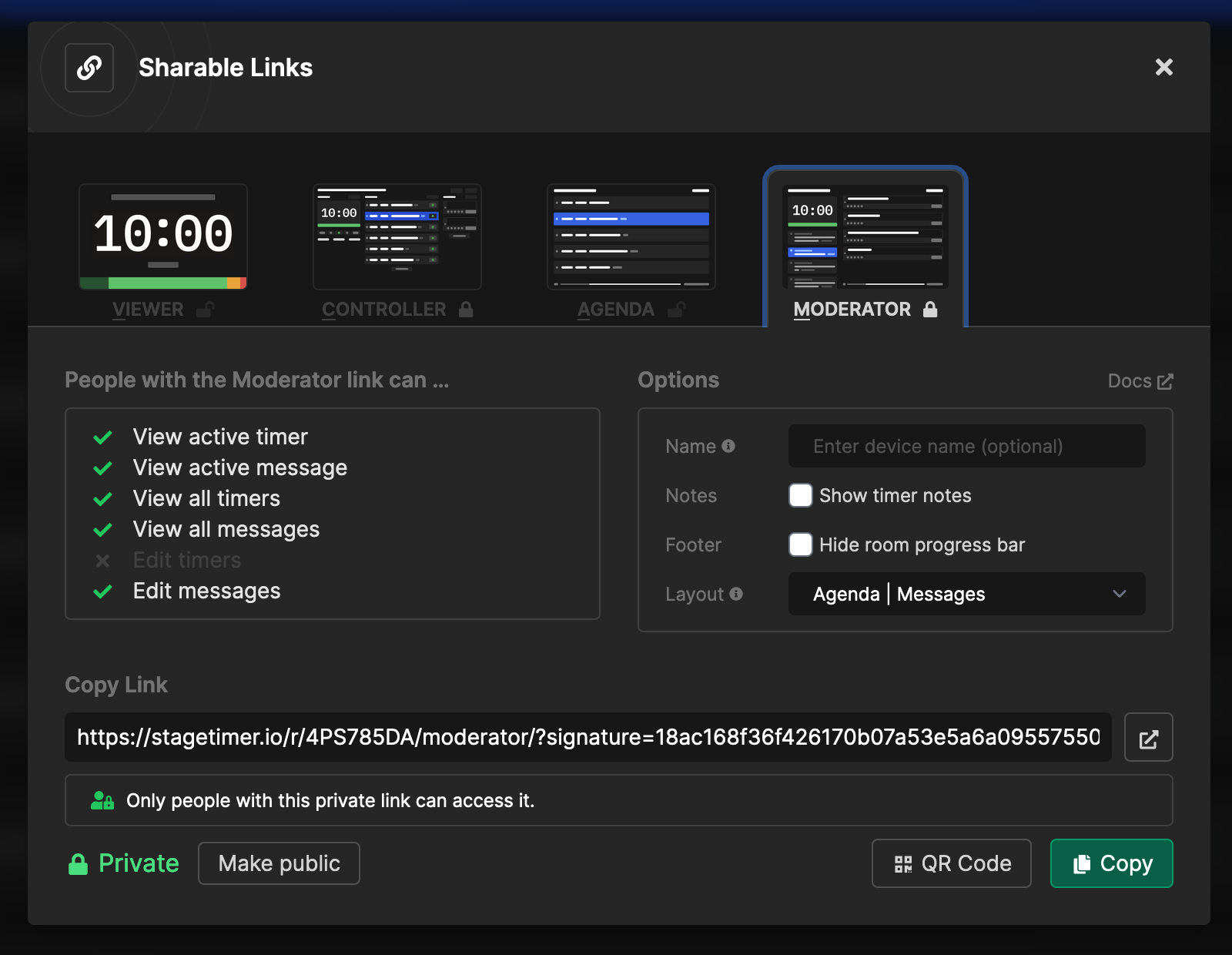
Collaborate with ease
Work together on event timing, whether your team is on-site or remote. Stagetimer runs in the browser, even on slow internet connections. Share the timer, agenda, and run of show via private links or QR code. With different permission levels, guests can follow along in real-time, while specific departments can control timers remotely. There is no need to download or update clunky software.

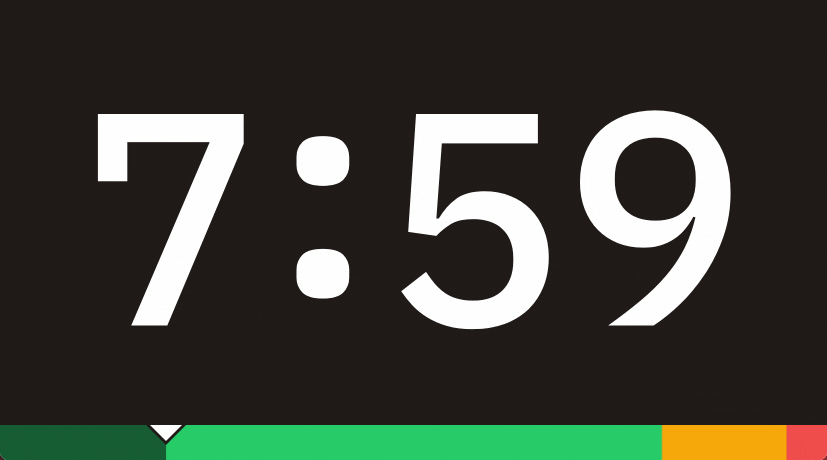
Customizable timers and messages
Display a countdown, count up, or time of day (clock). Pre-program timers and create messages ahead of time so you can display them at the right time. Add wrap-up time chimes and alert colors to keep presenters on time. Stay on brand by adding your logo and custom backgrounds, fonts, colors, and text sizes.
See Stagetimer in action
Event Agenda/Rundown (run of show)
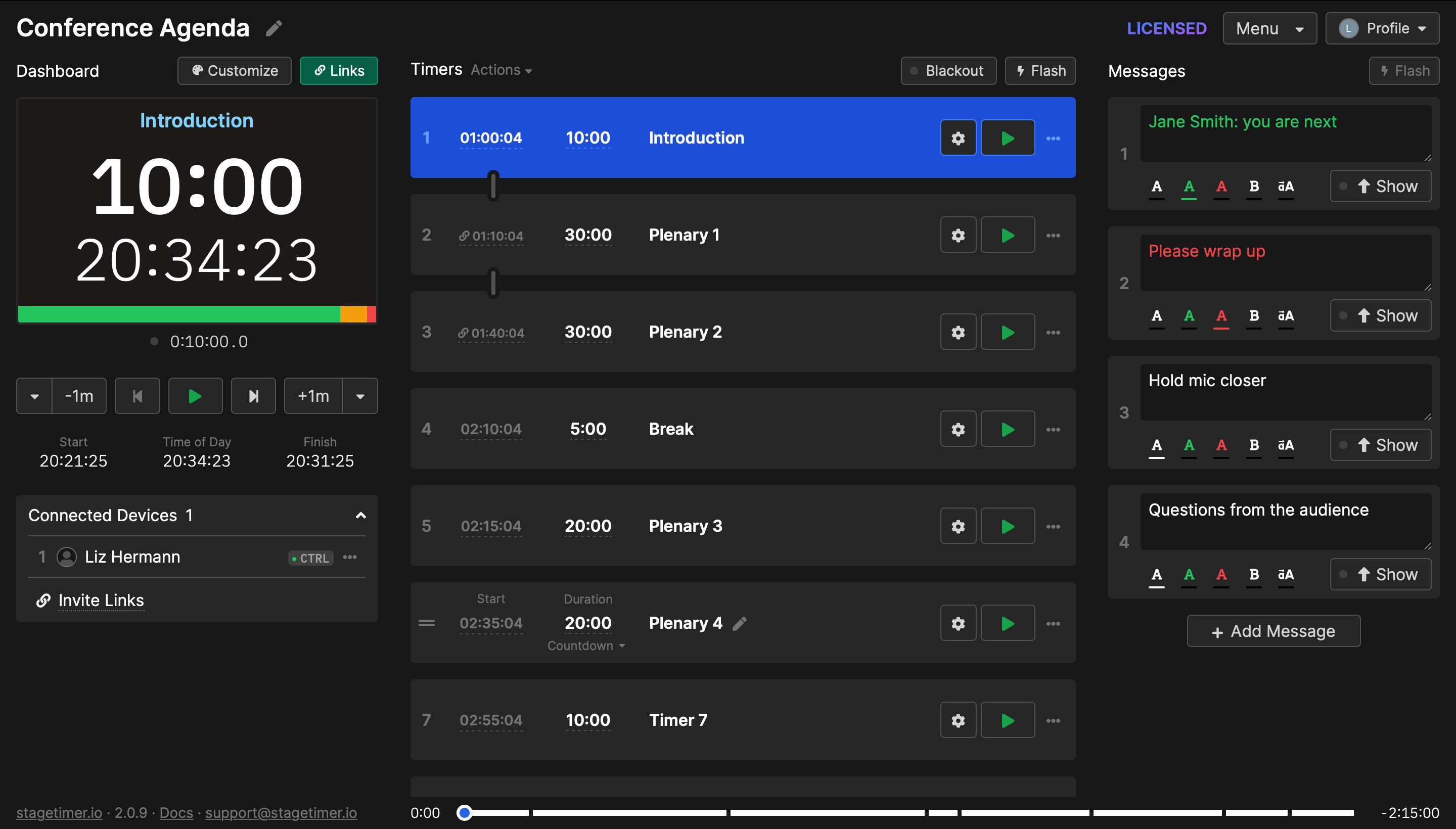
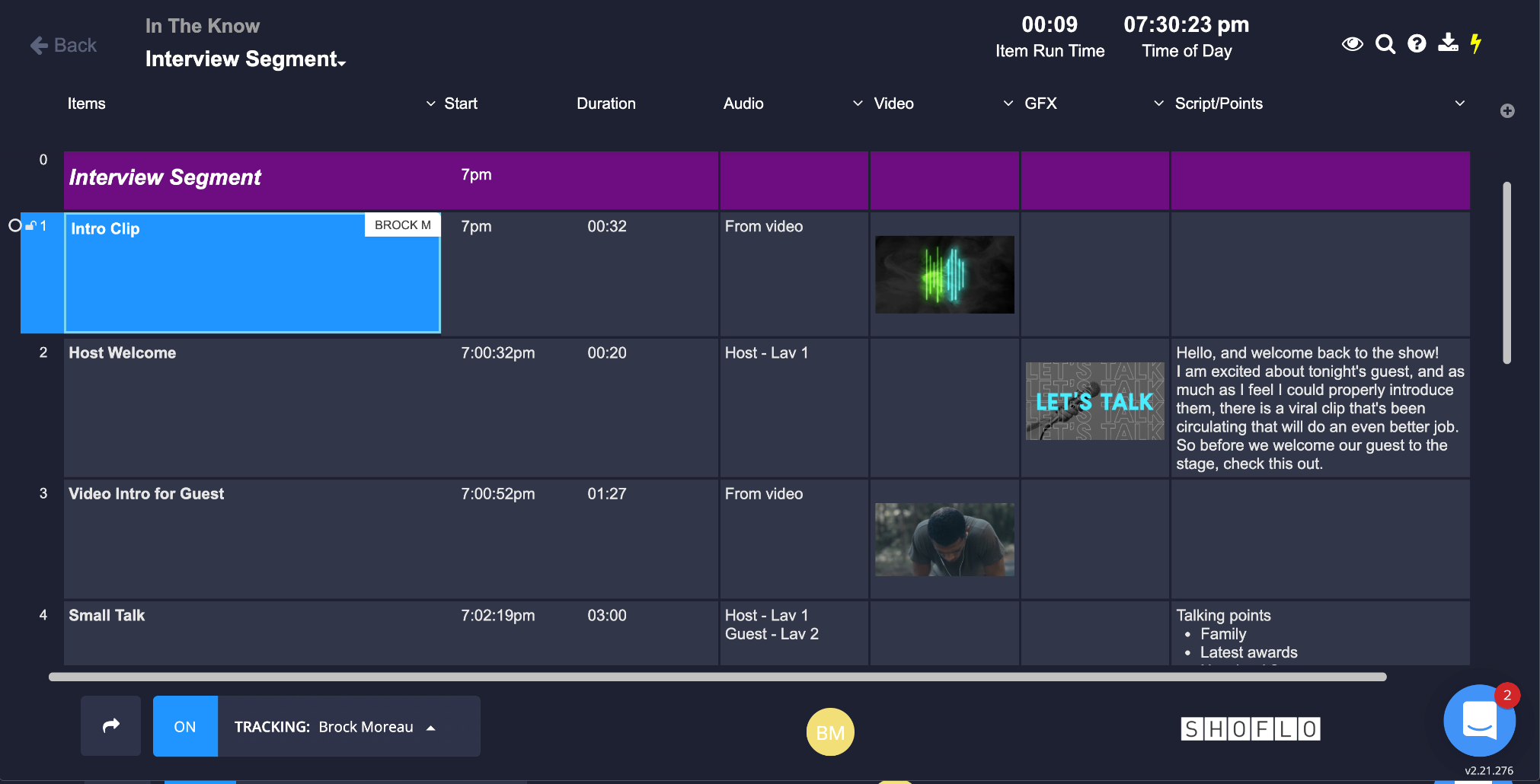
Automatic time calculations
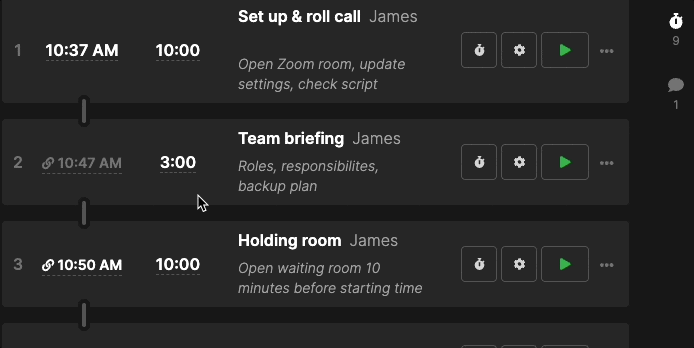

Confidence Monitor / Stage Output
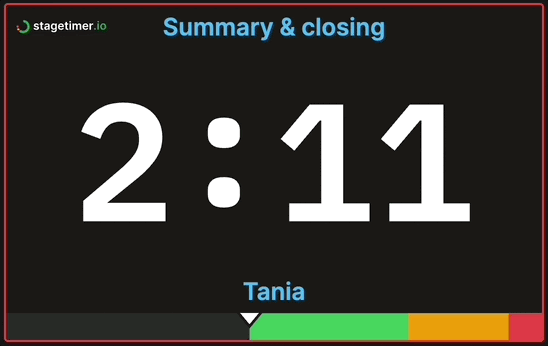
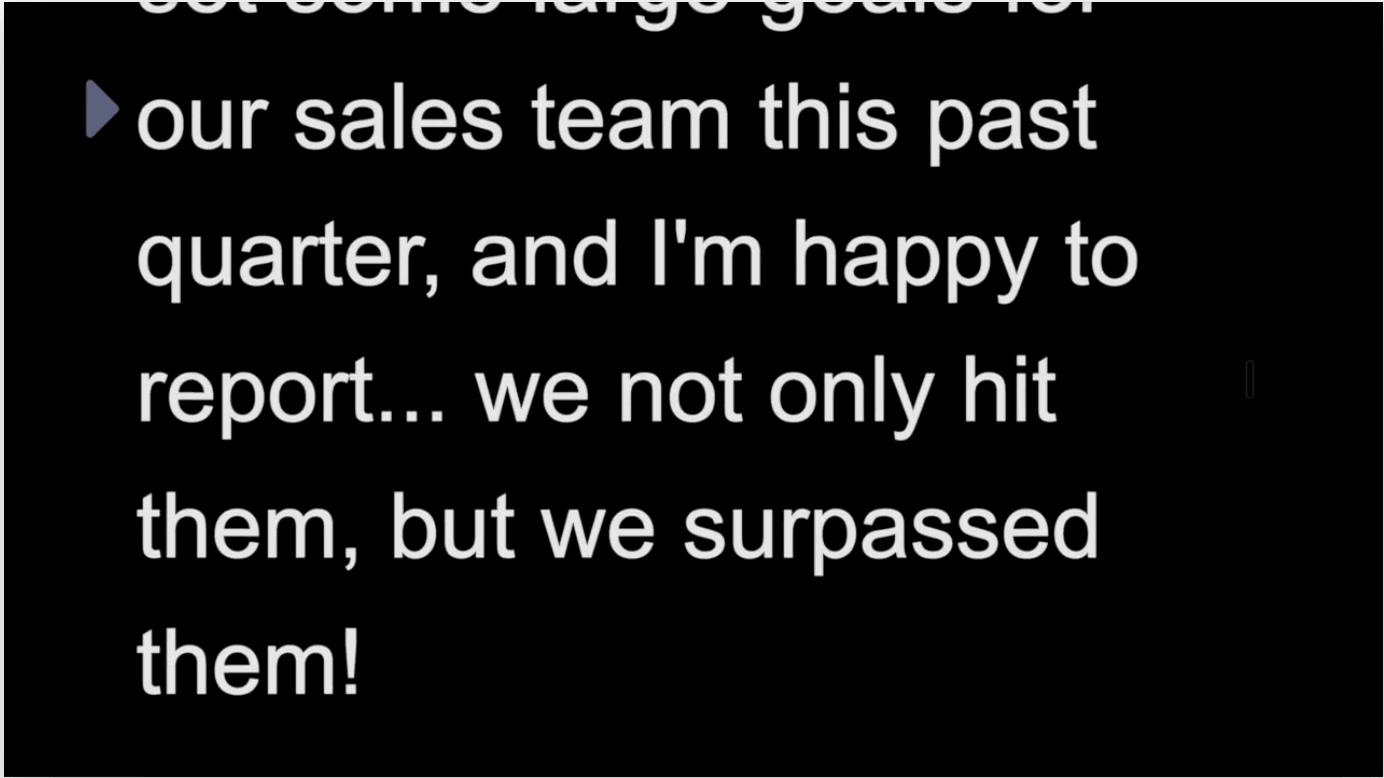
Pricing
Our pricing is designed to offer the best value for various needs, from individual professionals to large-scale event organizers. The starter plan is always free with zero ads, perfect for small meetings and presentations. Larger events will benefit from the advanced timing and customization features.
Per-room Limits
Features
Desktop App
Per-room Limits
Features
Desktop App
Per-room Limits
Features
Desktop App
 Enterprise(starting from $460)
Enterprise(starting from $460)
For custom-tailored needs of larger organisations.
- Annual subscription plans are billed yearly and can be canceled at any time.
- You can upgrade or downgrade your plans as needed and add or remove team members to suit your team's changing needs.
- Single event licenses are billed once and remain active for 30 days.
- If you represent a non-profit organization, you're eligible for a 20% discount – contact us to learn more.
- We issue tax invoices for all transactions and adhere to GDPR regulations, ensuring your data privacy and security. See privacy policy.
- We offer a 14-day refund policy if the product has not been used within this period. See terms of service.
