Free Online Timer with Wrap-up Colors and Chimes
In the modern world, everything needs to be right on time so productivity can be maximized. Whether it is a live performance, meeting, or presentation, you need a method of timing every aspect of the event if you want it to be successful. Online timers are the perfect tool for this job.
Professional online timers like Stagetimer come with all kinds of useful functions, such as customizable appearances, wrap-up colors, and chimes. All of these features help you better organize live events and enhance teamwork. In this brief, we will tell you all about Stagetimer, the finest free online timer on the market, and how you can use it for live events.

Introducing Stagetimer: The Ultimate Countdown Timer for Live Events
Stagetimer is a browser-based countdown timer that is designed to be highly versatile. It features an easy-to-read preview that can be customized to your needs. You can set up the timer any way you want with minimal effort and time. Additionally, it allows you to show the same timer across multiple screens to better organize events.
You can carefully allocate time to each segment of the event’s schedule and make changes to the timer with just a few clicks. This versatility makes it ideal for live shows or presentations. Even though Stagetimer is browser-based, it can also be used locally with the desktop app, so you don’t have to worry about maintaining a good internet connection throughout the event.
How Stagetimer’s Wrap-Up Colors and Chimes Help Keep Presenters on Time
During live events such as presentations, it is not uncommon to lose the sense of time, especially if you are talking about something you are passionate about. This is why there should be a system in place telling the presenter when their time is up. Instead of having separate software for helping the presenter stay on time, Stagetimer has features like wrap-up colors and chimes built in.
Stagetimer allows you to set green, yellow, and red colored timer sections, so the presenter always knows how much time they have left. You can also use chimes to divert their attention to the timer if they need to wrap up their presentation. Other Stagetimer’s features, such as the flash timers and progress bar, also help the presenters and talents stay on time.
Why Stagetimer is the Best Countdown Timer for Live Performances and Presentations
Stagetimer offers many unique features that make it the best option for live performances and presentations. First of all, you can make changes to the timer while the show is running. You add as much time as you want to the timer or subtract as little as a second from it.
This is perfect for live performances, broadcasting or presentations where you need to instantly tweak the timer in case a new guest speaker comes, or a presentation takes longer than expected. This way, your whole timetable will never get derailed just because of a minor change in the performances or presentations.
Additionally, the Stagetimer’s countdown timer works without ads, unlike most other options on the market. So the presentations won’t be interrupted by ads popping up on the screens. You can also run the countdown timer without sounds if necessary for a performance. But the best feature of all is the highly organized layout of Stagetimer. There is no confusion about what is where and which device is showing which timer.
This detailed organization means that the likelihood of a mistake happening during a live event is near non-existent. Since Stagetimer is also very easy to use, you won’t have to deal with complicated set-up procedures either. This helps save time and effort when preparing for a live event.
How to Use Stagetimer’s Wrap-Up Colors and Chimes to Enhance Your Event Experience
There are many ways you can use Stagetimer’s wrap-up colors and chimes to enhance your event experience. These methods are:
Progress Bar
Stagetimer comes with a progress bar that tells you how much time is left until the end of an event segment. This way, everyone with the timer knows which event section is currently in progress and what is yet to come.
You can also use the progress bar as a way to keep your whole team aware of the timeline of the event down to a second. So everyone can do their jobs right on cue. Additionally, the progress bar timer can also be used to better sync up the lighting, sounds, and displays in the event to enhance the overall experience.
Wrap-up Times
Stagetimer also features wrap-up times on the progress bar. The presentation timer uses red-green-yellow stoplight color codes on the progress bar to warn the presenter or the performer about how much time they have left. So you can set the timer bar to show green when they have plenty of time.
When they need to wrap up, the progress bar will turn yellow. It will finally turn red when there is very little time left. This color code is universally understood, so you won’t have to worry about language barriers either.
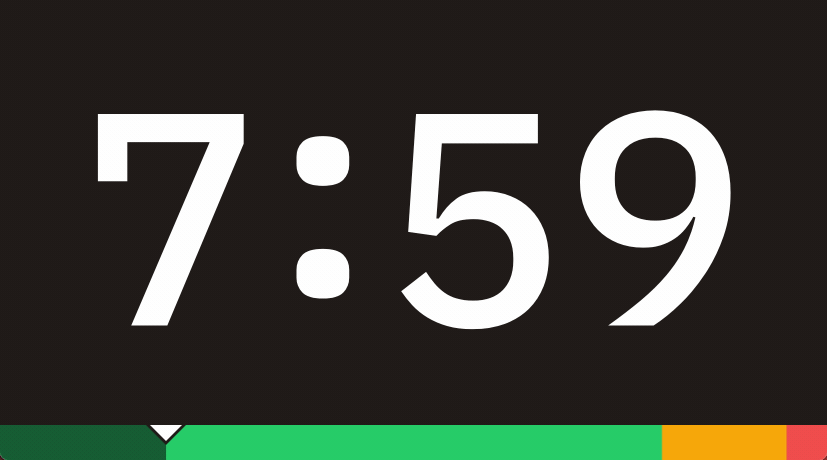
Chimes
You can use your Stagetimer’s countdown timer with sounds to act as cues. You get to pick between multiple countdown timer alarm sounds. These chimes will occur at a time of your choosing when the timer has reached a certain point. This way, you can alert the presenter of how much of their allotted time they have used in an uninterrupted yet easy-to-notice way.
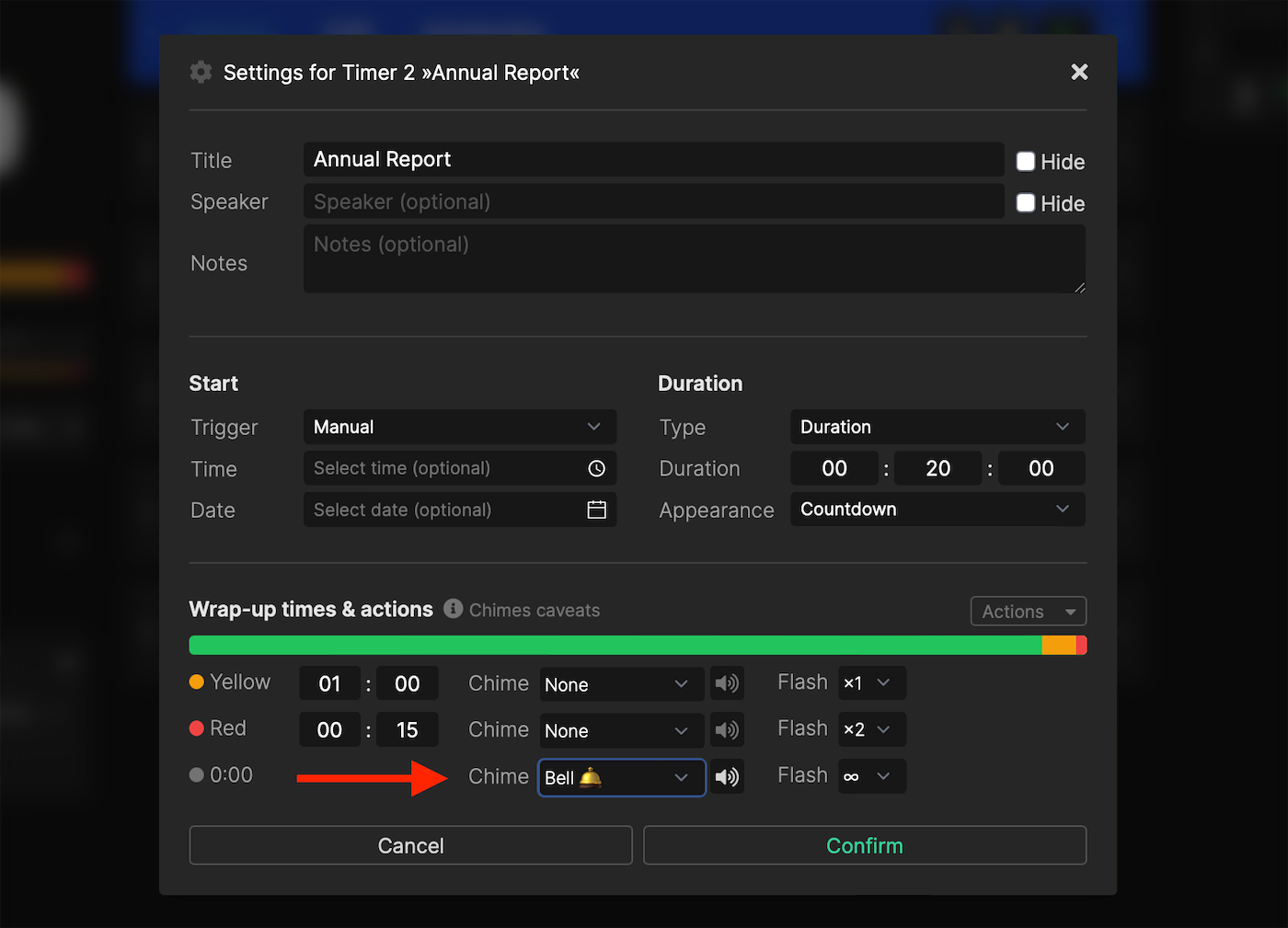
Flash Timers
The flash timer feature allows you to use flashes instead of sounds to grab the attention of the presenter. The countdown timer’s flashing light feature can be customized as well. You can select when the flashes occur on a timer by picking a wrap-up time for each color section. You can also have the screen flash with or without an accompanying chime if you want.
Additionally, you can select how many times the timer flashes before stopping. Using flash timers is much less interruptive, which makes it perfect for a more performance where silence is required.
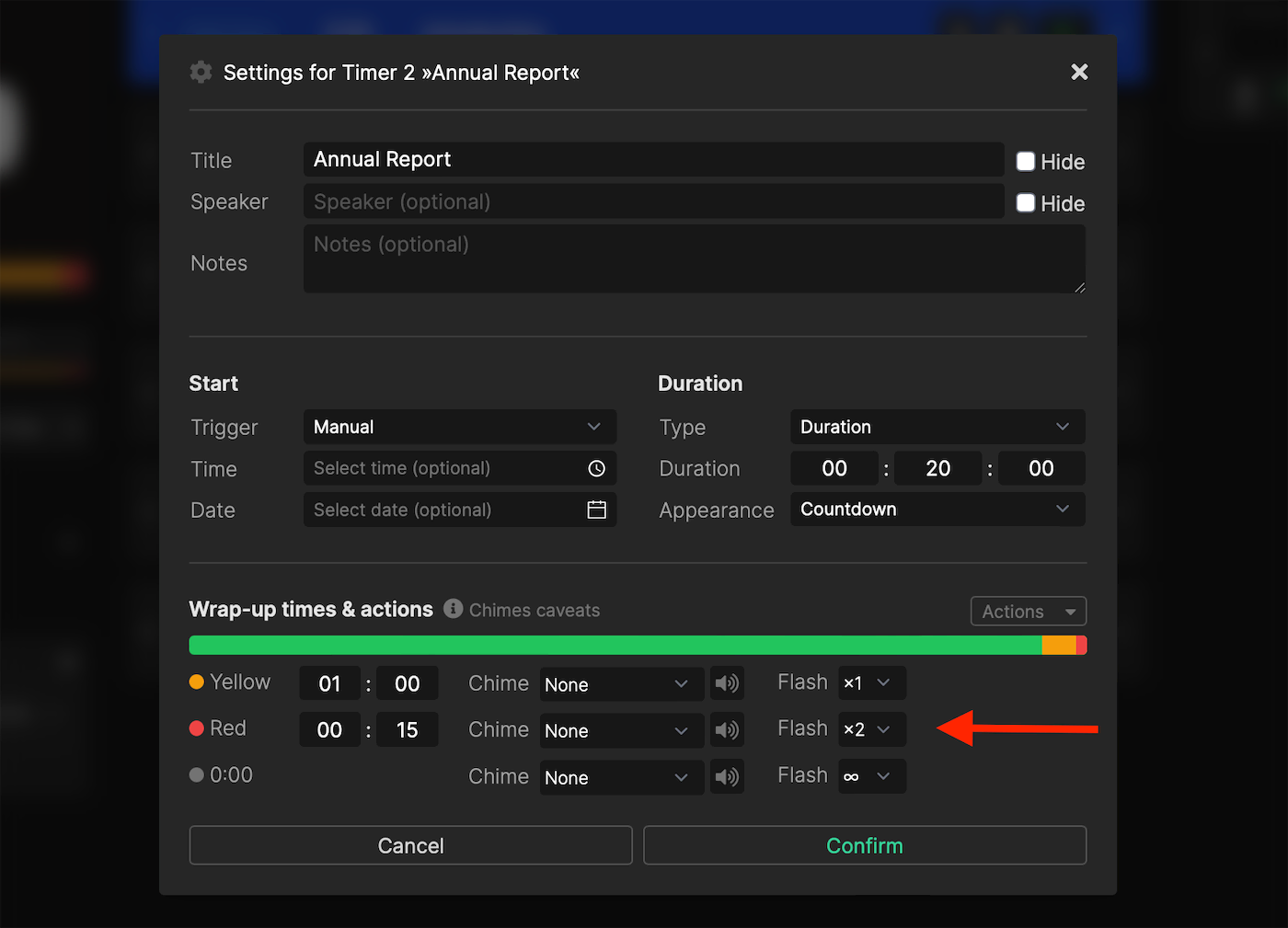
The Top 5 Benefits of Using Stagetimer for Your Next Live Event
Using Stagetimer for your next live event will help you save a lot of time during the organization of the event. Not to mention it will also help keep all the performances right on time. Some of the benefits of using Stagetimer are:
Easy to Customize
Stagetimer is highly customizable. This means that not only can you customize the font of the timer, but you can also add your own background. Additionally, you can even display your logo on the timer to better personalize it for the event and your company. Not to mention this also helps you better market your brand in a live event.
You can also make other changes, such as changing the text size or adding text to the screen that shows up on different timer segments when you want. This high customizability means that you can have the looks of your timer match the theme of your live event with ease.
Low Resource Requirements
Since Stagetimer works entirely in the browser, you don’t have to set up expensive equipment to use it. Instead, you can have it run on any phone, tablet, laptop, or smart tv with ease. It can even be run on a raspberry pi. This way, you can save tons of money that would have been spent on setting up devices for a timer. The easy setup also means that less time and effort goes towards setting up the timer.
Quick Shareability
Stagetimer also allows you to share the timer with other people. You can use links or QR codes to share the timer, which is much easier to send and showcase on posters and screens.
You can share the timer among team members or send it to a performer or presenter beforehand via email or social media. Also, Stagetimer adjusts for time-zones based on browser settings, so foreign presenters attending via a video call can also have their timer sync up with everyone else.
Live Timer Control
As mentioned before, you can make changes to the timer while it is live. You can also allocate administrative abilities to another user so your team members can change the timer as needed. This way, multiple people can monitor the timer during a live event with ease.
Connected Devices Monitoring
Stagetimer lets you monitor all the connected devices from your main device. This way, you don’t have to rely on third-person accounts as to whether a timer is working correctly or not. Instead, you can see the status of all of the devices connected to the timer from your phone or tablet.
Try Stagetimer for Free
Stagetimer is the perfect countdown timer for live events. Its tons of features, such as customizable appearance, live adjustability, and easy shareability, make it an essential tool for any event organizer to have. You can color code the progress bar, use chimes, flash alerts, and monitor every connected device in real-time. All of this helps keep the presentations and performances on time, so the time schedule you set can be followed diligently. Create a room for free to try all basic features.
