Product Update 2.10: Timezone Chooser 🌍⏰
Hey everyone, we got a handy little update for you—say hello to the timezone chooser popup in Stagetimer.
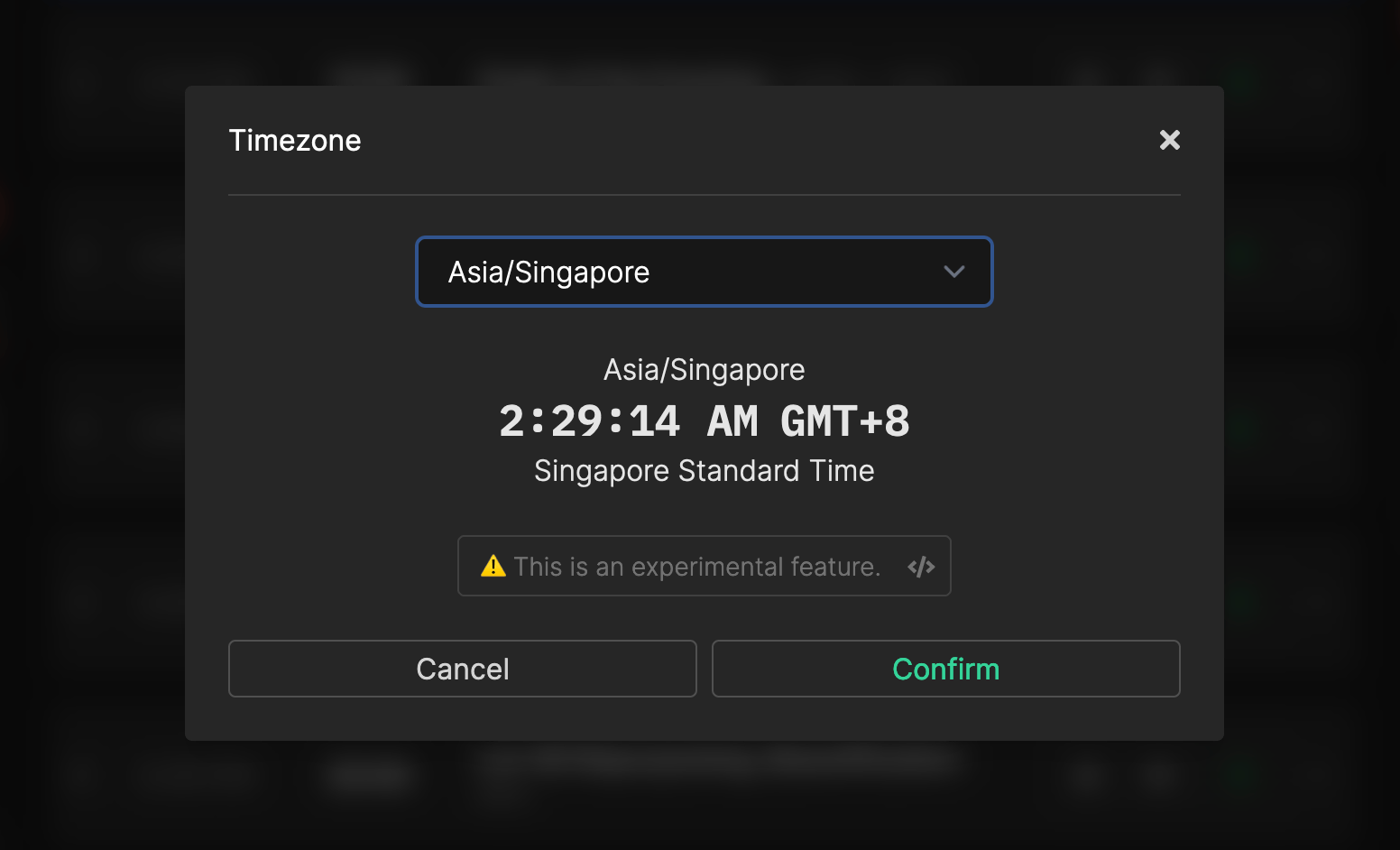
Why You Need This
If you’re part of an international team, you know the hassle of coordinating across time zones. That’s where this comes in. It lets you unify timestamps in a single timezone. And if your browser messes up your timezone, you can fix it manually.
How to Use It
The Controller page now has a clickable timezone next to the clock, under the transport controls. Click it and you get a modal to switch from the auto-detect to your chosen timezone.
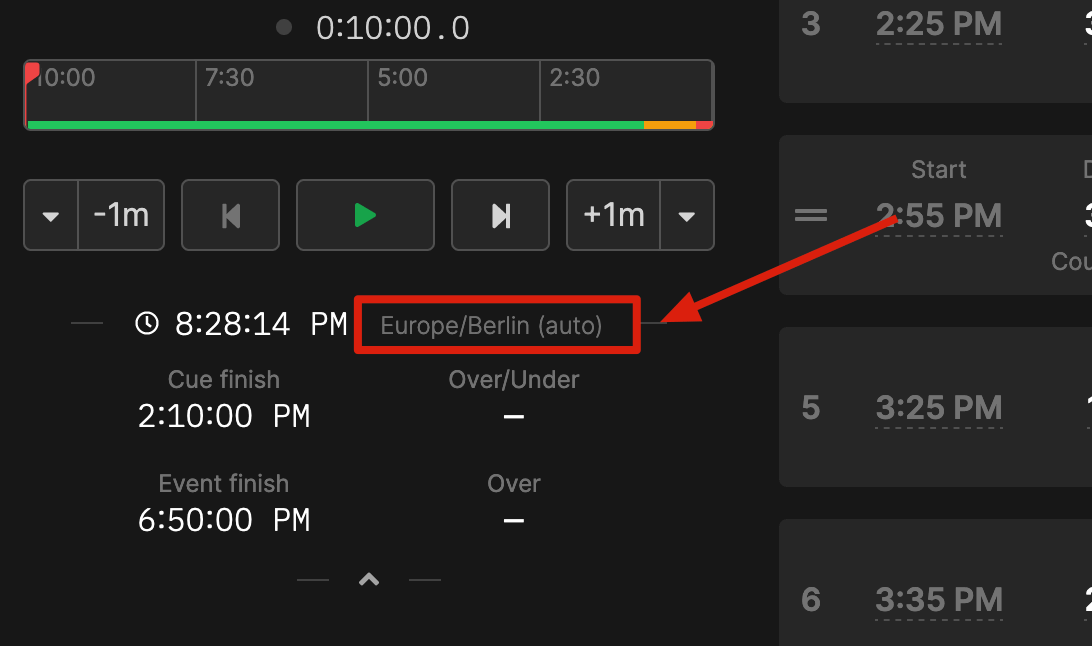
The update is available after a page reload.
Who Can Use It?
The timezone chooser is available to paid and free user.
The Tech Bit
For the tech-curious, this feature uses the ‘date-fns-tz’ package along with Vue and Node.js.
What Happens to Old Rooms?
Don’t worry, your old rooms will still use the browser’s default timezone. You’ll have to manually switch to use the new feature.
CSV Exports?
Your CSV exports will also be in the chosen timezone now. Before, they were in UTC. Oh, and the CSV says what timezone it’s in. Handy, right?
Some Caveats
This is still experimental. It should work, but bugs can happen. If you spot any, let us know.
What’s Next?
Team accounts are coming. You’ll be able to invite people and share your rooms. Stay tuned.
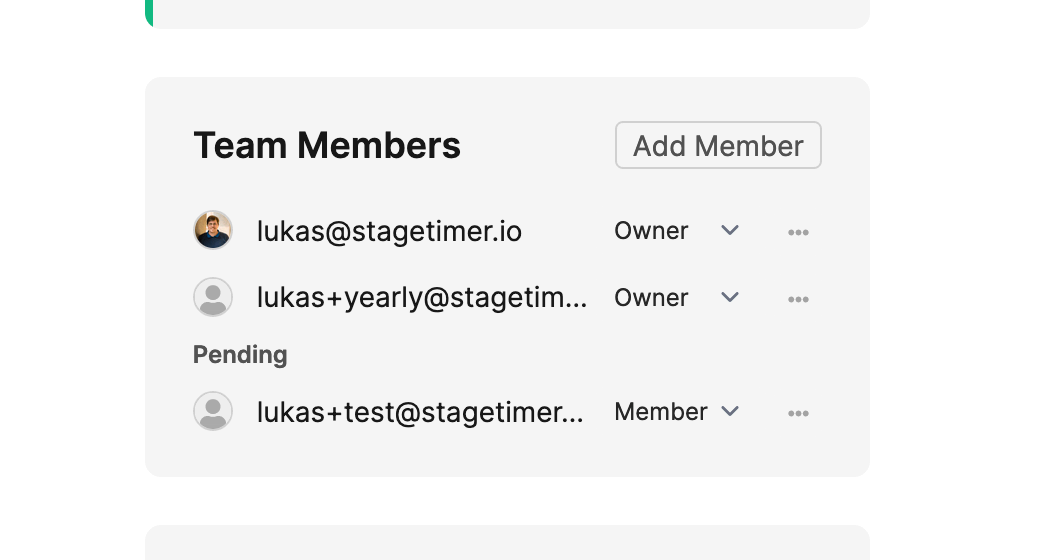
That’s it. Go check it out and let us know what you think.
Cheers,
Lukas from Stagetimer
Get notified about new updates:
