Product Update 2.12: 🕑 Full Timezone Support & 🔤 Custom Fonts
Quick Summary
✅ Full Timezone Support
- Mandatory Timezones: Set specific timezones for each room to ensure consistent timing across devices.
- DST Compatibility: Fully tested to handle daylight saving time changes smoothly.
- Enhanced Clarity: Updates to the controller page improve understanding of timer settings and effects.
- User-Friendly Selector: A more informative and searchable timezone selector simplifies setup.
✅ Custom Fonts
- Personalize Your Viewer: Premium users can now upload and apply custom fonts in rooms.
- Multiple Fonts Per Room: Enhance your viewer output with various fonts for different text elements.
Full Timezone Support
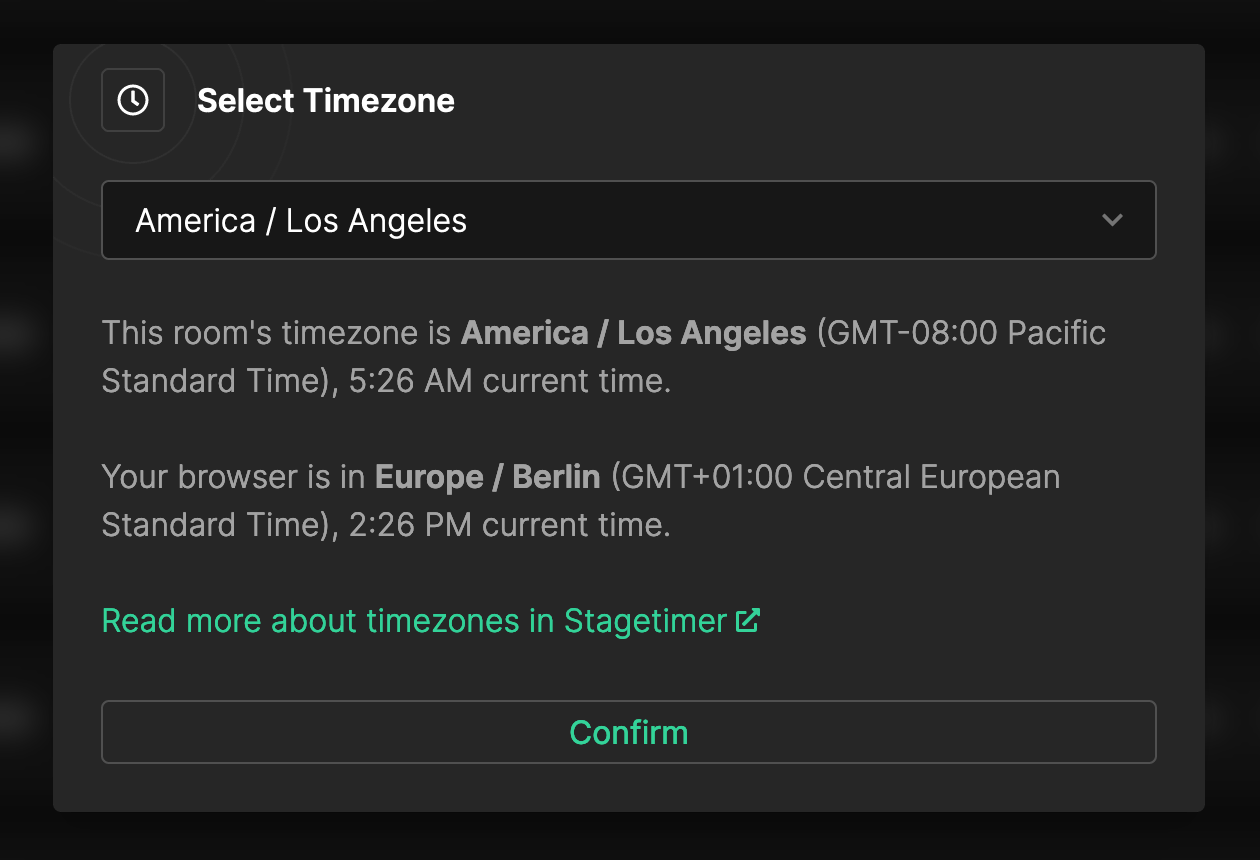
The new timezone settings are mandatory for all rooms, automatically defaulting to your current location upon room creation. The enhanced timezone chooser is now more intuitive, offering a searchable interface for quick selection.
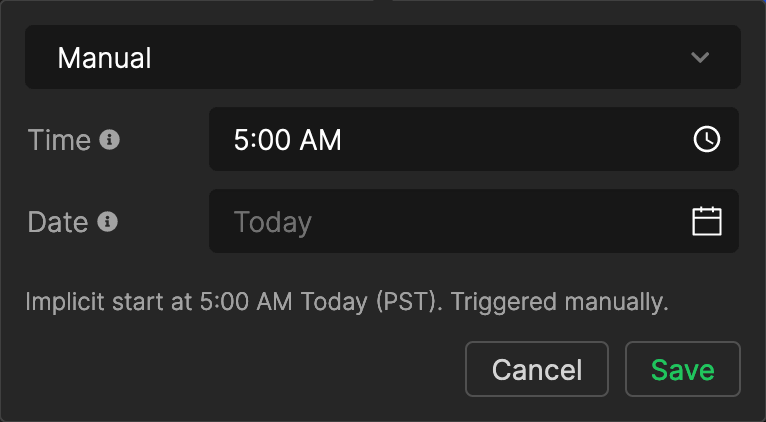
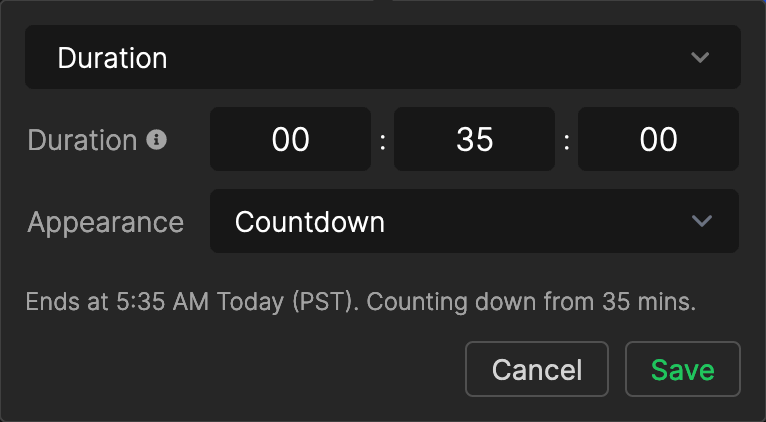
We’ve also revamped the start and duration settings for timers, making it easier to understand their functionality and the impact of your choices, all displayed in the selected timezone.
Custom Fonts
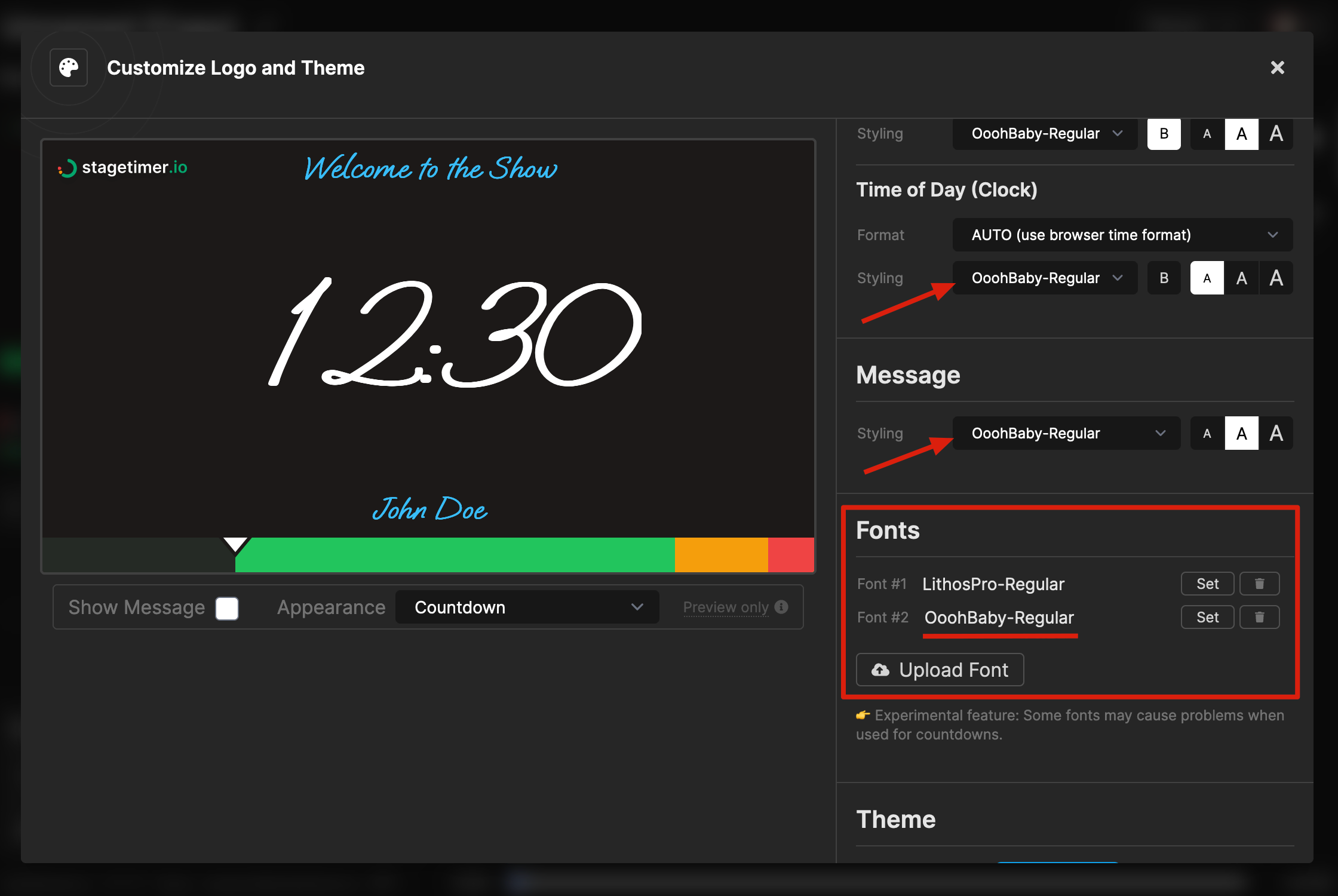
Premium users can now enhance the viewer experience with custom fonts, supporting multiple fonts per room for a more personalized display. This feature is in its experimental phase, some fonts may cause problem when used for the countdown; we appreciate your feedback on performance.
We’re excited for you to try these new features. Your feedback is invaluable to us, so let us know your thoughts.
Cheers,
Lukas from Stagetimer
Stay updated on future releases:
