Product Update 2.19: ⏱️ Time Warp (Modified Speed)
Time Warp (Modified Speed)
After months of testing with our beta users (Thank you all!), I’m excited to release Time Warp to everyone! This experimental feature gives you a great new way to keep presentations on track.
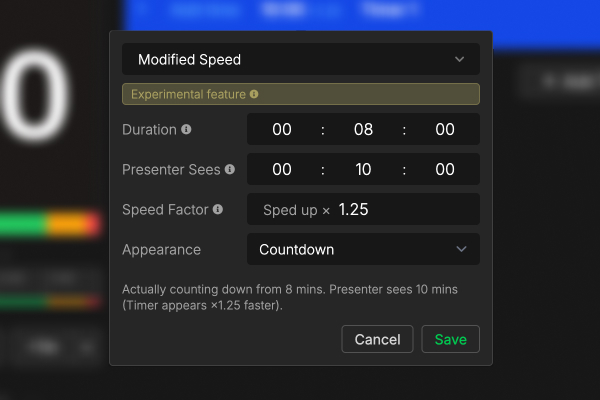
What is Time Warp?
Time Warp lets you set two different durations for your timer:
- The actual duration (how long the segment really is)
- The presenter duration (what the presenter sees)
With this feature, you can make your timer run faster or slower than real time. For example, if you know a speaker tends to run long, you can set their timer to run 1.25x faster, so they’ll reach zero before their actual time is up.
When to use Time Warp:
- When your event is running behind schedule and you need to subtly cut time without stressing presenters
- For speakers who consistently run over their allotted time
- When you need a “buffer” at the end of segments
- As a gentle nudge to keep presenters on pace without them feeling rushed
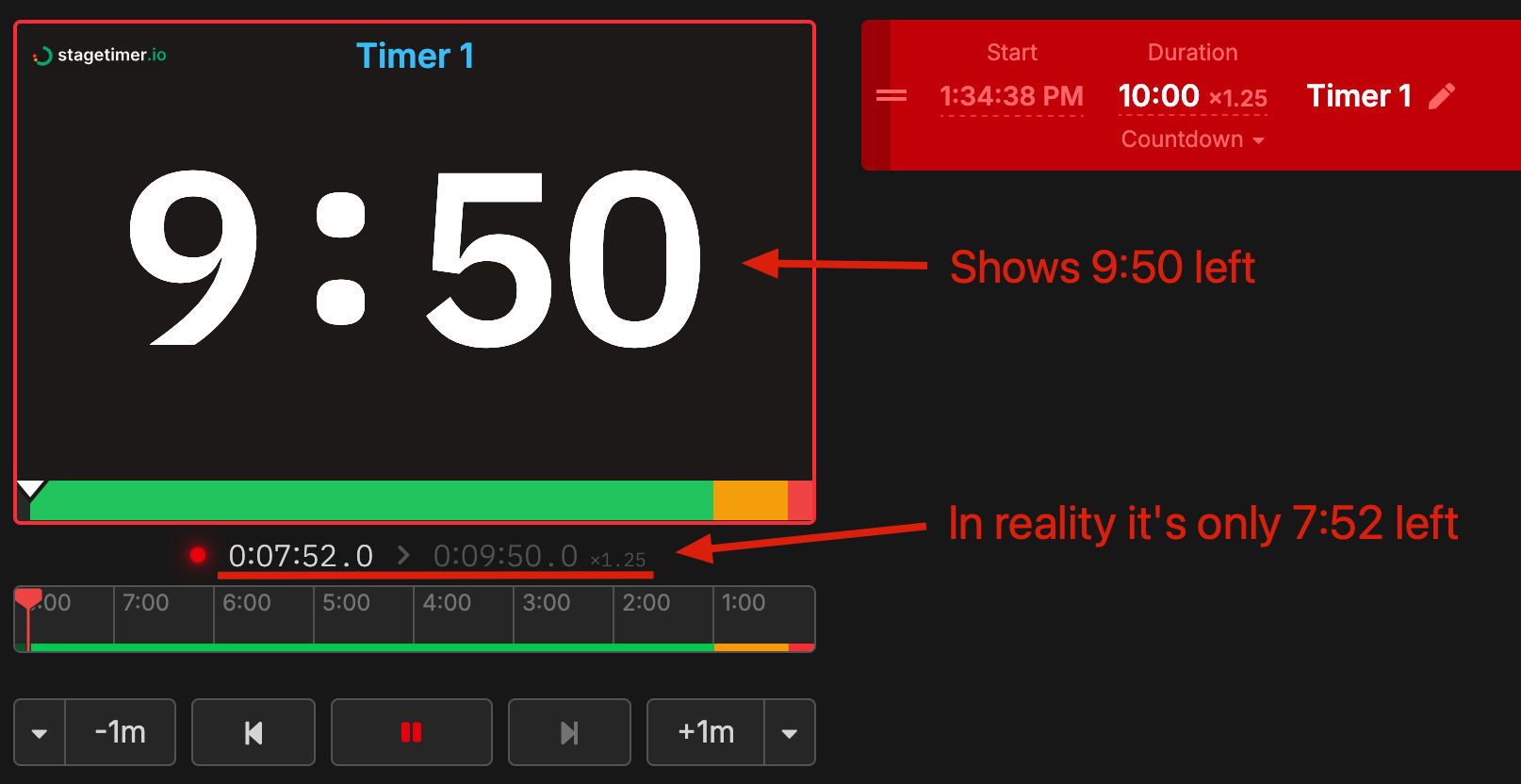
How to use it:
- Click the duration or the gear icon to open the timer settings
- Click on “Duration” and select “Time Warp” from the dropdown
- Set your real “Duration” (e.g., 8 minutes)
- Set what the “Presenter Sees” (e.g., 10 minutes)
- The speed factor will automatically calculate (in this case, 1.25x)
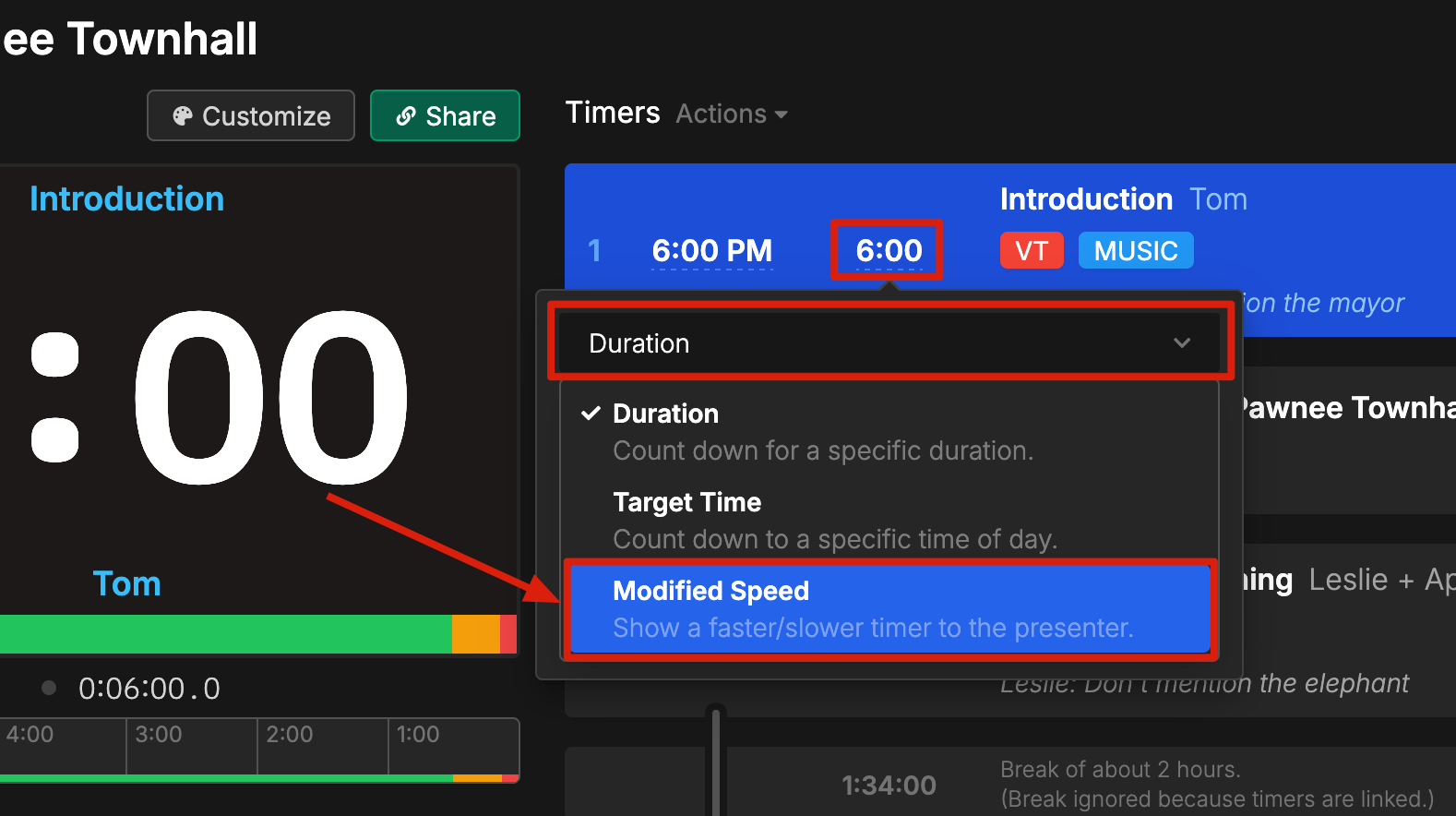
The timer will now run at the modified speed, helping you keep your event on track without anyone being the wiser.
Edit Running Timers
Another improvement you’ll notice right away: you can now edit timers while they’re running! Previously, you had to reset a timer before changing its duration or settings. Now you can make on-the-fly adjustments without interrupting the countdown.
This is especially useful when:
- You need to extend or shorten a segment during a live event
- You want to switch to Time Warp mode mid-presentation
- You need to make quick adjustments without stopping the flow
Experimental Release
Time Warp is marked as an experimental feature. It’s been thoroughly tested and works well, but I want to gather more feedback before removing the “experimental” tag. If you encounter any issues or have suggestions for improvement, please let me know!
I’m really excited about these updates and hope they make your events run even smoother. Let me know what you think after trying them out!
Cheers,
Lukas
Stay updated on future releases:
