Product Update 2.4 + 2.5: Customize all the colors 🎨🧑🎨
Hey there,
I have two big changes to announce today:
- The all-new and improved™ customizer gives you (almost) full artistic control
- And the new pricing 💸
So let’s cut right to the chase.
Here’s a video. Then there’s a text telling you the same thing again in case you can’t stand my bad mic quality.
6 things you never knew you wanted to customize. Number #4 will blow your mind!!!
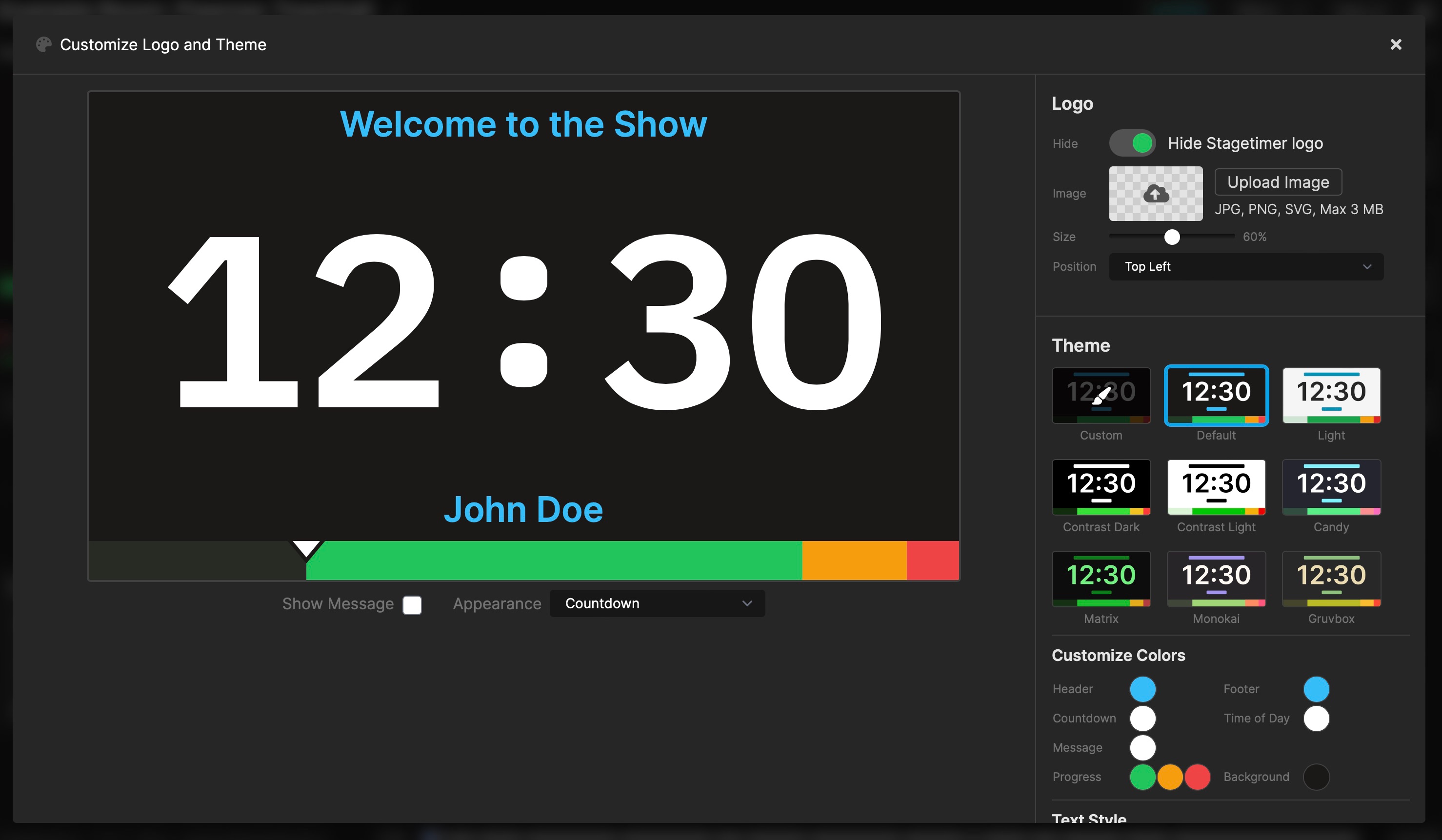
The much-asked-for and long-delayed (sorry about that) full customizer is here. Packed to the brim with features and hopefully devoid of bugs 🤞.
1. You can now upload your own logo!!!!
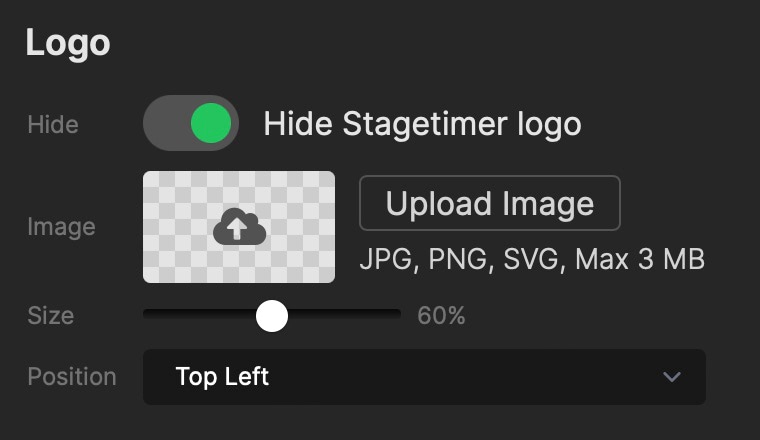
Okay, I admit, that one was there before. It’s not really new or exciting. But I did put in some work to make sure that logos align better with the rest of the page and don’t clip into any text. For an even better “it just works” experience.
2. Full theming of all the colors
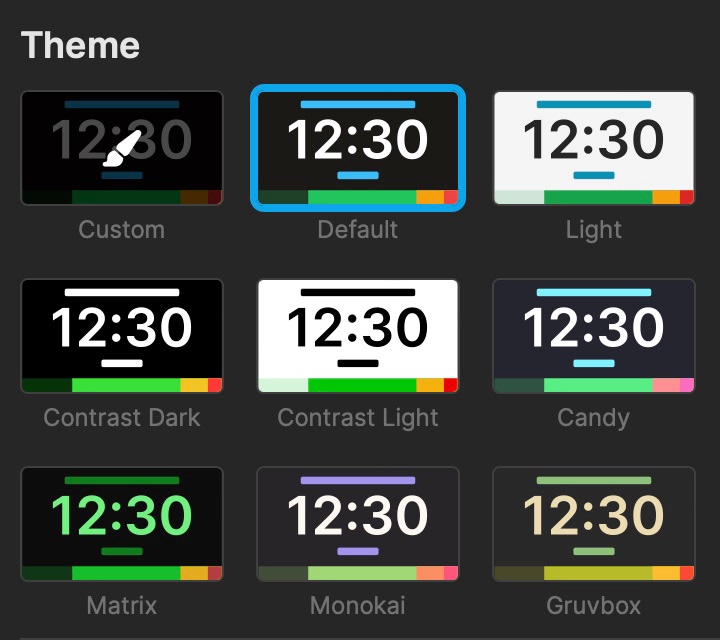
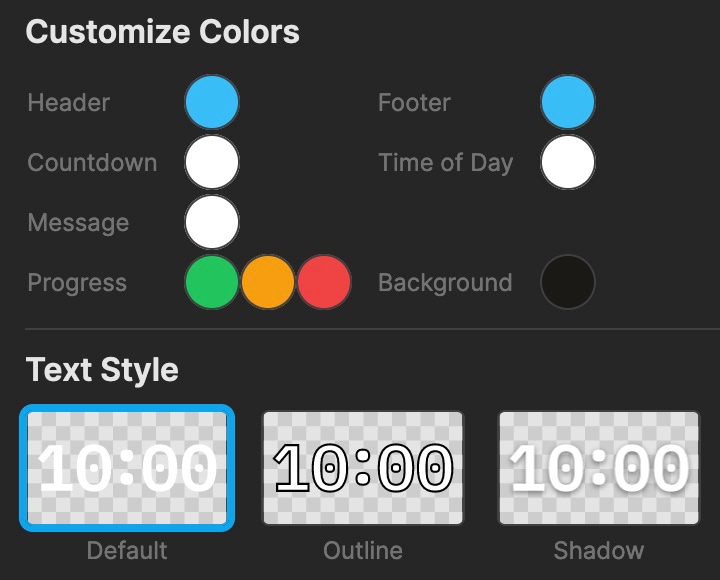
Yes, all the colors. Click on the color to reveal a color-chooser. You can also just paste a hex code if you have one at hand. For convenience, I added some themes of my own creation.
There’s also a new “Transparent” background option for special vMix and OBS use-cases.
4. Header and Footer
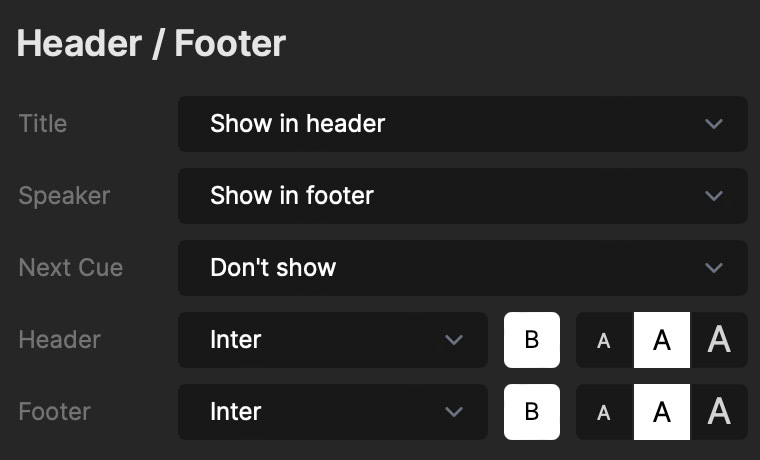
This is the one that’s supposed to blow your mind, huh? Well, let’s see if that clickbait title can hold up …
You have three pieces of information, the title, speaker, and (uhh, ohh 😲) the next cue. Place them in the header or footer just as you prefer. Additionally, choose the font and styling for the header and footer individually.
The next cue will show up like this: Next » Keynote 1 (45:00)
5. Timer and Message
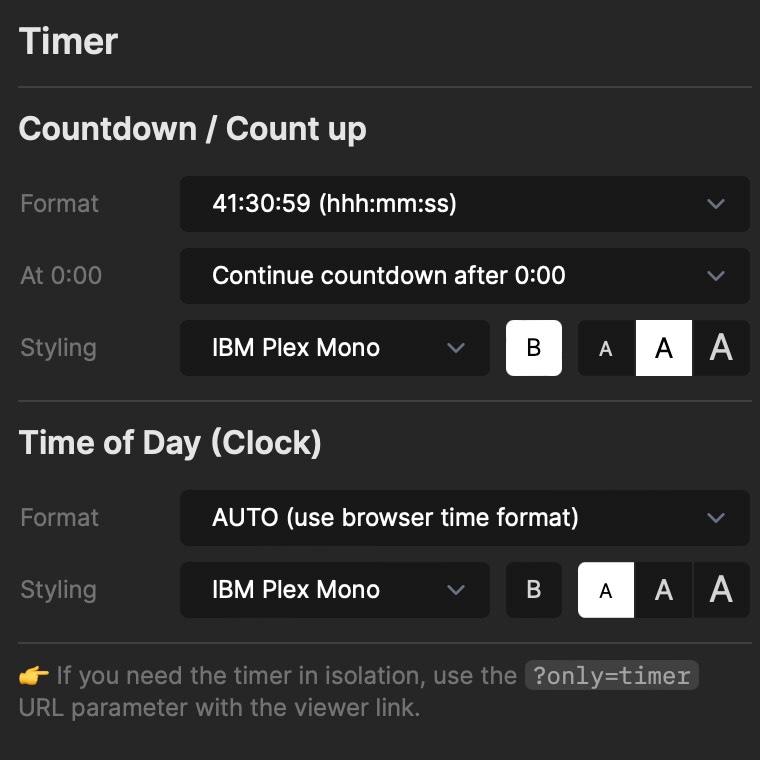
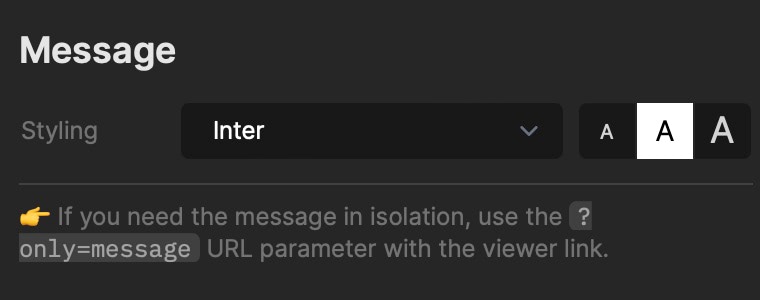
Quite straightforward this one. Choose fonts, weights, and sizes just as you like them. I also moved the general settings here, ‘cause I think they’re easier to find here.
Note that there’s a new URL parameter on the viewer page that allows you to isolate individual timer elements. More about it in the documentation.
6. Progress Bar
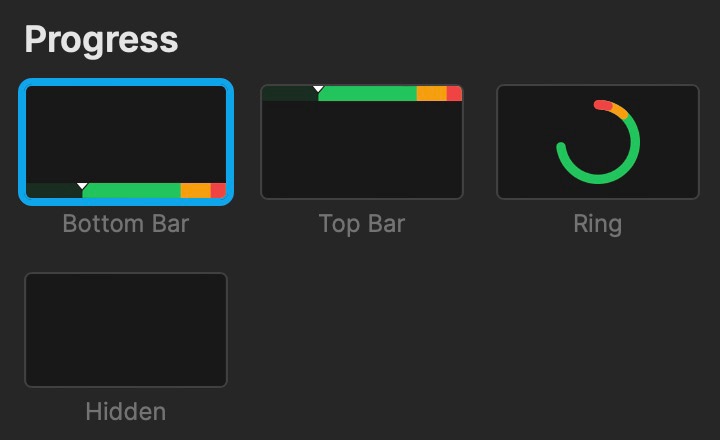
There’s a circular progress bar now 😃. (I may or may not have stolen this idea from John Barker’s H2R Graphics 😇)
You can also move the progress bar to the top, some of you requested that, or let it vanish altogether just like David Copperfield with the Statue of Liberty 🪄.
New pricing 💸
Good news first: If you purchased a subscription before July 2022, nothing is going to change. You keep all your access at the same price.
But Stagetimer is not programming itself, as I found out, someone has to do it. And that someone needs to eat 😄
Stagetimer has become a complex and powerful app and the new pricing reflects that. The Pro license is now at $15 and there’s an all-new Premium license for $29. The main difference is the maximum number of connected devices and access to all the customization options.
The popular one-time payment, 10-day access version is available for both options.
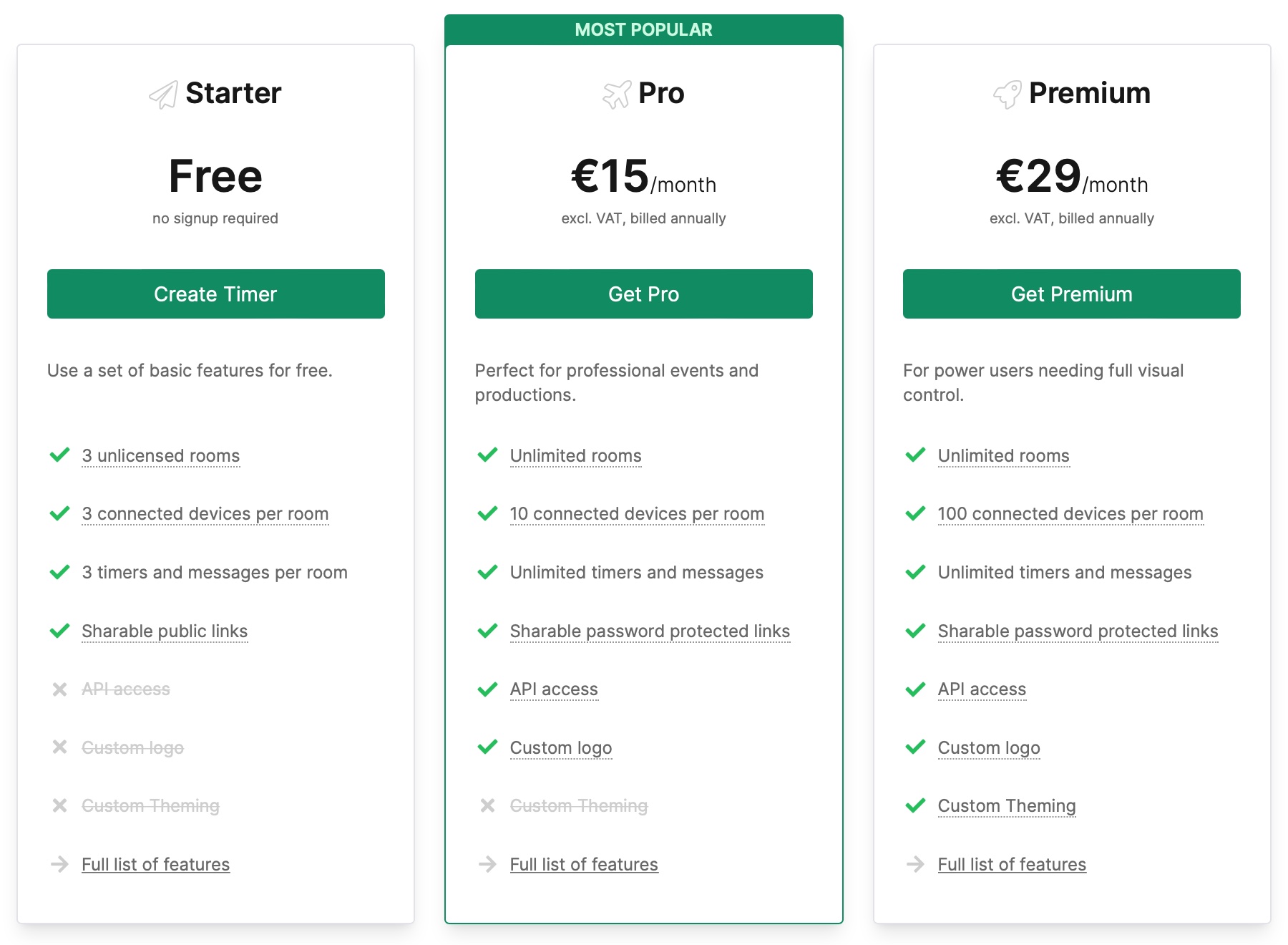
That’s it for releases 2.4 and 2.5. As always, feel free to contact us, especially if you find a bug or have helpful feedback.
Check out the full list of changes on https://stagetimer.io/changelog/
Cheers,
Lukas
Get notified about new updates:
