ProPresenter Alternative
Comparing ProPresenter and Stagetimer for Timing and Rundown
ProPresenter is a cross-platform presentation and production application with a wide range of features. Stagetimer is a great alternative for timing and building a rundown for live events. Plus, Stagetimer is a cost-effective option compared to ProPresenter, which can be expensive. Other alternatives to ProPresenter include Visme, vMix, Proclaim and open source alternatives.
No credit card and no downloads required
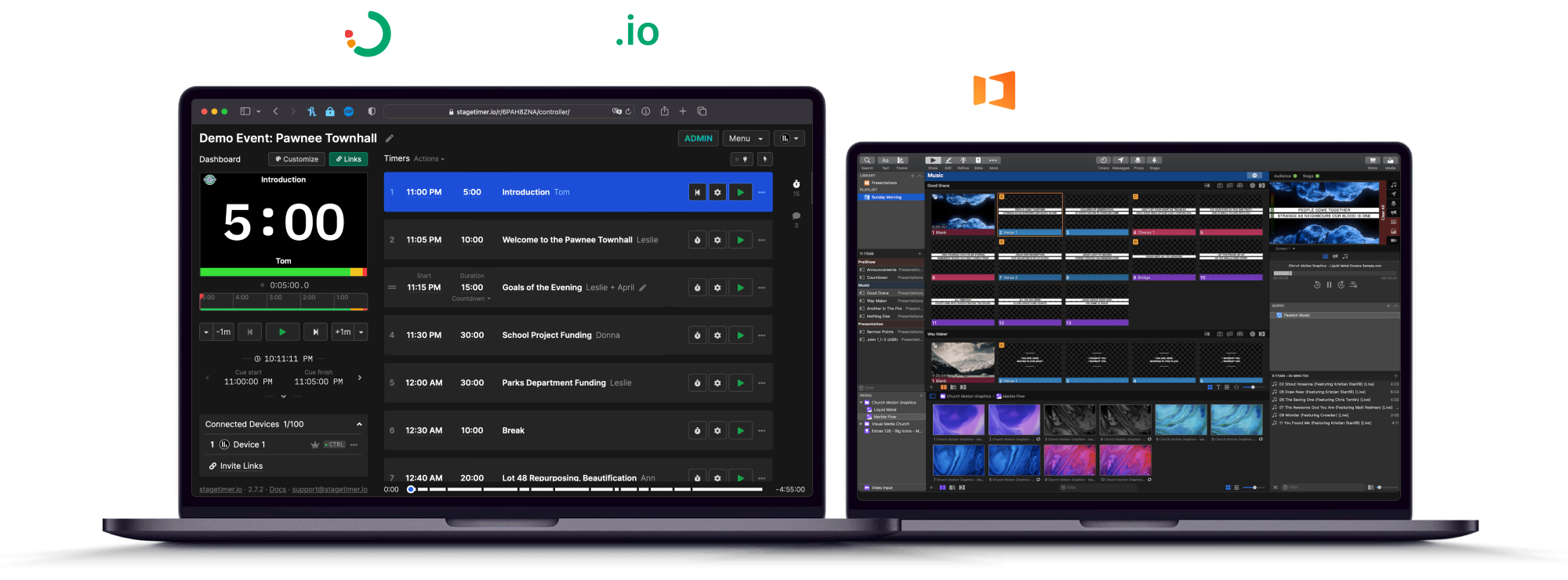
Trusted by 6,837 video producers and event organizers, and used for events at:
Introduction to ProPresenter
ProPresenter is a powerful cross-platform presentation and production application designed to make live event productions seamless and high-quality. Whether you’re organizing a worship gathering, sporting event, conference, trade show, or studio broadcast, ProPresenter offers a range of features and tools to make your presentations stand out.
With ProPresenter, you have complete control over your presentations on one screen while dynamically presenting to an audience on one or more additional screens. One of the standout features of ProPresenter is its completely non-linear flexibility, allowing you to make on-the-fly changes to your run-of-show as needed.
Overall, ProPresenter is an easy-to-use presentation software with advanced features that give you complete control over your live productions. If you are looking for an alternative to ProPresenter, keep reading to discover the other possible tools you can use in your next production.
Key Features of ProPresenter
Here are some of the key features of ProPresenter according to its website:
• Themes
ProPresenter offers a wide range of built-in themes to help you create and transform your content to ensure a consistent and uniform look throughout your presentations. You can also design your own themes to fit your specific needs.
• Creation and Editing
ProPresenter’s importing tools and reflow editor make it easy to create and edit slides. You can add a variety of elements to your slides, including shapes, text, graphics, videos, gradients, live video, and more.
• Working with Media
Hot folders make it easy to quickly add content to ProPresenter. As files are added to a designated folder, they automatically appear in the software.
• Localization
ProPresenter is localized in several languages, including English, Spanish, Korean, Portuguese, French, German, Russian, Norwegian, Czech, and Chinese (Simplified).
• Integration with other software
ProPresenter offers integration with Renewed Vision’s ProVideoPlayer (PVP) product via NDI, allowing you to stream video over a local network and be imported by the PVP graphics engine. ProPresenter also offers Syphon support, which allows you to share its output with other applications on the same computer dynamically. You can control or be controlled with industry-standard production protocols, including video standards (AMP, VDCP, RossTalk), lighting (DMX over Artnet), and MIDI.
• Exporting
ProPresenter allows you to take the content you create elsewhere with exporting support for text files, JPEGs, and PNGs.
• Mobile Integration
ProPresenter’s iOS/Android remote app lets you control ProPresenter from anywhere in the building. The Stage Display app allows you to have as many stage display outputs as you have mobile devices (iOS, Android, Apple TV).
• Streaming
ProPresenter allows you to stream directly from within the software using industry-standard RTMP directly to YouTube and Facebook at no extra cost. You can also sign up with their partner Resi and get industrial-strength cloud-based resilient streaming for a more robust and error-free streaming experience with your online audience. You can do this directly within ProPresenter without the need for expensive and complicated hardware encoders.
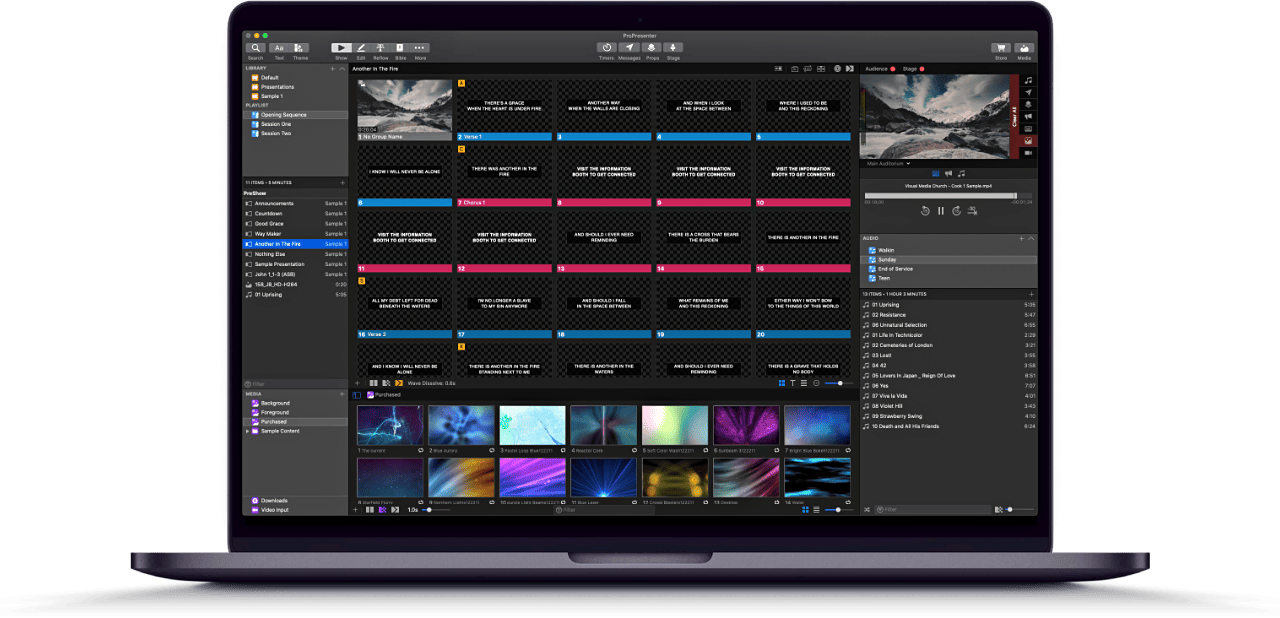
Drawbacks of ProPresenter
Despite its many features, ProPresenter has some drawbacks that users should consider before purchasing the software.
One of the primary drawbacks is the cost. ProPresenter can be expensive, which may be a barrier for smaller organizations or those on a tight budget. Additionally, some users have reported that the text editor can be hard to use and not very intuitive, which can make creating and editing presentations more difficult than it needs to be.
Another issue is that ProPresenter’s live functionality may not always work seamlessly. Some users have reported issues with lag or delay when switching between slides, which can be a problem during live events where timing is critical. Additionally, some users have reported a lack of customer support when they encounter problems or issues with the software.
Users have also reported issues with graphics, specifically when graphic files are too large, they may not always display properly, and take longer to load. This can be frustrating for users who are trying to create a polished and professional presentation.
Finally, some users have reported frustration with the license restrictions on the software. This can limit the number of devices or users who can access the software, which can be problematic for larger organizations.
Overall, while ProPresenter has many great features, it’s important to consider these potential drawbacks before making a purchase decision.
Introducing Stagetimer: A ProPresenter Alternative
Stagetimer is a remote-controlled countdown timer designed for event producers and presenters. It is a powerful tool that helps keep events running smoothly and ensures that presentations stay on time. It allows you to build a rundown and control the timers from anywhere.
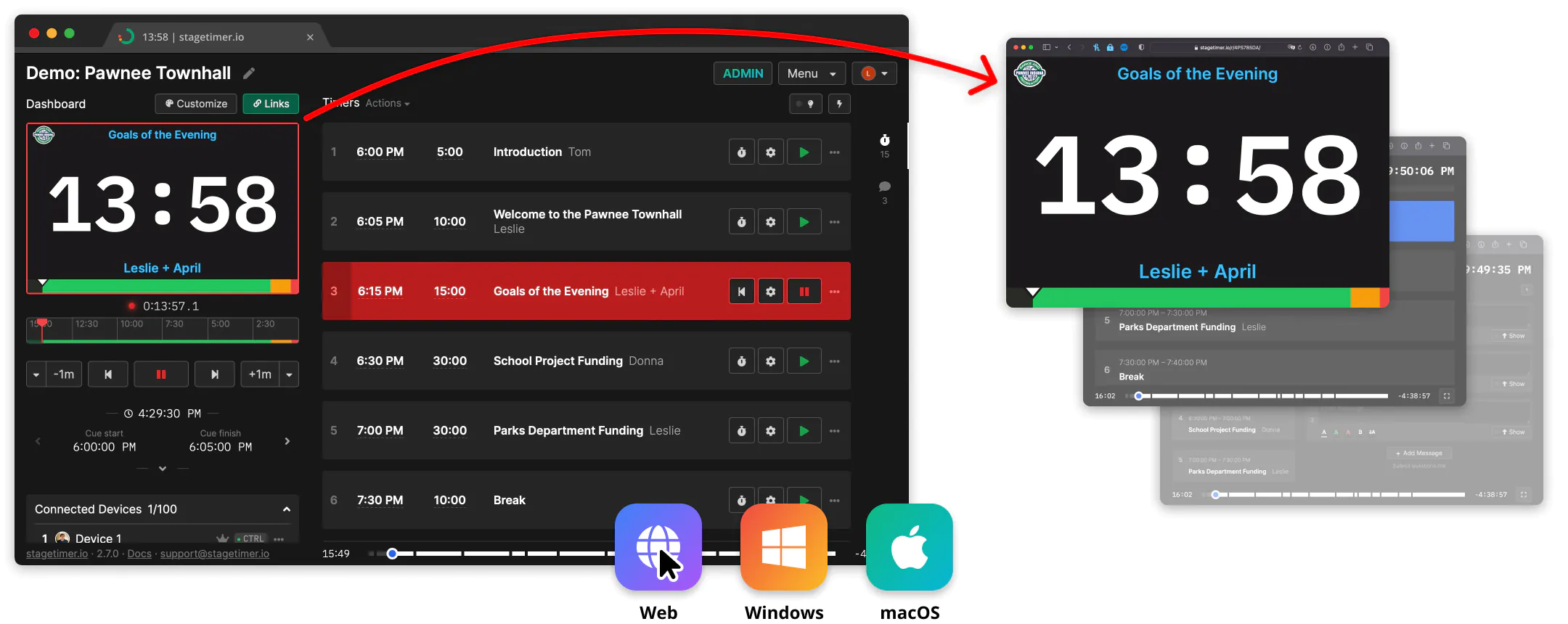
With Stagetimer, you can fine-tune the timing of your event with wrap-up time, audio chimes, and adjustable time presets. The timer automatically resizes to fit the screen and can display as a countdown, count up, or clock. You can also use Stagetimer to send messages and signals to the presenter on stage, and share links for the timer, agenda, and moderators with your team.
Benefits of using Stagetimer for Timing and Rundown
Stagetimer offers a wide range of features that make it a valuable tool for keeping events on track. One of the main benefits of using Stagetimer is its remote control functionality. With Stagetimer, you can connect many devices to a timer and control them from anywhere through the cloud. This means that you can show a fullscreen timer to your presenter while you control it from another device.
Another benefit of using Stagetimer is its sharable link feature. You can share a link with others anywhere, and timezones are handled automatically. Stagetimer is also an ad-free tool, even if you use it for free.
Stagetimer also offers timer presets, which allow you to prepare multiple timers for upcoming parts of the event. You can also send messages to your speaker and highlight them on their screen, as well as count down, count up, or display the clock mode. The timer also has a wrap-up time feature, which changes the color when approaching 0:00 to signal the speaker to wrap up.
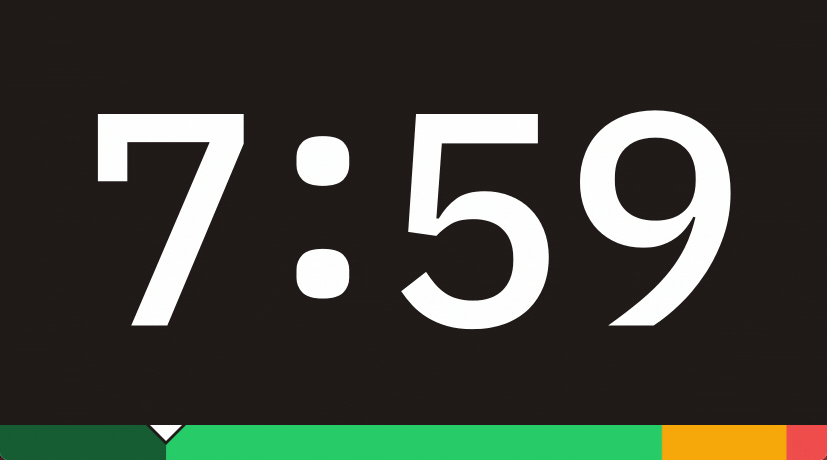
Stagetimer is a full-screen and responsive tool that has scheduling features, allowing you to schedule timers to start automatically at a given time or date. You can also link timers that start automatically in sequence to create simple event rundowns.
For event producers and presenters who want full control over their timing tool, Stagetimer offers custom theming, with full control over colors, fonts, text sizes, and backgrounds. Finally, Stagetimer also has an API that allows remote control of the timer with scripts, macros, or tools like Companion for Streamdeck.
Other Alternatives to ProPresenter
Here are a few options you can use instead of ProPresenter:
• Visme
Visme transforms the way you create & share engaging Presentations, Infographics and other visual formats. Users from IBM, General Dynamics, and Accenture and 4.5 millions other users utilize Visme as the content creation tool to tell and present their stories and translate boring data into engaging Visuals. Work individually or as a team to collaborate. Publish online, embed to your site or download for offline use.
• vMix
vMix is a complete live video production software solution with features including LIVE mixing, switching, recording and LIVE streaming of SD, full HD and 4K video sources including cameras, video files, DVDs, images, Powerpoint and much much more.
• Proclaim
Proclaim Church Presentation Software enables pastors, worship leaders, and church staff to collaborate from wherever they work best. It offers built-in graphics, pre-built service items, key integrations, and sermon recording.
• EasyWorship
EasyWorship is a church presentation software that provides presentations creation using url scheduling, PowerPoint import, and slide editing features. You can Import, build, and display your lyrics, videos, and slides with a presentation software that is as reliable as it is powerful.
• VideoPsalm
VideoPsalm is a free worship presentation software compatible with PowerPoint, EasyWorship, OpenSong, OpenLP, and several other solutions.
• WorshipTools
WorshipTools is a multi-language church presentation software with cue lists and polls that syncs all data with the cloud. It offers tools for presentation, planning, and a chord sheet and lyrics app.
Other tools for Presentations and Media
While ProPresenter is a widely popular and highly capable tool for presentations and media, there are other options available on the market that may better fit the needs of certain users. While Stagetimer can be used for timing and messaging speakers, other tools can compliment the presentation and media capabilities available on ProPresenter.
One such option is Microsoft PowerPoint, which is included in the Microsoft Office suite. While it may not have all of the advanced features of ProPresenter, PowerPoint is a more affordable option that can still create professional-looking presentations with customizable themes, animations, and multimedia.
Another alternative is Keynote, Apple’s presentation software. Keynote offers a range of dynamic and interactive presentation features, as well as built-in collaboration tools for working with others.
For users looking for a cloud-based solution, Google Slides is a popular option. It allows for real-time collaboration and editing across multiple devices, as well as the ability to insert videos, images, and other multimedia elements.
Overall, there are plenty of presentation and media tools available for live events. While ProPresenter is a powerful and popular option, it’s not the only one. By exploring alternatives like FreeShow, OpenLP, and MediaShout, you can find a solution that meets your needs and budget.
Conclusion and Recommendation
ProPresenter is a powerful cross-platform presentation software designed for live event productions with a range of advanced features such as separate outputs for lobby, auditorium, and stage displays, non-linear flexibility, and an on-demand Scripture lookup feature. The software also offers integration with other software and mobile devices, as well as streaming capabilities. However, ProPresenter can be expensive, and some users have reported issues with the text editor, lag or delay when switching between slides, lack of customer support, and license restrictions. As a result, it’s important to consider these potential drawbacks before making a purchase decision.
ProPresenter can be a good investment for organizations or individuals that need a reliable presentation software for live event productions, and have the budget to purchase it. However, it’s important to evaluate your specific needs and priorities before making a decision. For those on a tighter budget, alternatives such as Stagetimer together with Visme or vMix could be considered.