Online Timer for Education
Struggling to keep your lessons and lectures on time? Stagetimer can help you plan out lectures with segments dedicated to each topic. No more skipping over important points by accident. It can also help prevent scheduling errors by keeping classes right on time. Basic features can be used for free, while longer lectures can be paid for per session. You can get a full subscription as well for your educational institution.
Free, no signup required

What customers love about Stagetimer
Adam Johns
Founder & Producer at Video Village Creative, Inc.
Alec Creighton
Owner/General Manager at Northeast Colorado Broadcasting
General Manager at Park Pixel AS
Founder & Creative Director at Southam Creative
Simple to use & easy to share
Stagetimer is a remote-controlled countdown timer that allows you to set, start, pause, and reset a timer from any device with a web browser. It is available as a web application, as well as standalone versions for Windows and Mac. It include the ability to share the timer via unique links, display customizable messages on the timer, and control the timer remotely. It is perfect for events, meetings, and presentations, and is simple and easy to use.

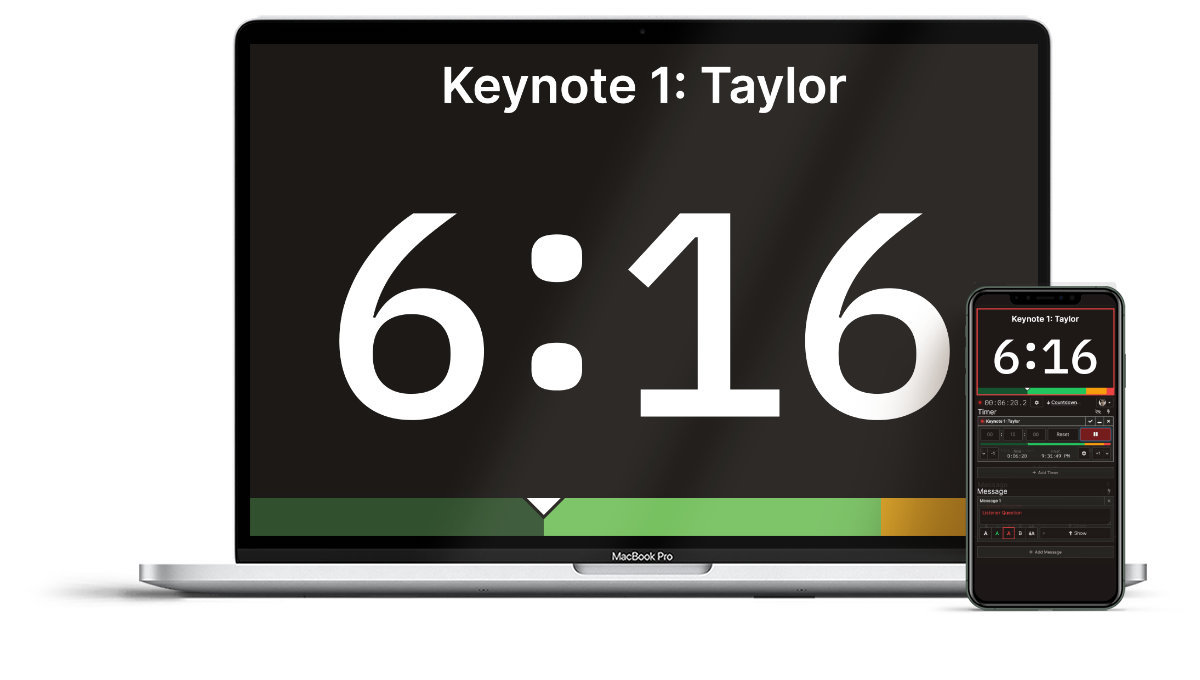
Schedule Your Whole Lecture in Advance
Stagetimer provides a simplistic yet feature-filled timer for you to plan out your lectures with. Create a timeline for every important topic you want to discuss. Set down names and important notes above the timer to remind you which points you need to bring up.
- Manage the lecture time efficiently
- Display important points
- No ads to distract you

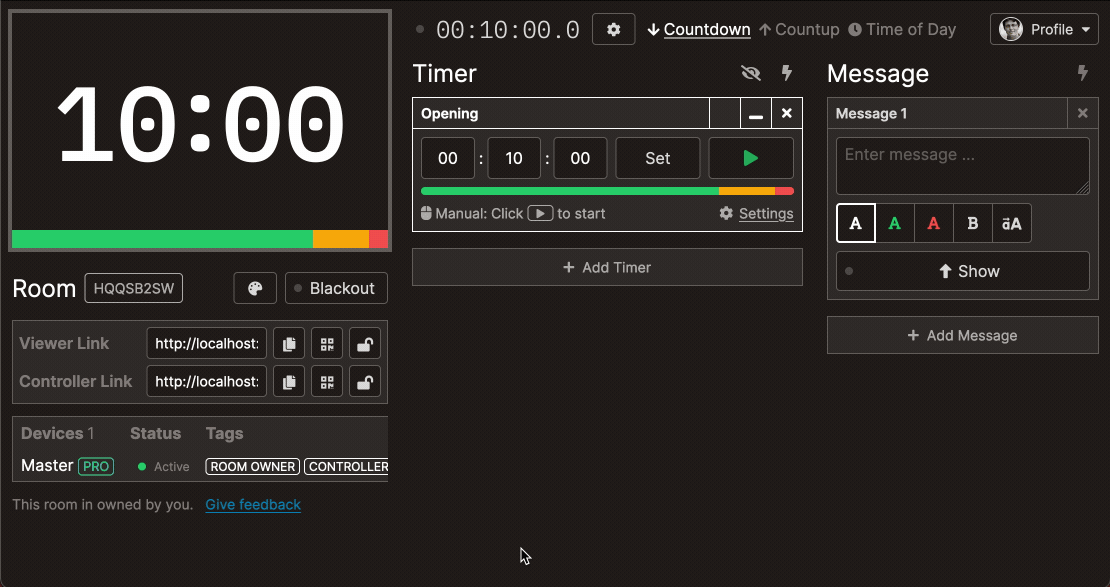
Works Right from Your Browser
No need to worry about a lack of memory space on your device. Stagetimer functions in a browser window, so any device can handle it. This means no more awkward glances at the clock to see how much time you have left. Give your lecture with complete confidence knowing exactly how much time you have for each topic.
- Widely compatible
- No downloads
- No installation

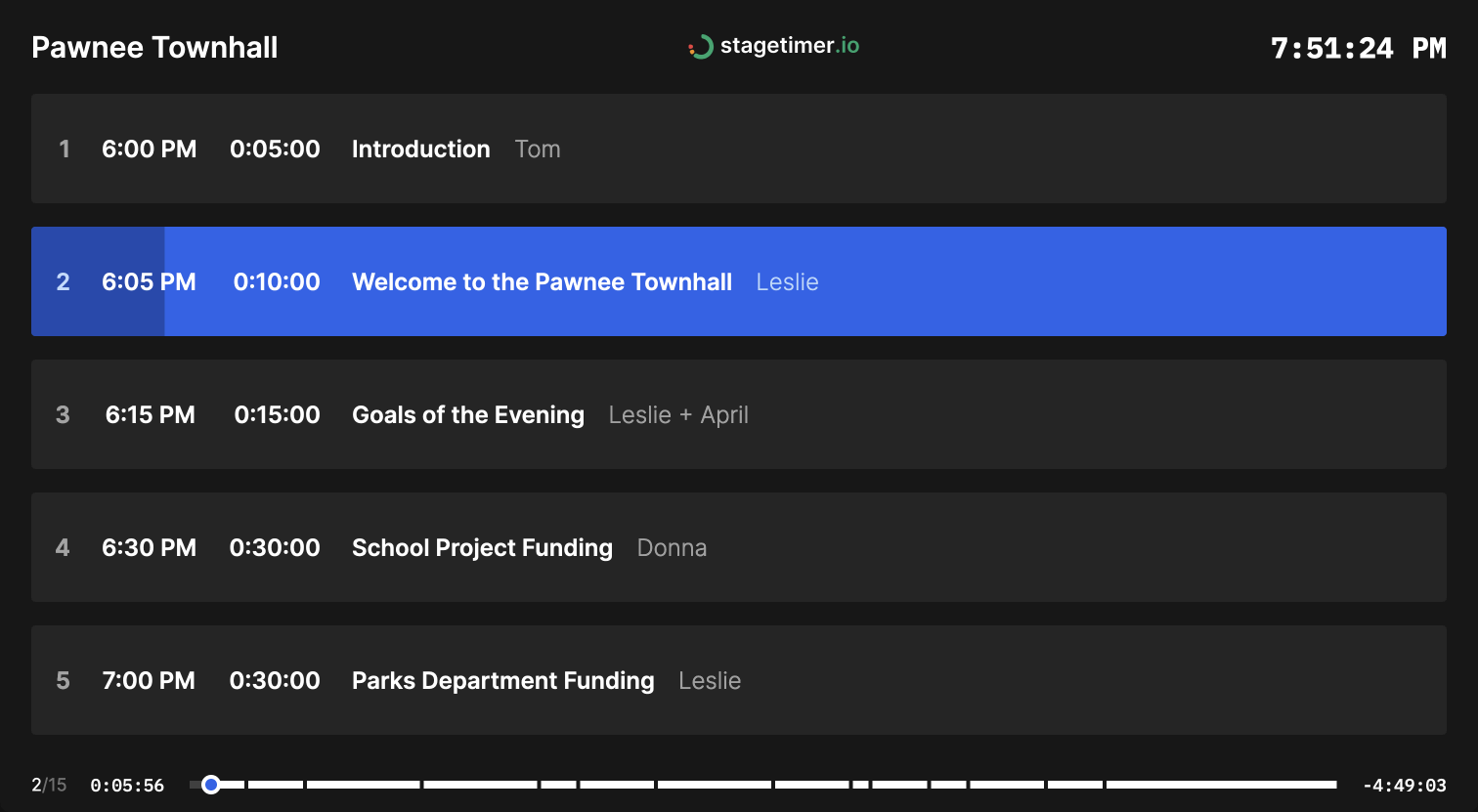
Share the Links Among Teaching Staff
Schedule every lesson with just a few clicks. You can also share the timer schedule with other faculty members using shareable links. QR code sharing is supported as well for the staff to scan and open the timer on their devices. And best of all, you can add new timers for lectures at a moment’s notice.
- QR code and links for sharing
- Works on multiple devices
- Easy to use

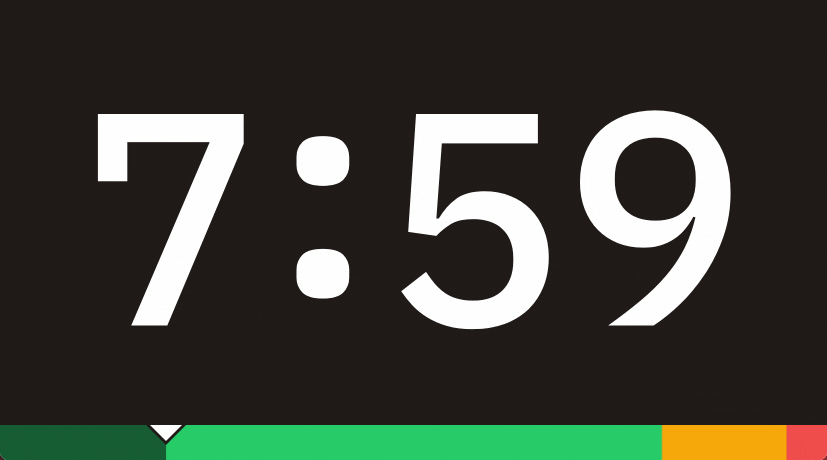
Broadcast Announcements to the Whole Faculty
Deliver live messages to the faculty staff with just a few clicks. You can broadcast emergency announcements and routine reminders. You can also color code each announcement to show its urgency. Teachers can use these features to deliver reminders of which topics should be discussed or quickly point out errors.
- Color-coded announcements
- Quick message delivery
- Versatile uses


Fully Customizable Timer
The timer can be customized to better fit your unique educational environment. You can change the background and add your educational institute’s insignia and motto. The overall color scheme can be changed as well. Additionally, you can customize the font style and size to your liking.
- Personalize your timer
- Display the institute’s insignia
- Customize font for a better view

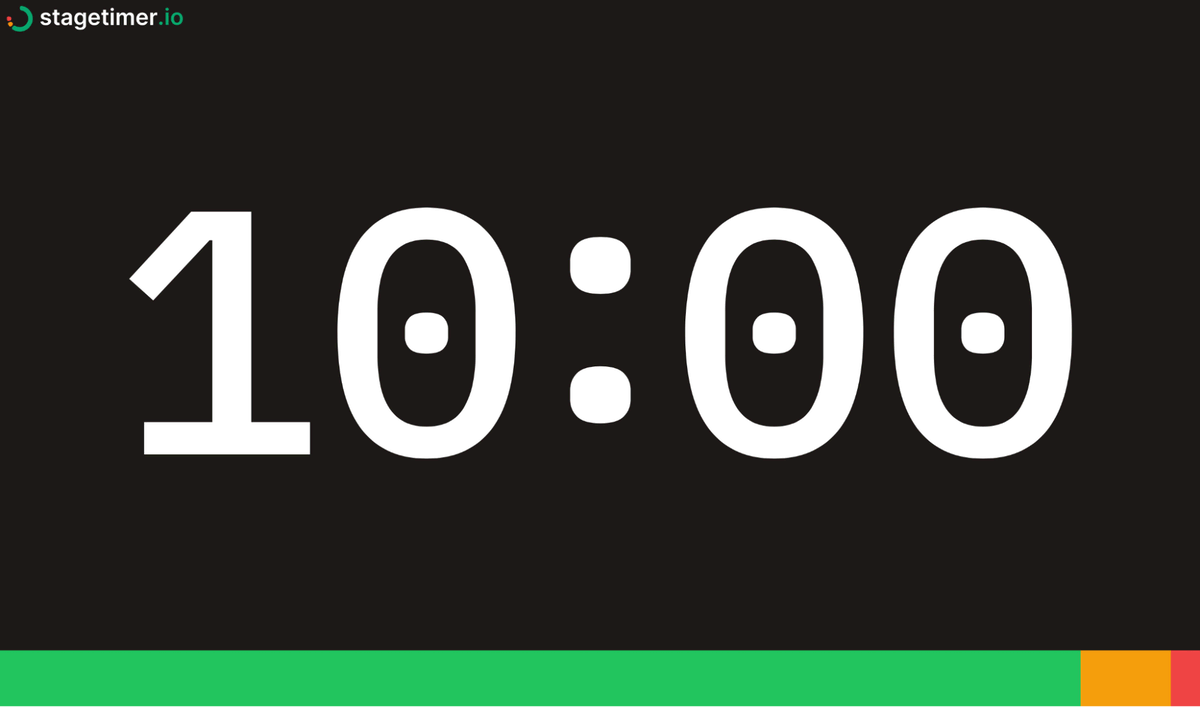
Progress Bar for Better Pacing
An easy-to-see progress bar is displayed at the bottom of the timer for the teacher to better pace themselves. A steady-moving ticker helps you see how long the whole timer will take. Each timeline segment is color coded for your benefit.
- Easy-to-view progress bar
- Steady ticker for better pacing
- Color-coded segments

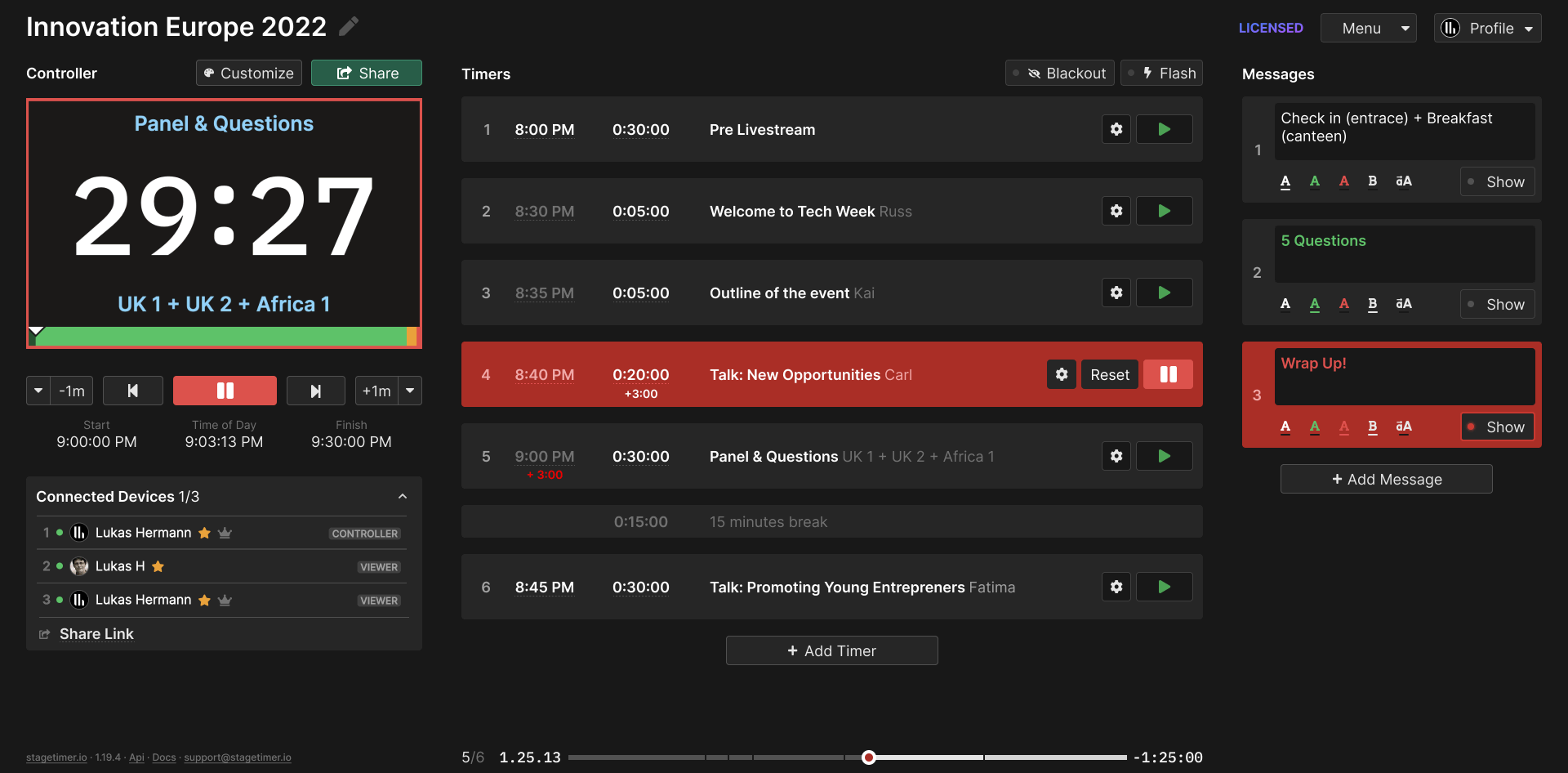
Works for Online Classes
With Stagetimer, you are not limited to a certain location. The timer can be used both locally as well as virtually. This is ideal for online classes and online lectures. Time zones are synced internationally as well to prevent scheduling confusion.
- Virtual functionality
- Timer-sync
- Worldwide sharing
Pricing
Founder & Creative Director at Southam Creative
Stagetimer’s speaker timer has some of the most affordable pricing. Enjoy all the essential timer-management functions for free.
Need our premium countdown timer for a one-time event? Pay a one-time flat fee and get full-time access for 10 days. Or, pay a small monthly subscription (save 20% annually) for ongoing access to our full-suite public speaking timers to create and manage your events and presentations.
Per-room Limits
Features
Desktop App
Per-room Limits
Features
Desktop App
Per-room Limits
Features
Desktop App
 Enterprise(starting from $460)
Enterprise(starting from $460)
For custom-tailored needs of larger organisations.
- Annual subscription plans are billed yearly and can be canceled at any time.
- You can upgrade or downgrade your plans as needed and add or remove team members to suit your team's changing needs.
- Single event licenses are billed once and remain active for 30 days.
- If you represent a non-profit organization, you're eligible for a 20% discount – contact us to learn more.
- We issue tax invoices for all transactions and adhere to GDPR regulations, ensuring your data privacy and security. See privacy policy.
- We offer a 14-day refund policy if the product has not been used within this period. See terms of service.

Frequently asked questions
Can I program or schedule the countdown timer?
Yes.
You can program Stagetimer by scheduling multiple timers or linking them together so that one starts right when the other one ends. This feature is available on the web version, as well as the Windows and Mac versions. You can also start a timer at a specific time and date by clicking the gear icon on the individual timer, selecting the "Scheduled" trigger, and choosing a time and date. If the time has already passed, the date will be automatically set for the next day. This automation tool is useful for creating a series of timed events or presentations.
Can attendees send questions to the presenter?
Yes.
Simply share the link or QR code available on the controller page (right under the message column) and your audience will be able to send questions that will automatically turn into messages. You can then edit and reorganize the order of the messages and show them one at a time to speakers.
Can I use Stagetimer for free?
Yes.
You can use Stagetimer for free. The free version of Stagetimer allows you to use all of the basic features, including creating and running timers, scheduling timers, and linking timers together. However, the free version does not include access to the Pro and Premium features, such as additional customization options, importing and exporting timer data, and real-time control of timers from more than three devices at the same time.
What is a countdown timer?
A countdown timer is a tool that can be used to efficiently conduct remote, in-person or virtual countdowns, events and conferences by providing speakers with the ability to easily see how much time they have left to speak. You can set multiple timers for different speakers, send messages to speakers, and automate show flows.
What are some use-cases for a speaker timer?
A countdown timer is essential for in-person events, virtual countdowns, online presentations, and live-streamed broadcasts. So if you're organizing any sort of event like this, you should be using a speech timer to make sure things run smoothly every time.
An automated timer makes it easy to give everyone an equal chance to speak whenever necessary, by providing participants with an allotted time for their input.
Can I use Stagetimer with any device?
Yes.
You can use Stagetimer with any device that has an up-to-date web browser. This includes desktop computers, laptops, tablets, and smartphones. Stagetimer is a web-based application, so you do not need to download or install any software to use it. Simply visit the Stagetimer website in your web browser and you will be able to use all of the features of the web version. You can also use Stagetimer offline on a Mac or Windows computer by downloading the desktop app.
Can I share the event agenda with others?
Yes.
Every room comes ready with a shareable agenda link for your attendees to access anytime. You can also send collaborative links to team members and delegate administrative tasks during events.
What are the benefits of a countdown clock?
A countdown timer automation tool like Stagetimer is an essential tool for companies looking to plan and manage the schedule of their in-person or virtual events and countdowns. These tools help make events more effective by keeping speakers on track, ensuring that time-strict events stay on schedule. As an event coordinator or project manager, you can set up event flows on autopilot with Stagetimer's scheduling or trigger features, so you don't have to manually switch between speaker sessions. In addition to keeping events running smoothly, a stage timer is also a simple way to consistently market your brand or product throughout an event, as users will constantly be looking at the timer.
Who uses a countdown timer tool?
A countdown timer can be used by anyone who wants to conduct successful virtual and on-site events with minimal disruptions. So we're talking event production managers and staff, conference organizers, audiovisual professionals, and live-streaming or media production staff who want an automated way to see who's talking and how much time they have left.
Stagetimer is the best solution for teachers and educators to keep lessons and lectures on time. It is a cloud-based software that requires no downloads and is compatible with Mac, Windows, and Linux. Make timing easy with countdown, count up, and time of the day. You can organize your meeting agenda or series of topics using multiple timers that can be scheduled and auto-triggered. Keep everybody in the loop using several screens and devices simultaneously. Show messages and alerts to presenters instantly and keep your event on time with a few clicks.
