Countdown Timer for TED Talks
What is Stagetimer and How It Works
Stagetimer is a simple yet powerful tool designed to help speakers deliver their talks effectively and stay on track with their allotted time. It’s a digital timer that shows the time remaining for a presentation or speech, usually displayed on a screen in front of the speaker.
Stagetimer works by allowing speakers to set a predetermined time limit for their talk, which can be customized based on the length of the talk or the event’s requirements. As the speaker begins their presentation, the timer starts counting down from the set time. The timer’s display changes color as the time dwindles, providing a visual cue to the speaker on how much time is remaining.
Stagetimer is versatile and can be used in a variety of speaking settings, such as conferences, lectures, or live events. By using Stagetimer, speakers can focus on their content and delivery without worrying about running over time or losing the audience’s attention. Additionally, event organizers can also benefit from using Stagetimer by ensuring that all speakers stay on schedule and that the event runs smoothly.

The Benefits of Using Stagetimer for TED Talks
Stagetimer is a powerful tool that can help speakers deliver their talks more effectively, and TED Talks are no exception. By providing a clear visual cue to speakers about how much time they have left, Stagetimer can help keep speakers on time and on point, which is critical for a TED Talk.

Keeping Speakers on Time and on Point
One of the key benefits of using Stagetimer for a TED Talk is that it helps keep speakers on time. TED Talks are known for their strict time limits, and going over time can disrupt the entire event schedule. With Stagetimer, speakers can keep track of how much time they have left and adjust their pace accordingly. This ensures that they can deliver their entire talk within the allotted time frame and avoid going over time.
In addition to keeping speakers on time, Stagetimer can also help them stay on point. Speakers may have a lot of information they want to convey, and it can be easy to get off track or spend too much time on one particular point. Stagetimer provides a clear and constant reminder of the remaining time with color-coded wrap-up time cues, which can help speakers stay focused and ensure they cover all the important points they wanted to make in their talk.
Overall, using Stagetimer for a TED Talk can help speakers deliver a more polished and effective presentation, while also keeping the entire event running smoothly.
Stagetimer: A Speaker’s Secret Weapon for Delivering Effective TED Talks
TED talks are known for being engaging, informative, and inspiring. However, delivering a TED talk can also be a nerve-wracking experience, especially when it comes to keeping track of time and delivering the talk effectively. This is where Stagetimer comes in as a speaker’s secret weapon.

With Stagetimer, speakers can set the amount of time they have for their talk and receive visual cues as they approach their time limit. These cues can be customized to fit the speaker’s preferences, with options such as color changes and flashing the timer.
How to Use Stagetimer Effectively During Your TED Talk
Here are some tips on how to use Stagetimer effectively during your TED talk or similar event:
• Familiarize Yourself with Stagetimer
Before your presentation, make sure you’re familiar with Stagetimer and how it works. Practice using it in advance so you feel comfortable with the system and won’t be distracted by it during your talk.
• Plan Your Talk
Plan your talk and practice it before the event. Knowing the timing and sequence of your talk will help you make the most of Stagetimer.
• Set the Timer
Before your talk, create a room on Stagetimer and set it to the appropriate time for your talk. you can even schedule timers to start automatically. Once you begin your presentation make sure you also start the timer. Stagetimer will alert you when you have reached certain time milestones, so be sure to pay attention to it.
• Adjust Your Pace
If you notice that you’re falling behind or ahead of schedule, adjust your pace accordingly. If you’re running ahead of schedule, slow down and take your time. If you’re running behind schedule, speed up a bit or consider skipping certain parts of your talk.
• Use the Warnings Wisely
Stagetimer gives you warning signals when you’re getting close to the end of your allotted time. Use these warnings wisely to wrap up your talk and deliver a strong conclusion.
• Don’t Be Distracted
While Stagetimer is a helpful tool, don’t let it distract you from delivering an engaging and effective talk. Stay focused on your message and use Stagetimer as a guide to keep you on track.
By following these tips, you can effectively use Stagetimer during your TED talk and ensure that you deliver a powerful and impactful speech within your allotted time.
A Step-by-Step Guide to Setting Up and Using Stagetimer for Your TED Talk
If you’re planning to use Stagetimer for your TED talk or presentation, here’s a step-by-step guide to setting it up and using it effectively:
- Create a free account on Stagetimer and set up a room. If internet is not reliable at the venue, download and install Stagetimer on the device you’ll be using during your TED talk. Stagetimer is available for download on both iOS and Android devices.
- Open Stagetimer and select your desired time duration. TED talks are typically 18 minutes or less, so set the timer accordingly.
- Choose your preferred visual display for Stagetimer. You can opt for a simple time display or customise it to your liking.
- Once you’ve selected your time duration and visual display, start the timer and begin rehearsing your TED talk.
- During your rehearsal, keep an eye on the Stagetimer display and practice staying within the allotted time frame.
- If you find yourself running over time during your rehearsal, adjust the content of your talk or the pacing of your delivery to stay on track.
- On the day of your TED talk or presentation, have Stagetimer open and ready to use on your device. Make sure it’s placed in a location where you can easily see it during your talk.
- Begin your talk and refer to the Stagetimer display periodically to ensure that you’re staying on track.
- If you find yourself running short on time, adjust the pacing of your delivery or skip over less essential points to ensure you’re able to deliver your most important ideas.
Other Speaking Scenarios Where Stagetimer Can Be Useful
Stagetimer can be use in a variety of speaking situations, not only during TED talks or presentations. Here are some situations where Stagetimer may come in handy:
• Conference speeches
Stagetimer can be used to keep conference speakers on time and ensure they cover all the key points they need to address.
• Panel discussions
When multiple speakers are involved in a panel discussion, Stagetimer can help each participant stay within their allotted time frame and ensure a balanced discussion.
• Training sessions
Stagetimer can be used in training sessions to help trainers stick to the training schedule and make sure trainees have enough time to absorb the material.
• Business meetings
Business meetings can often drag on, but Stagetimer can help keep meetings focused and productive by giving presenters a set amount of time to present their ideas.
• Debates or Speech competitions
In debates or speech competitions, time is critical, and Stagetimer can help ensure that each competitor has the same amount of time to deliver their speech.
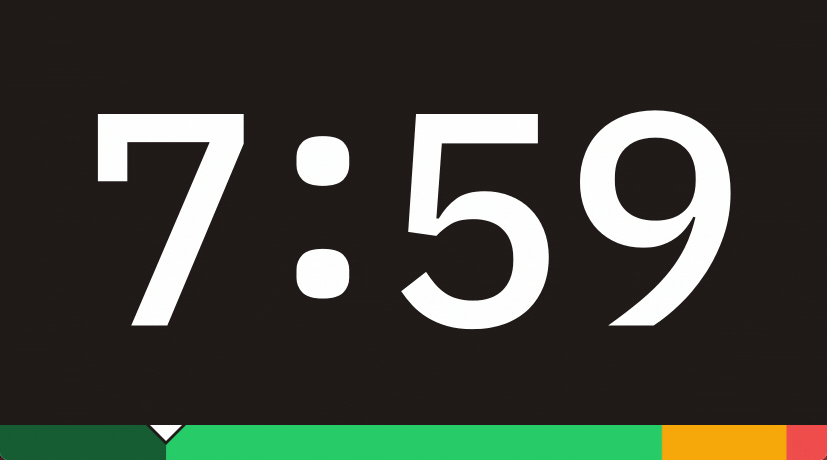
No matter the speaking scenario, Stagetimer can help speakers stay focused, on time, and deliver effective presentations.
Try Stagetimer
Stagetimer is a valuable tool for speakers who want to deliver their talks effectively and stay on track with their allotted time. By providing visual cues that show the remaining time, Stagetimer helps speakers stay focused, avoid going over time, and cover all the important points they want to make.
Not sure whether stagetimer.io is the right tool for you? You can try all the basic features of Stagetimer for free by creating a timer. This allows you to test the interface and even run simple events or presentations. Once you are ready to take your event production to the next level, you can purchase a Pro subscription for unlimited rooms, timers and messages, as well as password protected rooms. For custom backgrounds, fonts, and styling, choose a Premium subscription.
With all these tools you can present your TED talk effortlessly and on time. Start anytime for free.
