Free Countdown Timer for Esports Tournaments and Matches
Manage and keep your Esports competitions on track with precise timings down to the second.
From major Esports tournaments to friendly regional matches: achieve more as a team with dynamic rundown features. Plan the event minute-by-minute, with zero delays across your on-site and remote teams. Also available for Windows and Mac.
No credit card or signup required

Simplifying Esports Production and Broadcasting
All the features you need to stay in control of the schedule
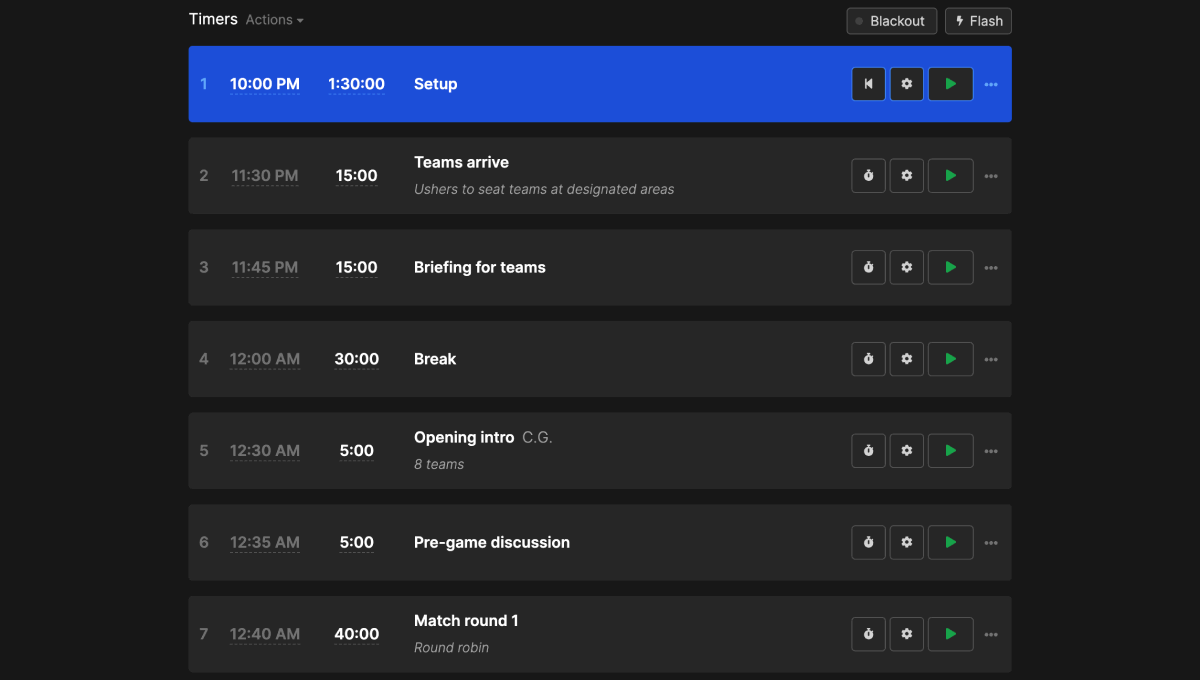
Collaborative rundown features
Build your rundown with drag-and-drop timer blocks. Collaborate with your team remotely - any changes are reflected across all devices immediately. Discuss the event flow, cues, and team draws on the same cloud-based rundown.
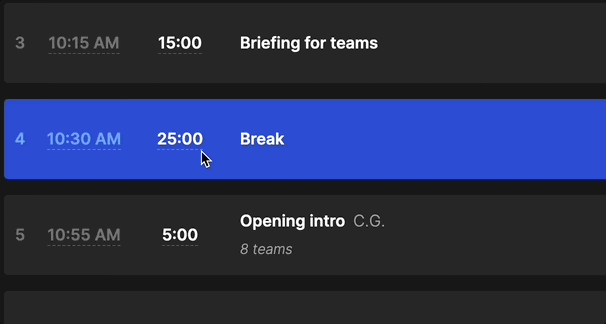
Handle delays and live changes with ease
Change durations for pre-game discussion, matches, and post-game analysis at any time with full remote control. You can let the automatic time calculators run the show or manually overwrite timings for long or short segments as needed.
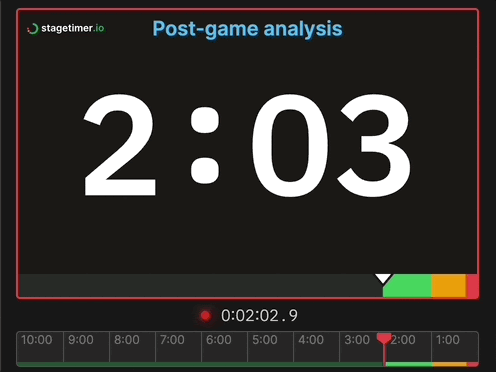
Full-screen timer and prompter
Turn any device into a confidence monitor with the message broadcasting feature. No extra charge or equipment is required. Keep the commentator on time by sending them messages for upcoming transitions or to let players know how much time is left.
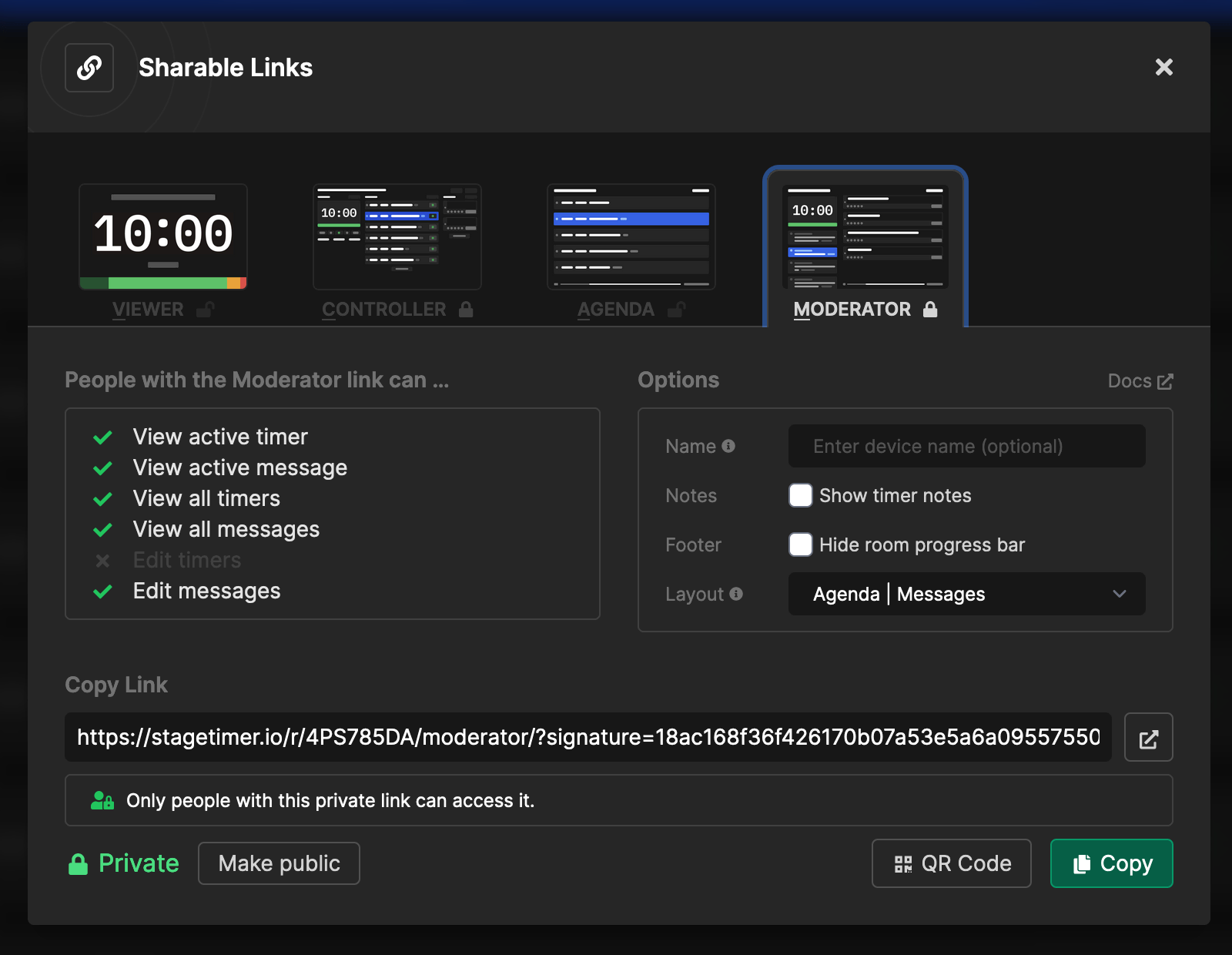
Works on any device
Stagetimer runs in the browser (no account or signup needed!). Use it on up-to-date devices immediately without downloading or installing additional software.
Casters, crew, and gamers can easily follow the rundown and timers on their mobile devices or laptops. Supports multi-time zones.
Interested in one-time pricing?
If you're running an event (or more) within a month, avoid getting locked into bulky production suites with excessive features you don't need!
Get a 30-day Pro or Premium license. All the features you need with no subscriptions to cancel.
What customers love about Stagetimer
VP at NorthCoast Media Group
Director of The Audio Visual Guys
Event Technician at Liveteknikk
President at EJSE Studio
Pricing
Create flexible esports rundowns and agendas that easily handle live changes to the event, over and underruns, and multiple casters.
Per-room Limits
Features
Desktop App
Per-room Limits
Features
Desktop App
Per-room Limits
Features
Desktop App
 Enterprise(starting from $460)
Enterprise(starting from $460)
For custom-tailored needs of larger organisations.
- Annual subscription plans are billed yearly and can be canceled at any time.
- You can upgrade or downgrade your plans as needed and add or remove team members to suit your team's changing needs.
- Single event licenses are billed once and remain active for 30 days.
- If you represent a non-profit organization, you're eligible for a 20% discount – contact us to learn more.
- We issue tax invoices for all transactions and adhere to GDPR regulations, ensuring your data privacy and security. See privacy policy.
- We offer a 14-day refund policy if the product has not been used within this period. See terms of service.
Frequently asked questions
Can I use Stagetimer for free?
Yes.
The free version of Stagetimer allows you to use all the basic features, including creating and running timers, scheduling and linking timers for a rundown or event agenda.
Pro and Premium features include branding and customization options, importing and exporting timer data, and real-time control of timers from up to 5 (Pro)/50 connected devices (Premium) at the same time. See all features here.
Can I program or schedule timers?
Yes.
You can program Stagetimer by scheduling multiple timers or linking them together so that one starts right when the other ends.
You can also start a timer at a specific time and date. This automation feature is useful for creating a series of timed segments or portions of the match or competition.
Can I share the rundown or event agenda with others?
Yes.
Every room comes ready with a shareable link. You can also set permission levels and roles for team members to co-manage timings during the Esports event.
Can I use the timer on a mobile device?
Yes.
Stagetimer is cloud-based and works on any device that has an up-to-date web browser. This includes desktop computers, laptops, tablets, and smartphones. See system requirements here.
Is Stagetimer available offline?
Yes.
You can use the timers offline on a Mac or Windows computer by downloading the desktop app.
