Product Update 2.3: Improved time format settings 🕑
 Lukas Hermann
Lukas Hermann Hey there,
Today’s update looks trivial on the surface but required some serious brain juice.
What was so difficult about it?
Well, on the surface it improved the time format settings. And it added a display for the start and finish times of an entire event.
But underneath it fixes a tricky rounding problem. See, when your countdown approaches 0:00 you have two ways of rounding the seconds. If you round down, then the last second shows 0:00, even though there is still time left. If you round up, then the last second is shown a 0:01, that’s what we expect. But, when the timer continues and count negative seconds you have to inverse the rounding, otherwise a second is skipped.1
Anyway, Stagetimer used to round the seconds down, now it rounds them up.
This way the countdown should look more natural.
Improved Time Formats
Now, you can explicitly choose the format for the countdown and time of day (or clock).
- The countdown has the traditional formats plus
1d 3h 12m 40swhich you can use for multi-day countdowns - The time of day has options for AUTO, 12h, 24h and 12h but without AM/PM
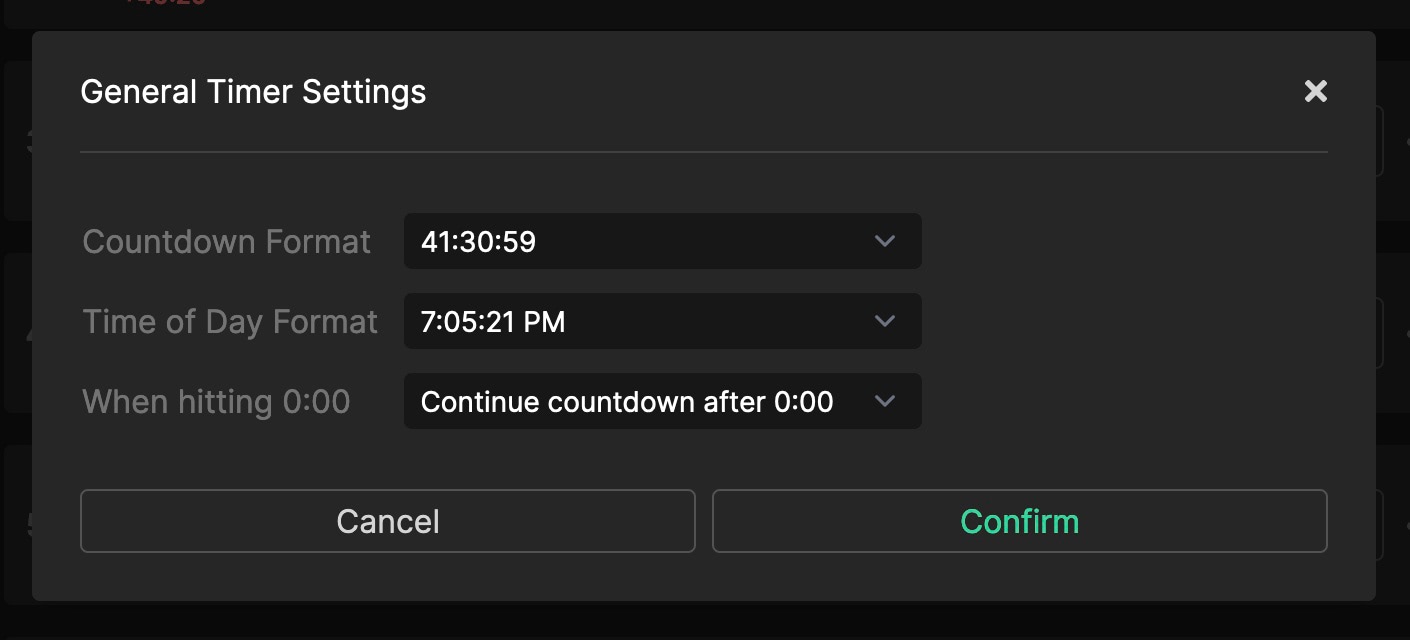
Transport Monitor
See the start and finish times for the active timer and for the whole event. If you hspecified a start time, then it also shows the delay.

That’s it for release 2.3. As always, feel free to contact us, especially if you find a bug or have helpful feedback.
Check out the full list of changes on https://stagetimer.io/changelog/
Cheers,
Lukas
Get notified about new updates:
Footnotes
-
If you are interested, I wrote a whole article about this topic: https://lukashermann.dev/writing/why-the-iphone-timer-displays-fake-time/ ↩