Product Update 2.21: ⌨️ Keyboard Shortcuts
Two quick but useful additions this time around.
Keyboard Shortcuts
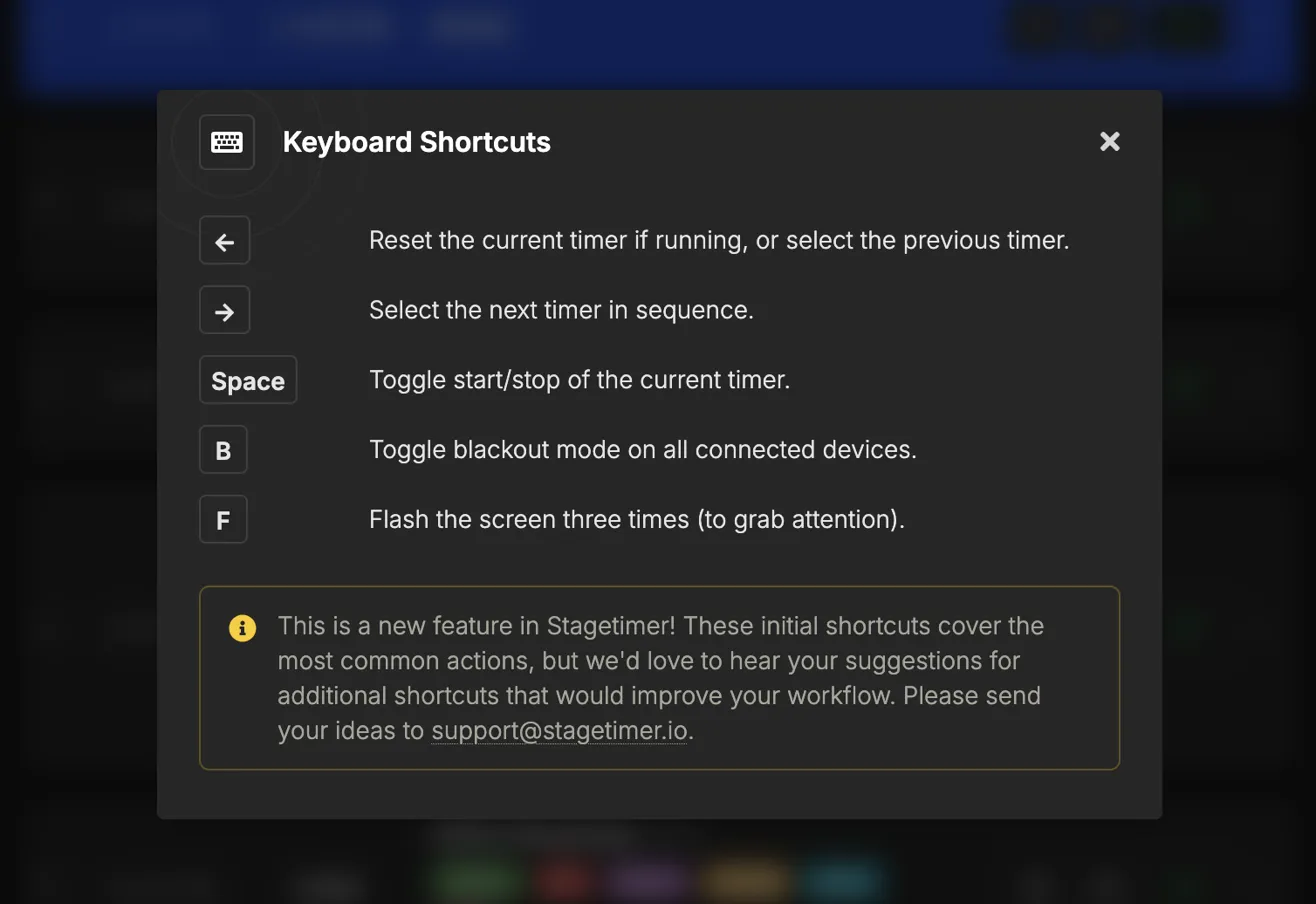
You asked for it, so here it is. You can now control Stagetimer directly from your keyboard on the controller page:
- ← Reset the current timer (if running) or select the previous timer
- → Select the next timer in sequence
- Space Toggle start/stop of the current timer
- B Toggle blackout mode on all connected devices
- F Flash the screen three times (to grab attention)
Find the complete list by clicking “Room” → “Shortcuts” on the controller page.
This is just the start. I’ve implemented the most common actions, but I’d love to hear what other shortcuts would improve your workflow. Send your ideas to support@stagetimer.io.
Jump Playhead API Endpoint
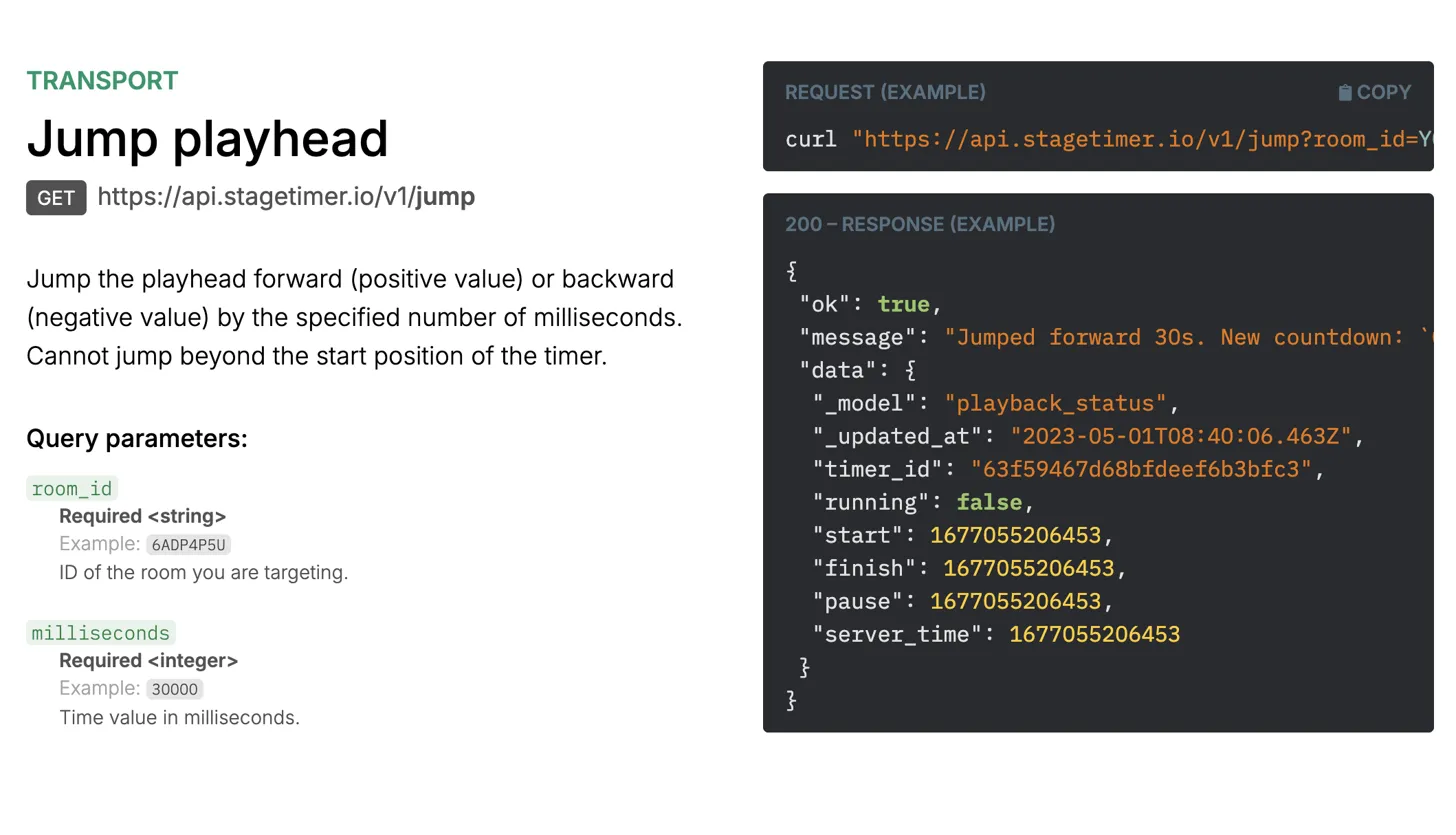
For those using the API, there’s a new /jump endpoint that moves the playhead forward or backward by a specific number of milliseconds. Perfect for Stream Deck buttons (We’ll add the new presets to our companion module soon) or custom scripts that need precise timer control.
Check the API documentation for details.
Other Improvements
- You can now kick other controller devices from the connected devices list (was grayed out before).
- Fixed several bugs with scheduled timers and desktop app compatibility.
- For all else see the Changelog
That’s it for this release. Short and sweet.
Cheers,
Lukas
Stay updated on future releases:
