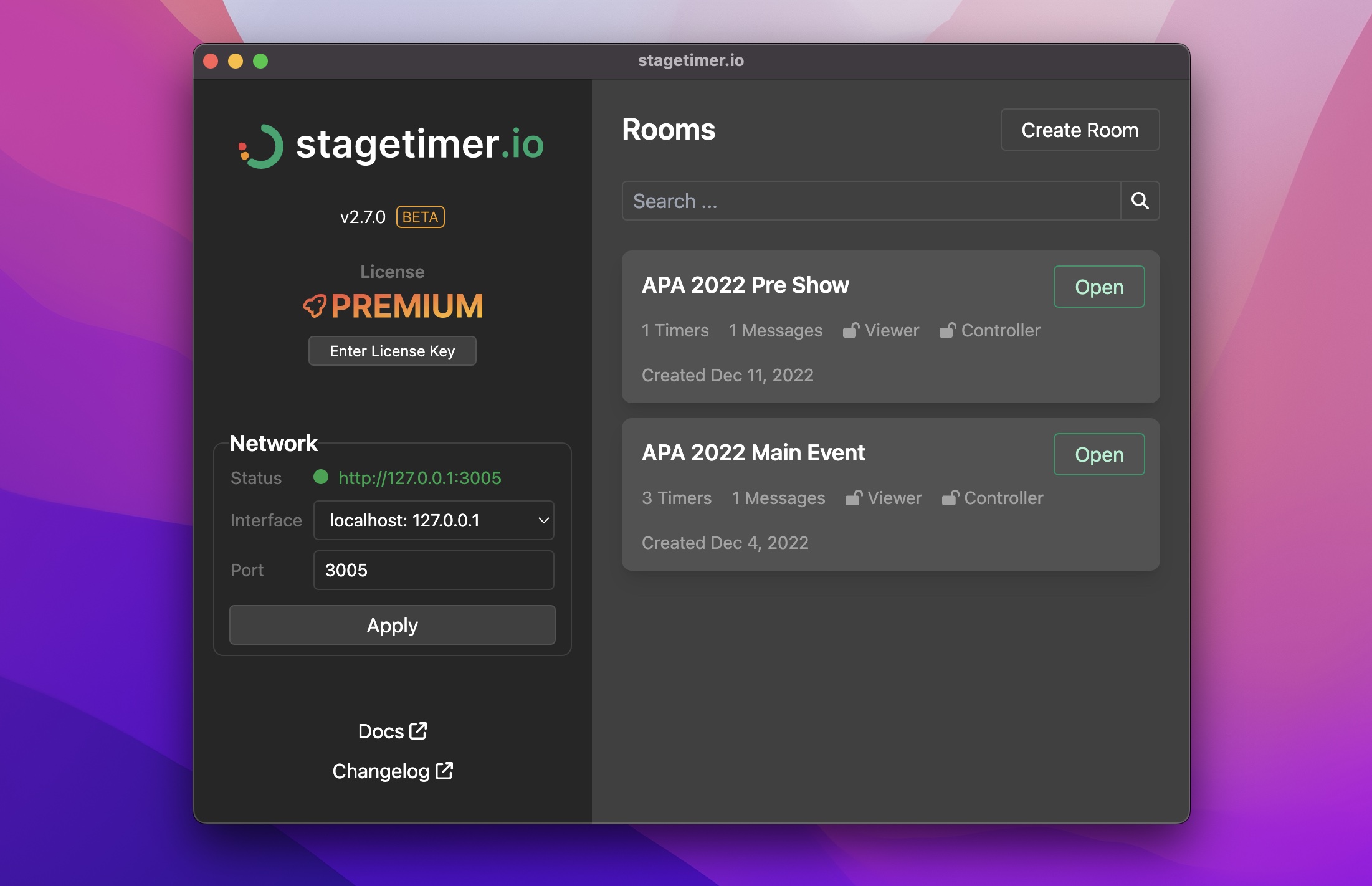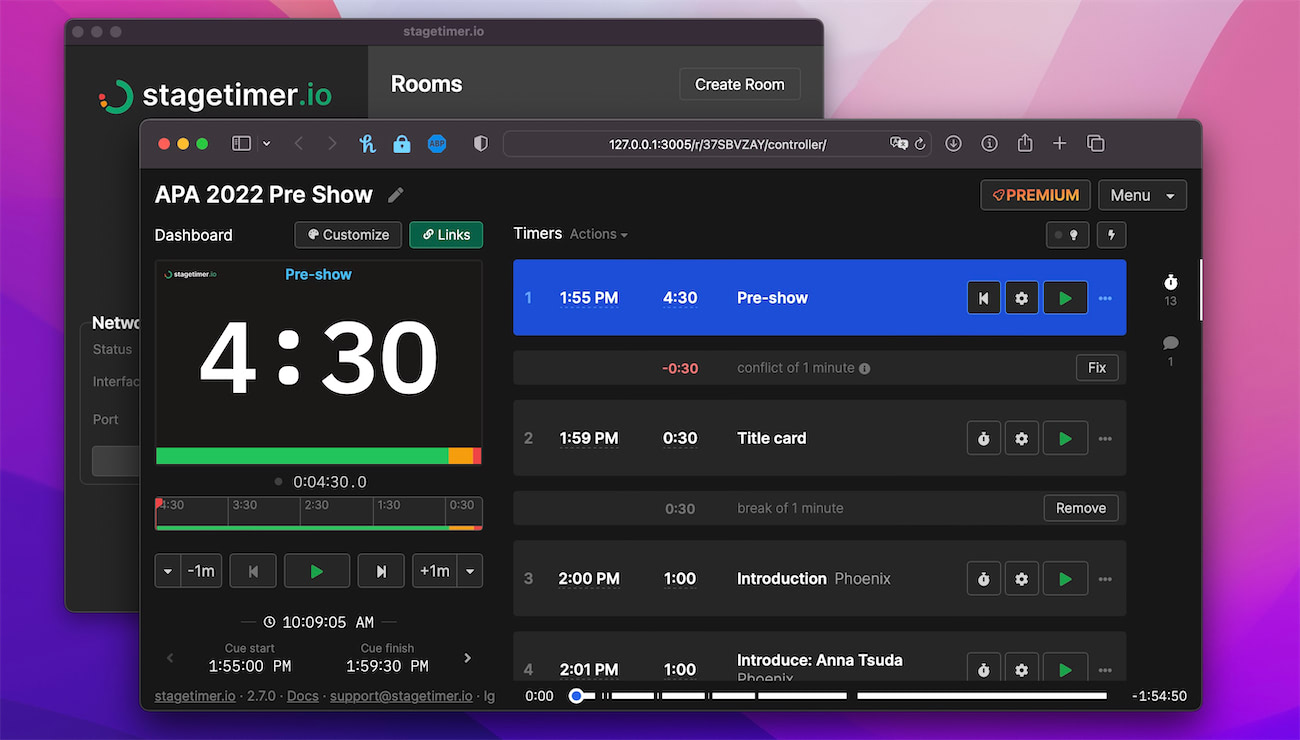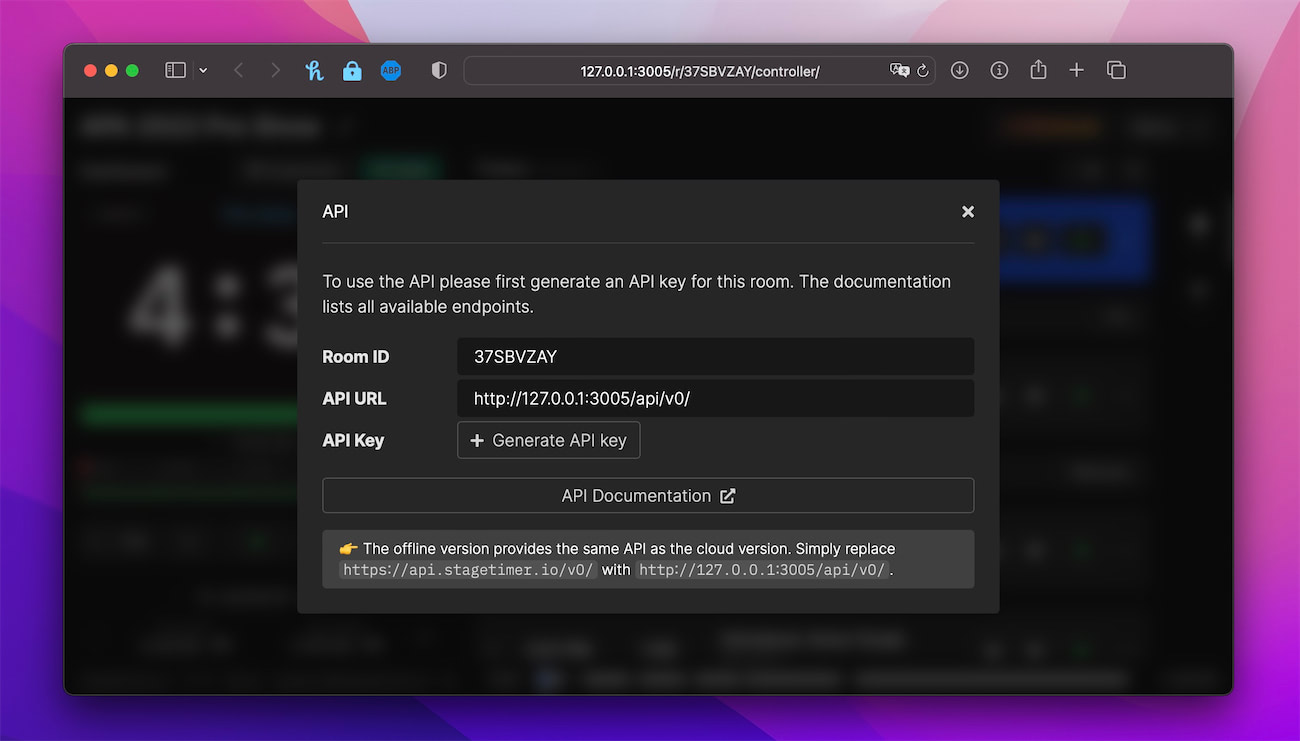Professional Timer App for Live Events
Complete timer system that works offline. Perfect for venues, events, and presentations.
All Stagetimer features - free download - no internet needed. Share timer displays with any device in your local network, perfect for venues and events where reliability is crucial.

Run Anywhere, Always Reliable
Take full control of your event timing, whether you're online or offline. The desktop app includes a complete local server, allowing you to:
- Share timer displays within your local network
- Run completely independent of internet connectivity
- Access all features through any browser in your network
- Perfect for venues, conference halls, and corporate environments
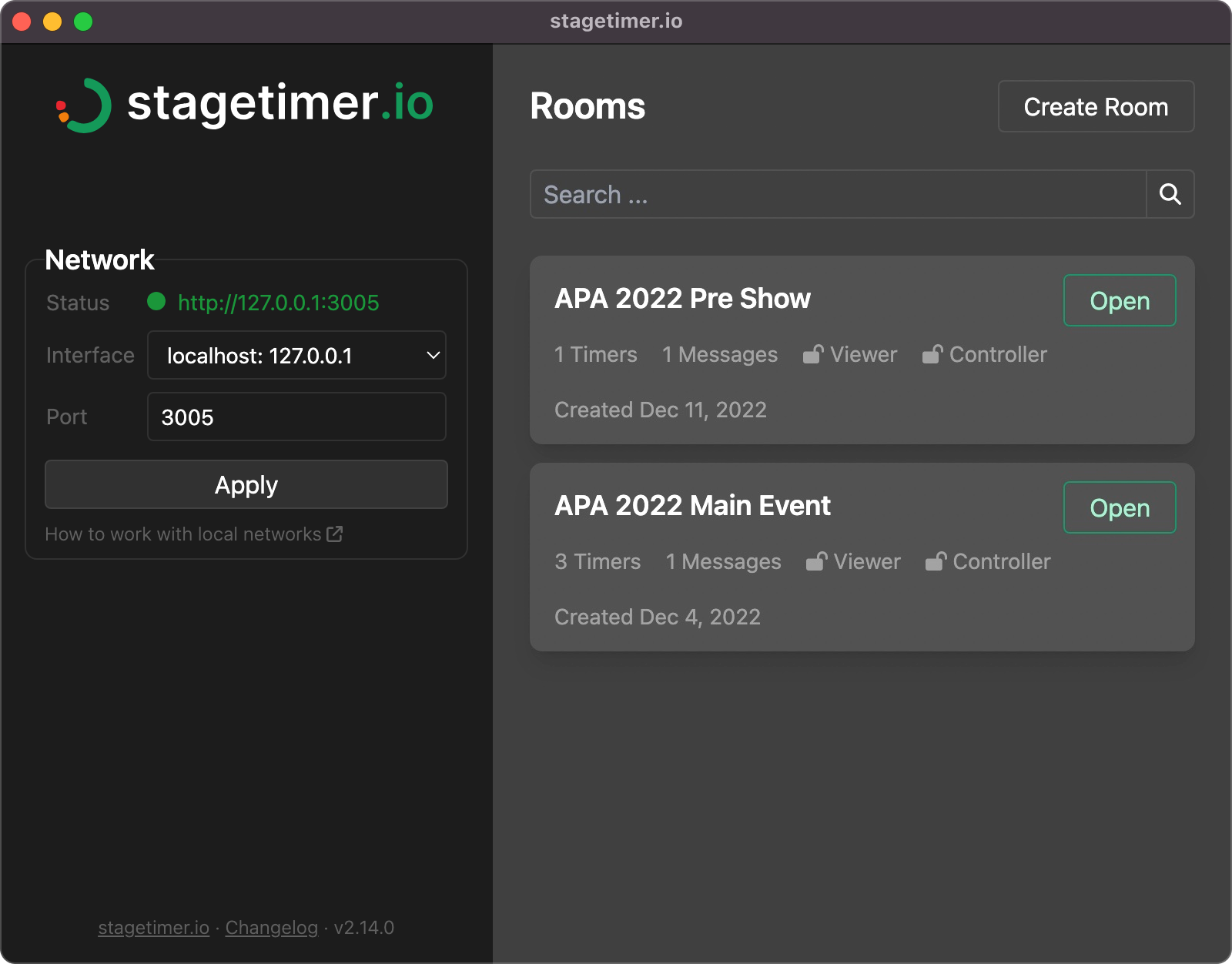
Download Stagetimer Desktop
Get the complete timer system on your computer. Free download with basic features included.
Other platforms:
System Requirements:
- Windows 10 or higher
- macOS 11 Big Sur or higher
- Also works on a Raspberry Pi (2GB+ RAM)
🌟 Desktop App Lifetime License
One-time purchase, yours forever
Purchase the desktop app outright with a perpetual license - no subscription needed.
Desktop App Lifetime License
One-time purchase
Key Features
🔄 Complete Local Server
- Runs a full web server locally
- Choose your preferred port
- Share timer links within your network
- No internet connection needed
🔗 Local Network Sharing
- Connect multiple devices over LAN
- Perfect for venue-wide timing
- Uses your existing network
- Easy setup process
🎯 Professional Control
- Timer and progress display
- Multiple output options
- Customizable displays
- Full screen mode
A simple reliable Timer
Enjoy all the features of the web version, no compromises.
Offline Use
Use Stagetimer offline, without an internet connection, making it a reliable tool for any performance.
Timer and Progress Bar
Keep track of time and progress on stage with a clear and intuitive display.
Multiple Outputs
Share different information and level of access depending on people's roles.
Customizable Display
Choose what you want to display on screen, including the timer, message, logo and more customizable options.
Multiple Devices
Connect multiple devices to the same performance, giving you full control from any location.
Ease of Use
Simple, intuitive interface makes it easy for even non-technical users to operate the software.
Interoperability
Compatible with the web version, making it easy to switch between web and desktop app as needed.
Regular Updates
Regular software updates ensure that Stagetimer stays up-to-date with the latest features and performance improvements.
Web or Desktop Version?
Both versions offer the same core features but excel in different environments. Choose the one that best fits your needs:
Web Version
Perfect for:
- Teams working across different locations
- Remote events and virtual conferences
- Sharing timers publicly on the internet
- Cloud-based collaboration and backup
Key characteristics:
- Requires stable internet connection
- Slight latency due to cloud processing (~200ms)
- Timer links accessible from anywhere worldwide
- Automatic updates and cloud backups
Desktop Version
Perfect for:
- Venues with limited/no internet access
- Local events within single location
- Corporate networks with restrictions
- Mission-critical timing requirements
Key characteristics:
- Works completely offline, no internet needed
- Near-instant response times (<50ms)
- Timer links only accessible within local network
- Manual updates and local data storage
Not sure which version to choose?
Talk to us about your needs →How it Works
Common Questions
How does the desktop app work?
The app runs a complete web server on your computer, allowing you to share timer displays with any device on your local network - no internet required.
Can I use it without technical knowledge?
Yes! The app handles all the technical setup. Just install, start, and share the provided link with other devices on your network.
Do I need internet to use it?
No! Once installed, the app works completely offline within your local network.
Can I sync with the web version?
Yes, you can use the JSON export/import to copy rooms between web and desktop versions.
Why people love Stagetimer
Anthony Horner
Technical Director at a performing arts venue
Event Technician at Liveteknikk
CTO at Butler Automotive Group
Director of The Audio Visual Guys
Need help? Check our detailed setup guide or contact support.