Countdown Timer for Event Production
Timing an event can be tricky and unnecessarily complicated. All you need is an intuitive interface with customizable features. A quick search on the internet may lead you to several apps and programs that require download and installation, and this is probably the last thing you want when looking for a simple speaker timer. But there is one easier solution.
The easier solution for timing events
If you compare the different speaker timer solutions available on the internet or on app stores you will quickly realise there are several steps necessary to work with different speakers and event staff.
Some timers only work with either Windows or macOS. Other apps will require download and don’t always offer solutions for remote and online events. You may have speakers connecting from different parts of the world and have problems keeping all parts in time with minimum extra communication.
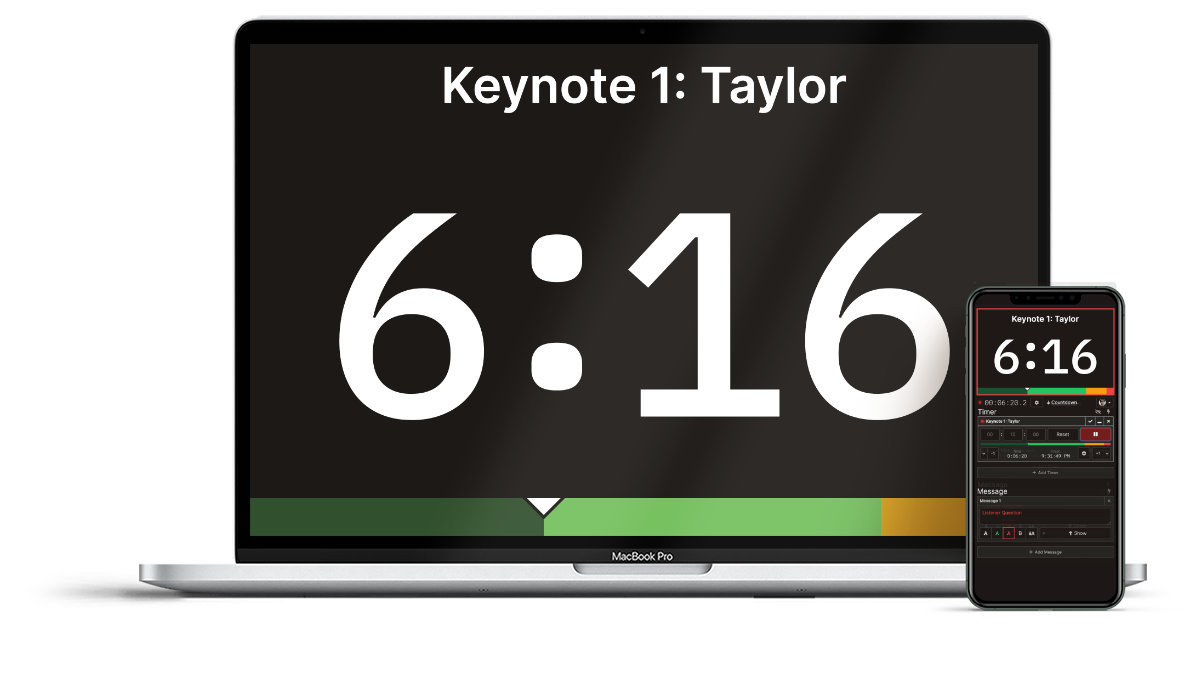
Stagetimer simplifies timing with a cloud-based solution that is very intuitive and easy to use. It is compatible with Windows, iOS and Linux, and can be used on your computer, phone, tablet and even on a Raspberry Pi. You can create timers directly in your browser and share them with other team members and staff through a controller link or QR code. This allows several people to work on the rundown, prepare and share messages, as well as customise the timers with your business or event branding.
Event production use a host of hardware and software components to mix sound, control light and, more often than not, stream live video. Stagetimer exposes a simple public API to trigger actions and remote control the timer. With the API you will find it easy to integrate Stagetimer into your current setup. Check out the how-to guide to integrate stagetimer.io with Streamdeck/Companion for a hands-on example.
Stagetimer also makes communicating with speakers much simpler. Speakers don’t have to rely on their own clock to keep in time or continuously check messages sent from time to time to remind them that their time is almost finished. With Stagetimer you can simply share a full-screen version of the timer via a link or QR code. You control all timers remotely and can share messages with speakers through the same viewer screen where the timer or time of day is displayed.

Timing online and on-site events
Producing both online and on-site events comes with its own challenges. Keeping each part of the program in time can be quite a task when hosting an on-site event, be it large or small. You have so many things to keep track of that you simply forget to press start on the speaker timer. Other times you don’t realise that the next segment is either shorter or longer than the previous one.
Changes can be made anytime and communication happens with one click. A speaker has captivated the audience and the event organisers decided to give them more time? Easily add extra time to the timer while it is running. The presenter is holding the microphone too far from their mouth and attendees can hardly hear what is being said? Display a quick message to the speaker and flash it to make it even more noticeable.Stagetimer allows you to prepare your event ahead of time and still make changes as you run the show. You can create several timers that are linked as rundown and auto-triggered by scheduled settings.
Changes can be made anytime and communication happens with one click. A speaker has captivated the audience and the event organisers decided to give them more time? Easily add extra time to the timer while it is running. The presenter is holding the microphone too far from their mouth and attendees can hardly hear what is being said? Display a quick message to the speaker and flash it to make it even more noticeable.
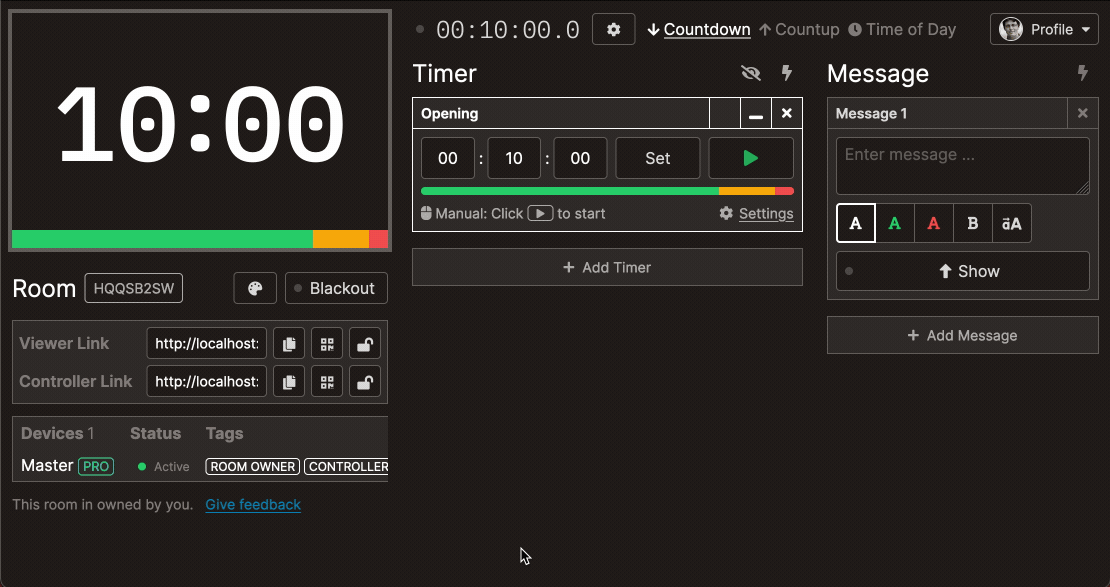
You can do all of that and more without cables connecting screens across the room. No more running back and forth to communicate with speakers and presenters. You can simply put a screen or tablet in front of speakers and control time and messages from anywhere.
Running an online event? No problem! You don’t have to fear that the distance between the many parts involved will cause the event to fall apart. Stagetimer automatically adjusts to time zones and time formats.
Don’t want to have multiple channels of communication? With Stagetimer you communicate in real-time with speakers. You can keep multiple speakers in different locations in the loop by sharing the viewer link/QR code and sending cue messages to speakers as you run the event.
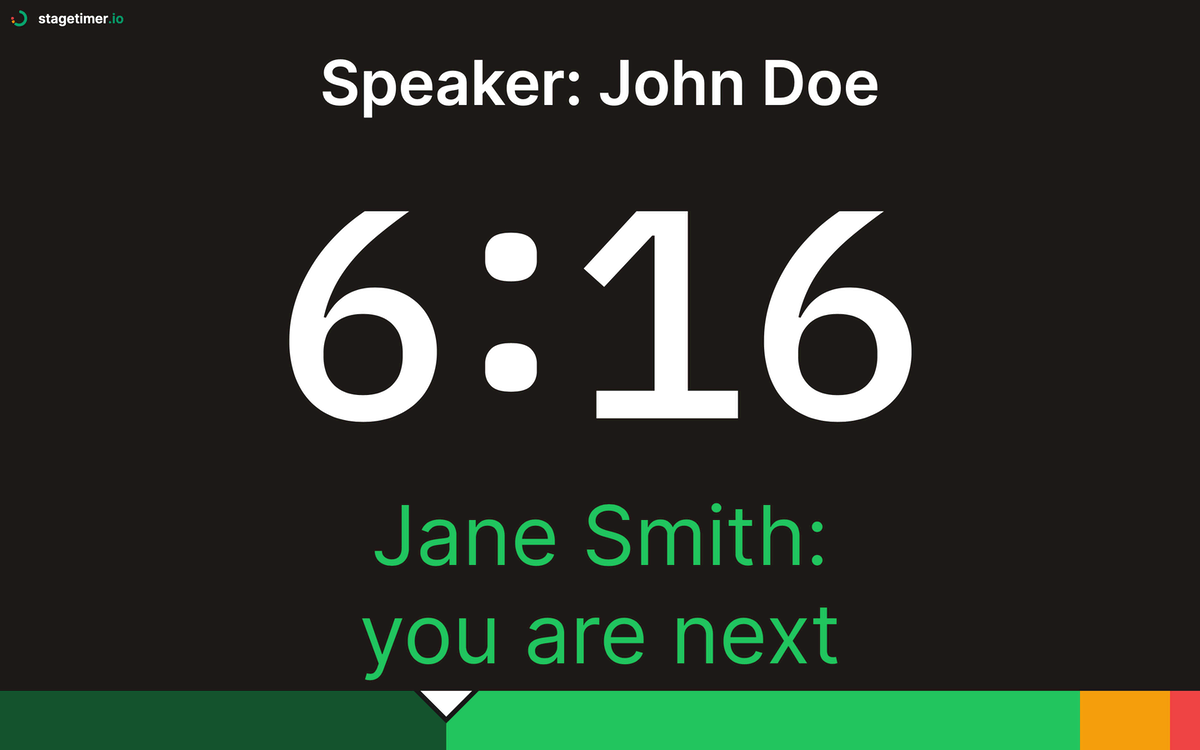
Try Stagetimer
You can try all the basic features of Stagetimer for free by creating a timer where you can also share the controller and viewer links with others. This allows you to test the interface and even run simple events. Once you are ready to take your event production to the next level, you can get a Pro subscription that will give you access to unlimited rooms, timers and messages, as well as password protected rooms and custom backgrounds and styling.
With all these tools you can run your event effortlessly and on time. Start anytime for free.
