Why choose Stagetimer?
Comparing Stagetimer to other Timing Software for Event Production
We've moved beyond the clunky designs of the past and made a fresh, sleek timer app that's distraction-free and intuitive to use. Stagetimer offers core timer features, plus advanced options like a customizable full-screen countdown timer—perfect for presenters or as a clock—and offline timers for Mac and Windows.
No credit card and no downloads required
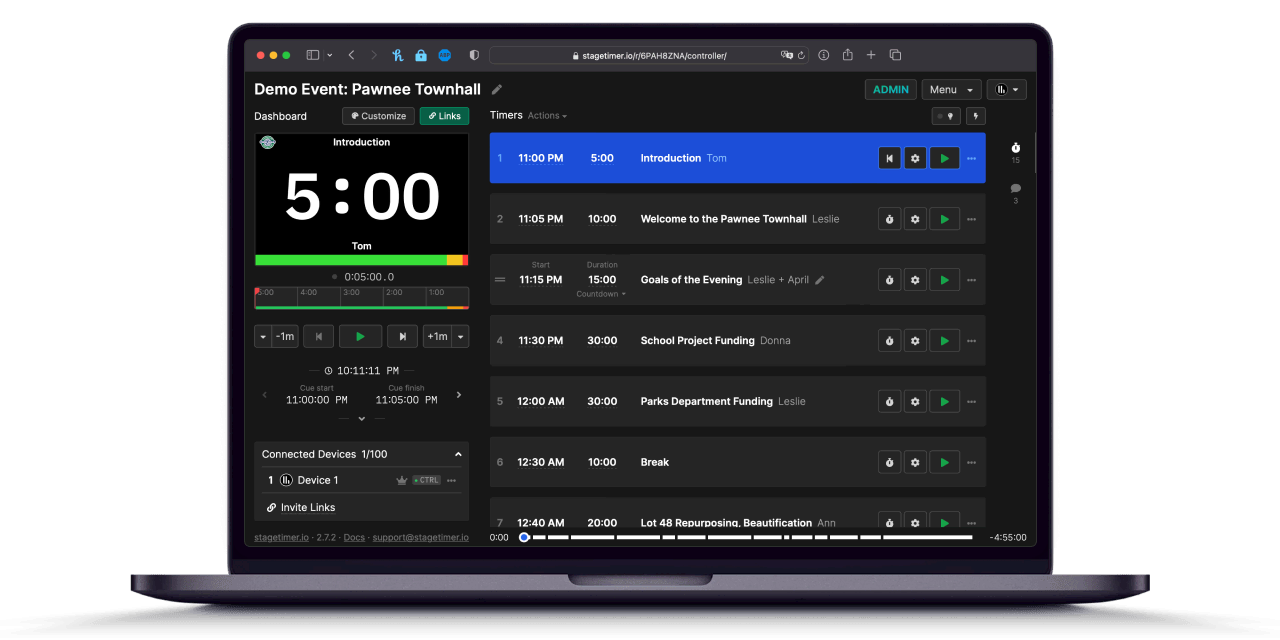
Trusted by 6,837 video producers and event organizers, and used for events at:
Who is Stagetimer for?
Stagetimer is used by presenters, event organizers, producers, educators, broadcasters, live streamers, worship leaders, studios, instructors, and anyone who needs a simple yet flexible timer app.
Stagetimer is used at physical, hybrid, and virtual events:
- Presentations, speeches and talks (slideshow timer, speaker timer)
- Events (event timer, agenda, and rundown)
- Meeting timer
- Conferences and seminars
- Education
- Studios
Create, edit, and control timers remotely in a web browser—no software installation is needed. Use it on any up-to-date internet-connected device: smartphone, tablet, laptop, desktop, or a larger screen. Need an offline timer? Download the app for Mac or Windows and use it wherever.
The Stagetimer difference
Simplicity doesn't mean sacrificing features. Our timers prove it.
We've designed a simple timer app with a clean, modern interface. Created to be versatile and dynamic, it's easy to learn and set up, even if you've never used an online timer. Whether you need a simple countdown for presentations or advanced timing features for larger events and professional productions, Stagetimer delivers precise timekeeping for events of any scale.
Compared to other timer apps:
| Features | Stagetimer | Shoflo | Cuez |
|---|---|---|---|
| Free version | ✅ Yes, basic features | ➖ Limited free trial | ➖ |
| Cost | $180/year or $24/event | Minimum $950/year | Minimum $250/year |
| Browser-based | ✅ | ✅ | ✅ |
| Desktop App | ✅ Mac/Windows | ➖ Windows | ➖ Windows |
Stagetimer is an excellent alternative to Shoflo, ProPresenter, Cuez, Countdown Kings, IrisDown Countdown Timer 2.0, Online-Stopwatch, Neodarque, Presentation Timer, CueTimer, SpeakerCue, and others.
Don't take our word for it—try Stagetimer for free in your web browser. Our free plan has zero ads and includes all the essential features you'd want in a timer.
See Stagetimer in action
Versatile timing features
Adapt your timer to any situation. Choose from multiple formats like a countdown, count-up, and time-of-day, with or without a clock display. Decide whether to stop at zero or continue for overtime tracking.
Customize the display with titles, next cues, and a progress bar—keep it minimal or add the details you need.
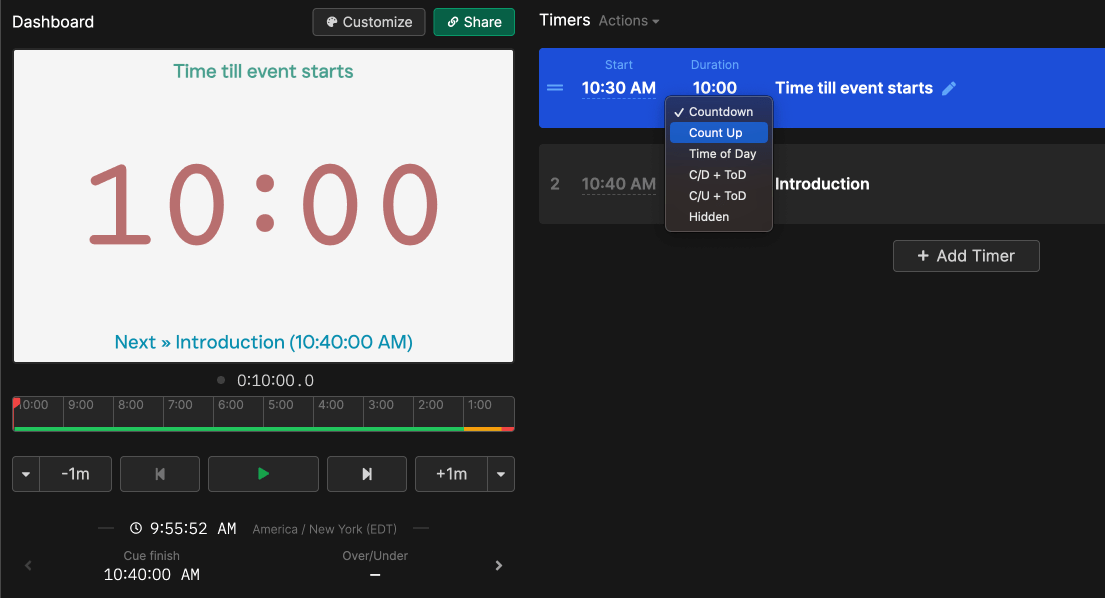
Plan, organize, and manage events
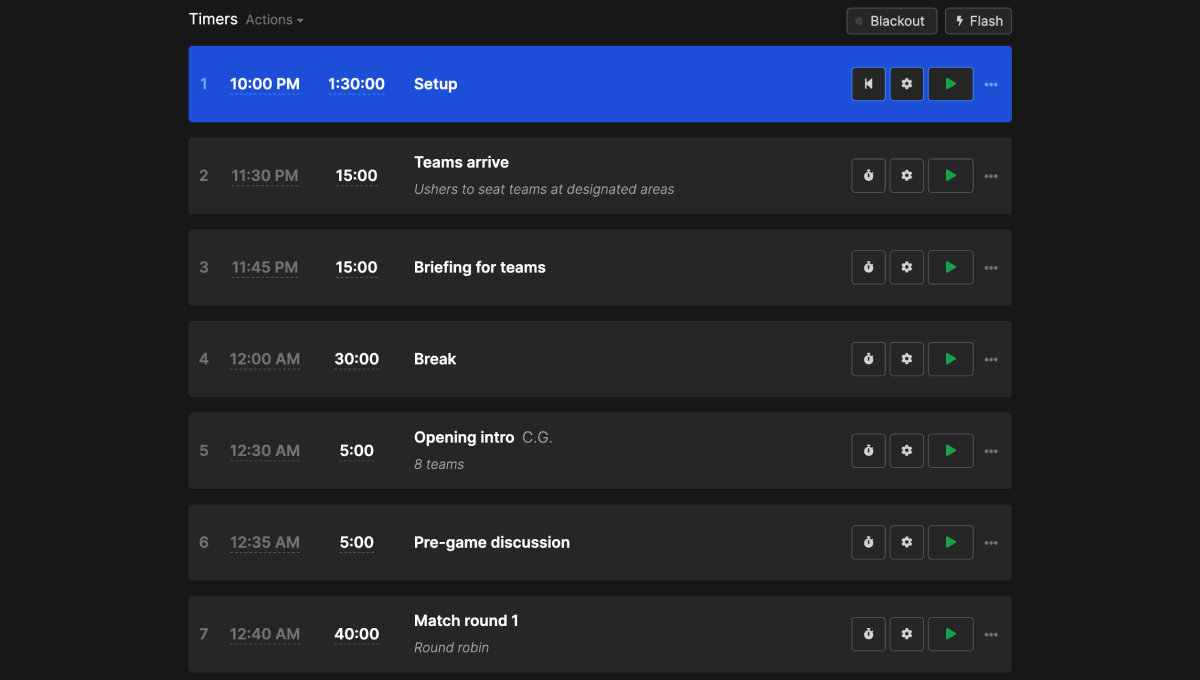
Use Stagetimer as an agenda or rundown tool. Add timings to each cue or segment, then control them manually or program them to auto-start.
Tweak or nudge the timers even while they are running to add extra time or compensate for delays. New timings are automatically calculated and updated across devices.
Notifications, sounds, and messages
Set timeout chimes and timed color changes to signal approaching deadlines or remind speakers to wrap up. Use the live message feature to communicate directly with your team. Messages can be focused or flashed to capture attention behind the scenes.
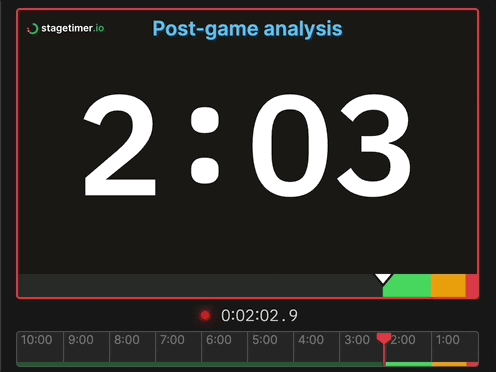
Timer and presenter view
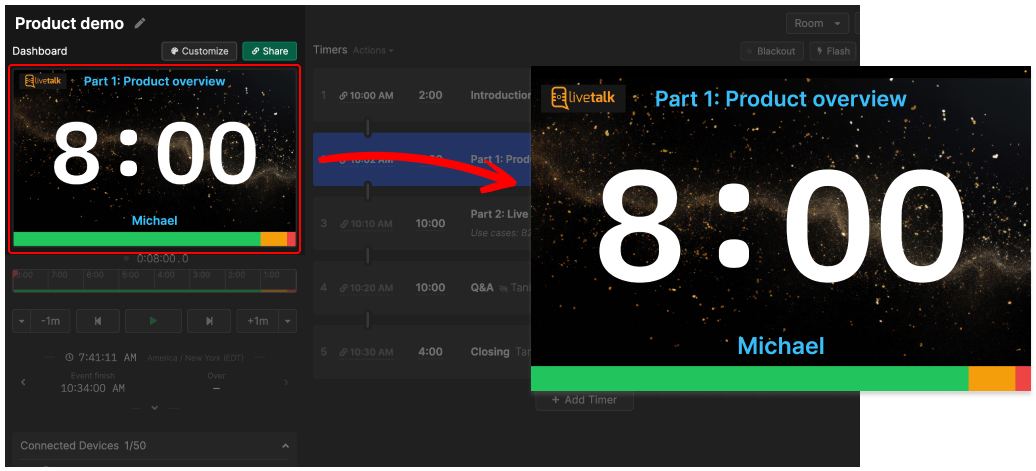
Boost speaker confidence during talks, conferences, and presentations. Set up your timer on one screen while giving presenters a distraction-free, full-screen timer view on a separate display (confidence monitor).
Our automatic text scaling guarantees the timer remains perfectly visible, regardless of screen size or distance.
Design the perfect timer for every occasion
Match your brand colors, upload your logo, and even select custom fonts for a timer that seamlessly integrates with your event or presentation.
Adjust colors, themes, progress bars, and more to achieve the exact look and feel for a completely personalized design.
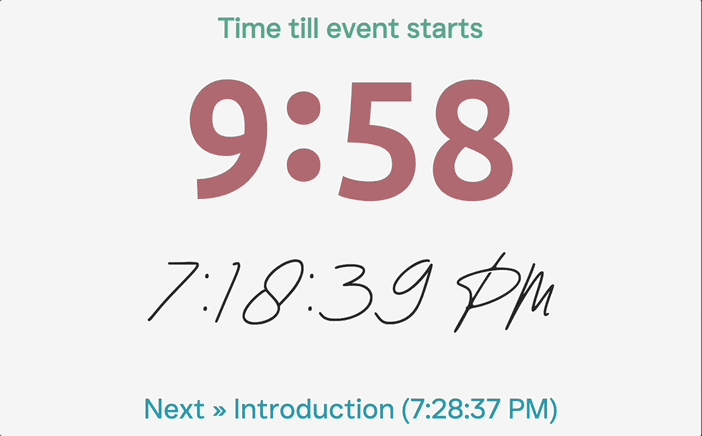
Interact with your audience
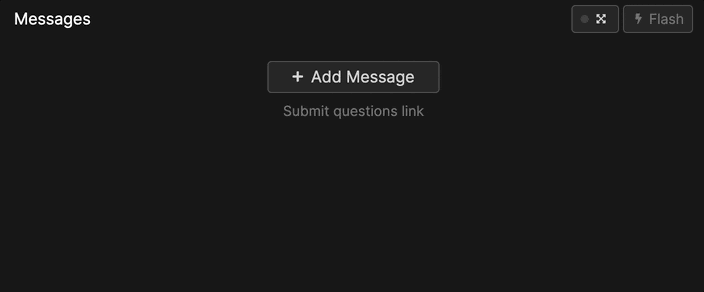
Engage your audience effortlessly with our built-in question submission feature. Collect questions directly, then let moderators filter and present them to the speaker for a smooth, distraction-free Q&A experience—all within the same platform.
See all Stagetimer features here.
Pricing
Our pricing is designed to offer the best value for various needs, from individual professionals to large-scale event organizers. The starter plan is always free with zero ads, perfect for small meetings and presentations. Larger events will benefit from the advanced timing and customization features.
Starter
Pro
Premium
Enterprise
Desktop App Lifetime License
One-time purchase
FAQs
Are there different views and permission levels?
Controller: Has full access to create, edit, and manage the agenda (also known as a rundown). Can remotely control connected devices. It is mainly used by event organizers, show callers, and production staff.
Moderator: Access only to the agenda/timers and messages.
Agenda: Keep staff, presenters, and guests in the loop or share this view with a wider audience. Share this link as a view-only event agenda with start time, duration, title, speaker, and notes.
Viewer: Display timers and messages in a fullscreen view (ideal for guests, presenters, speakers, and performers).
For more details, read more about sharing timers and the event agenda.
What devices are Stagetimer compatible with?
Stagetimer is cloud-based and can be used on any internet-connected device with an up-to-date web browser (Mac, Windows, and Linux). See system requirements here.
The desktop app works on Mac and Windows.
Other integrations/uses: Stream Deck & companion, OBS Studio, Zoom, Raspberry Pi, or as an API.
How many timers can I create?
You can create unlimited "rooms" to organize your timers. Think of each room as a different event, program, or routine. The number of timers you can add within each room depends on the plan's limits.
See all plans here.
Can I use Stagetimer for free?
Yes, you can use Stagetimer for free. The free starter plan has all the essential features, including creating and running timers, scheduling timers, and linking timers together.
Upgrade plans to access Pro and Premium features.